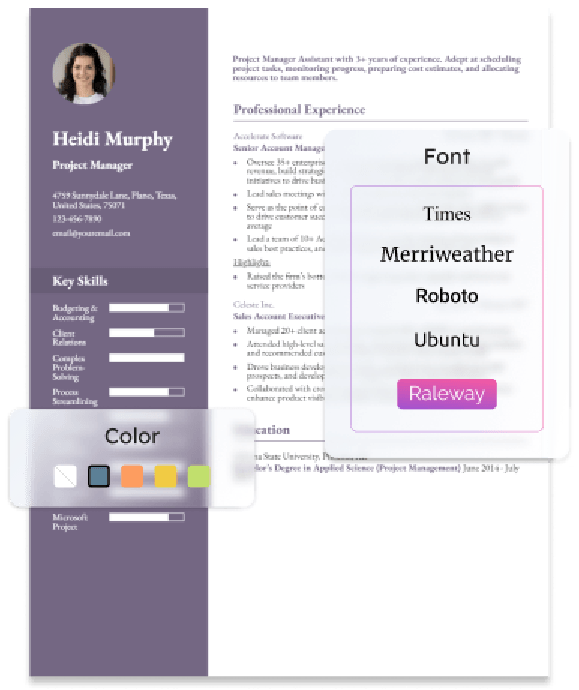As an office assistant, your resume plays a critical role in showcasing your skills, from contract management and phone systems to administrative tasks. It also highlights your qualifications and suitability for new job opportunities. Serving as your professional introduction, your resume presents a snapshot of your abilities and experiences to potential employers.
To stand out from the crowd, you’ll need to write a compelling resume that impresses and persuades readers. See real office assistant resume examples, expert advice, and actionable tips explicitly tailored for office assistants. You’ll learn what it takes to create an outstanding office assistant resume that catches the attention of hiring managers and opens doors to exciting career prospects.
Office Assistant Resume Templates and Examples (Download in App)
Entry-Level Office Assistant Resume Example
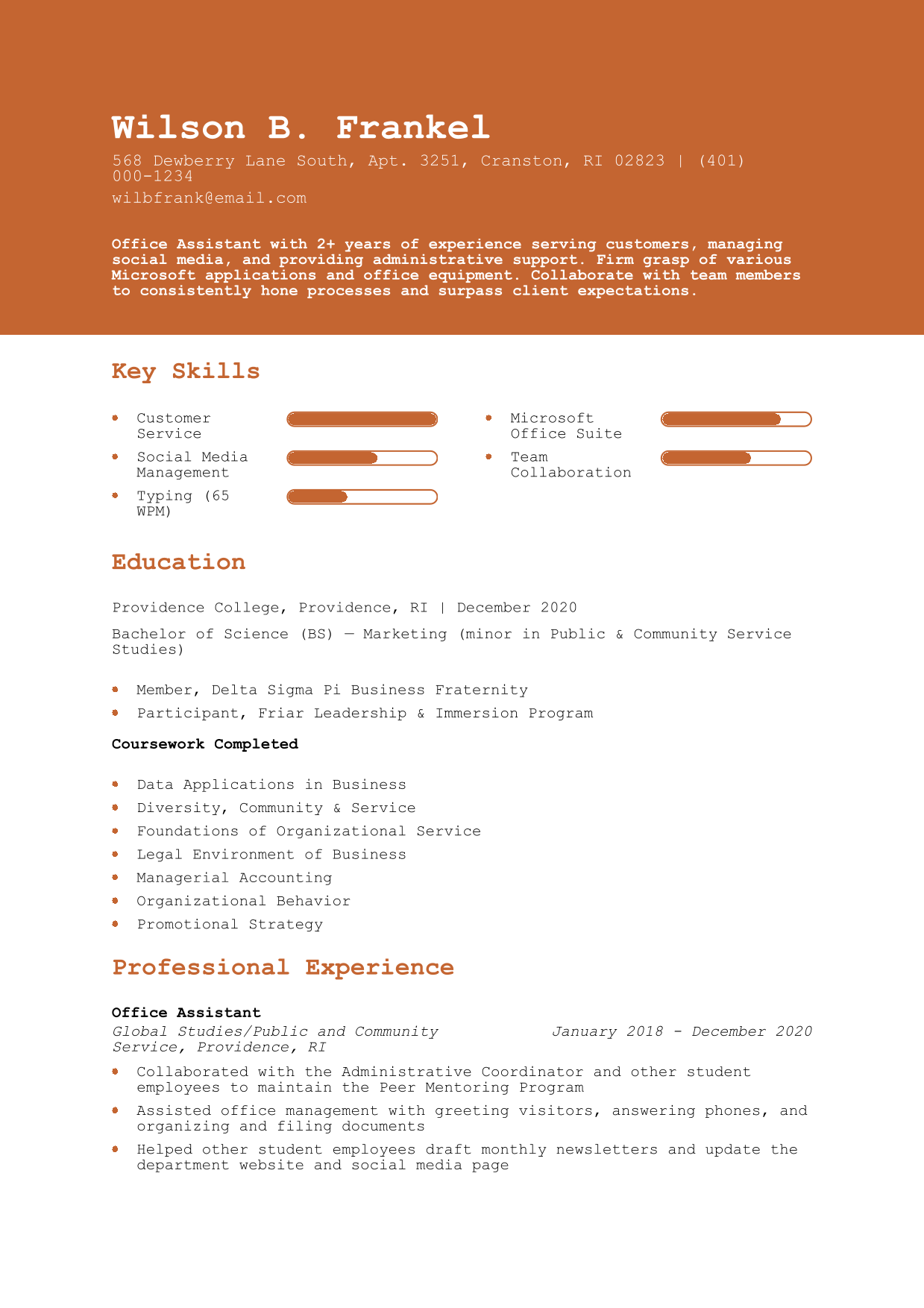
Why This Resume Works
As an entry-level candidate without extensive professional experience, Wilson highlighted key skills and relevant education upfront, making the resume impactful and easy to scan. Learn how to structure your resume here.
Mid-Career Office Assistant Resume Example
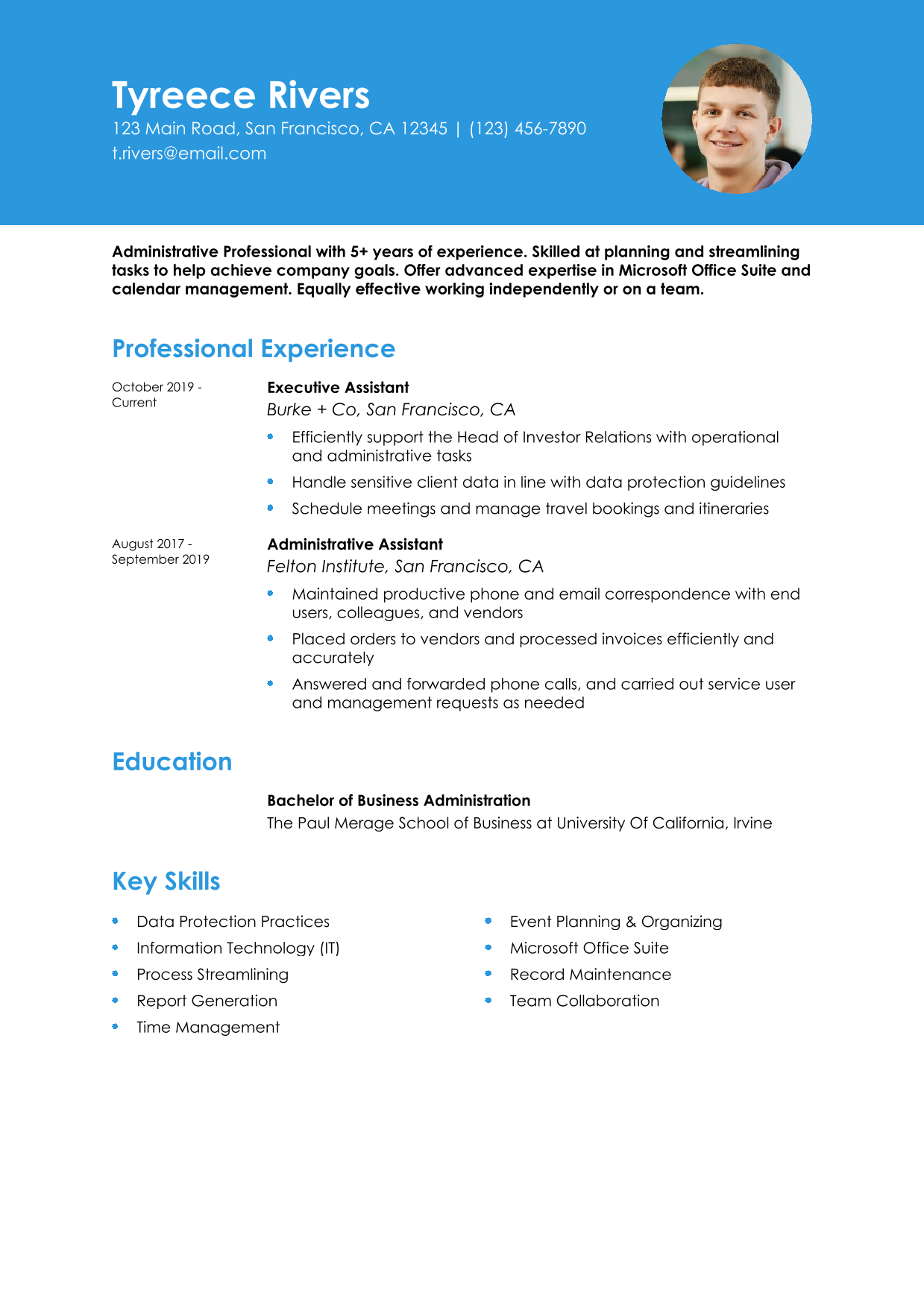
Why This Resume Works
Unlike the entry-level example, Tyreece emphasizes his well-developed professional experience, which is now more relevant than skills and education alone. Learn how to structure mid-career resumes here.
Senior-Level Office Assistant Resume Example
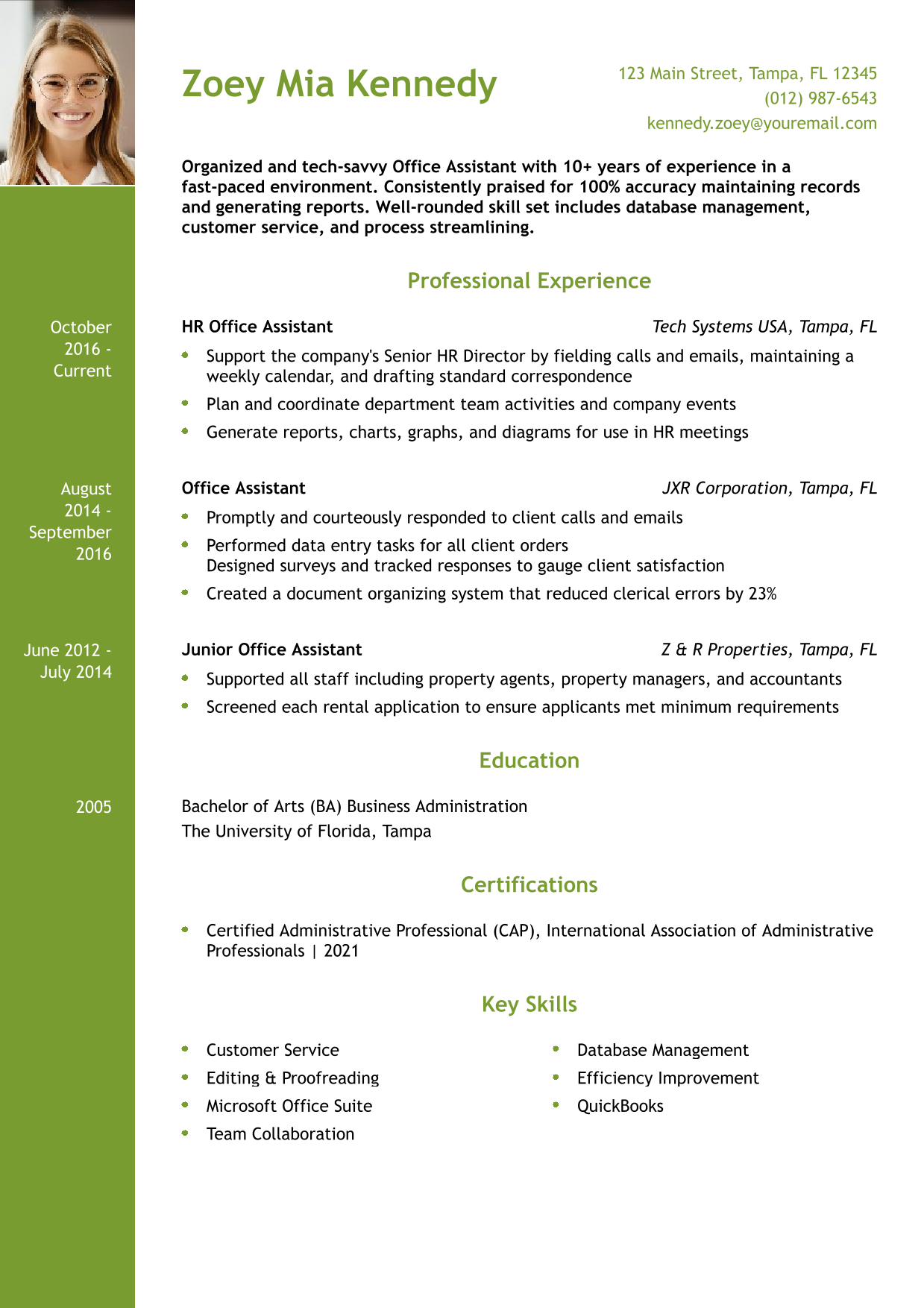
Why This Resume Works
This senior-level resume opens with a strong profile, including key statistics such as 100% accuracy, making it stand out to hiring managers. Learn more about structuring senior-level resumes here.
Administrative Assistant Resume Example
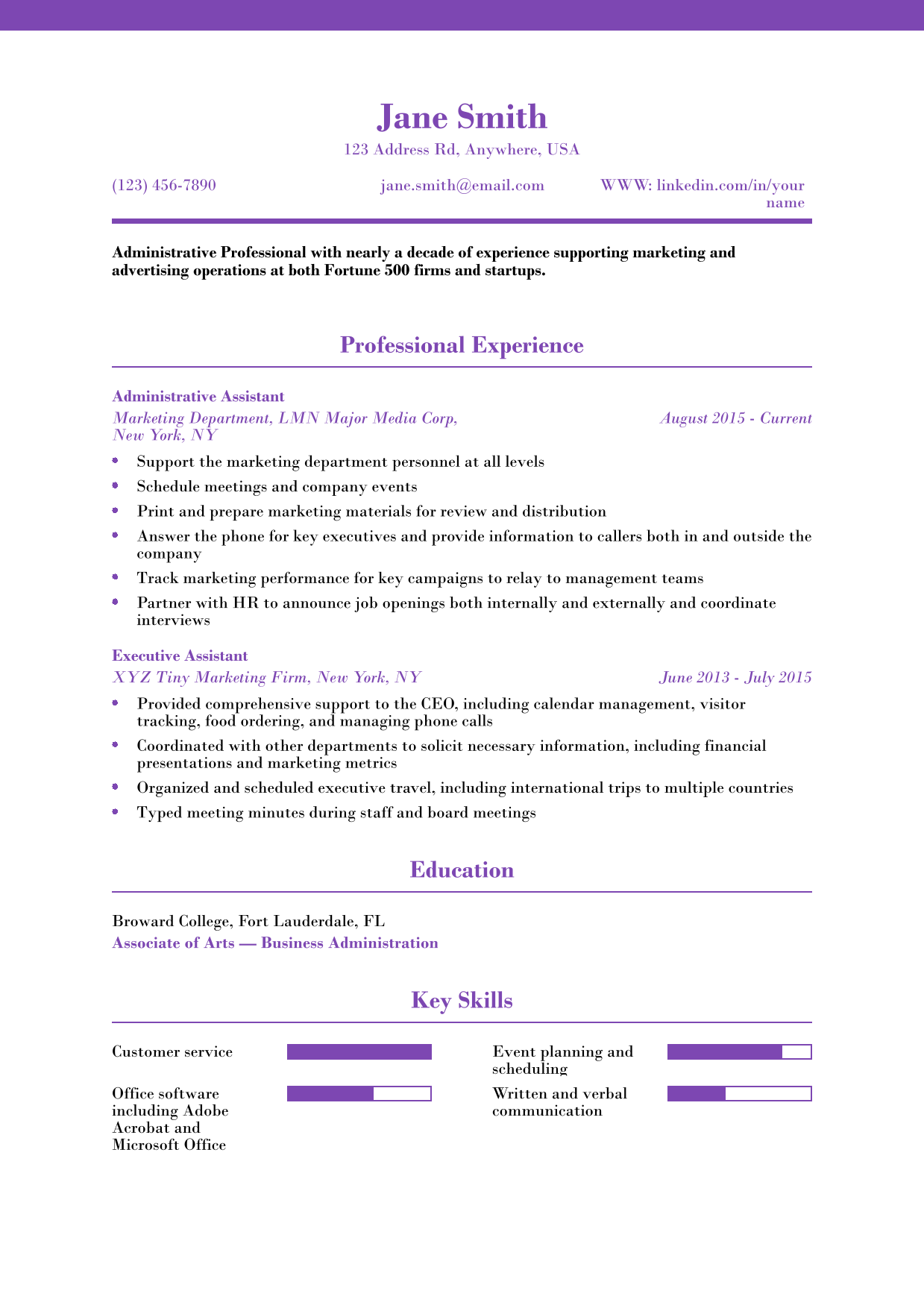
Why This Resume Works
This resume opens with a strong profile, and its emphasis on high-level, Fortune 500 experience makes it particularly compelling. Learn how to emphasize your professional experience here.
Office Manager Resume Example
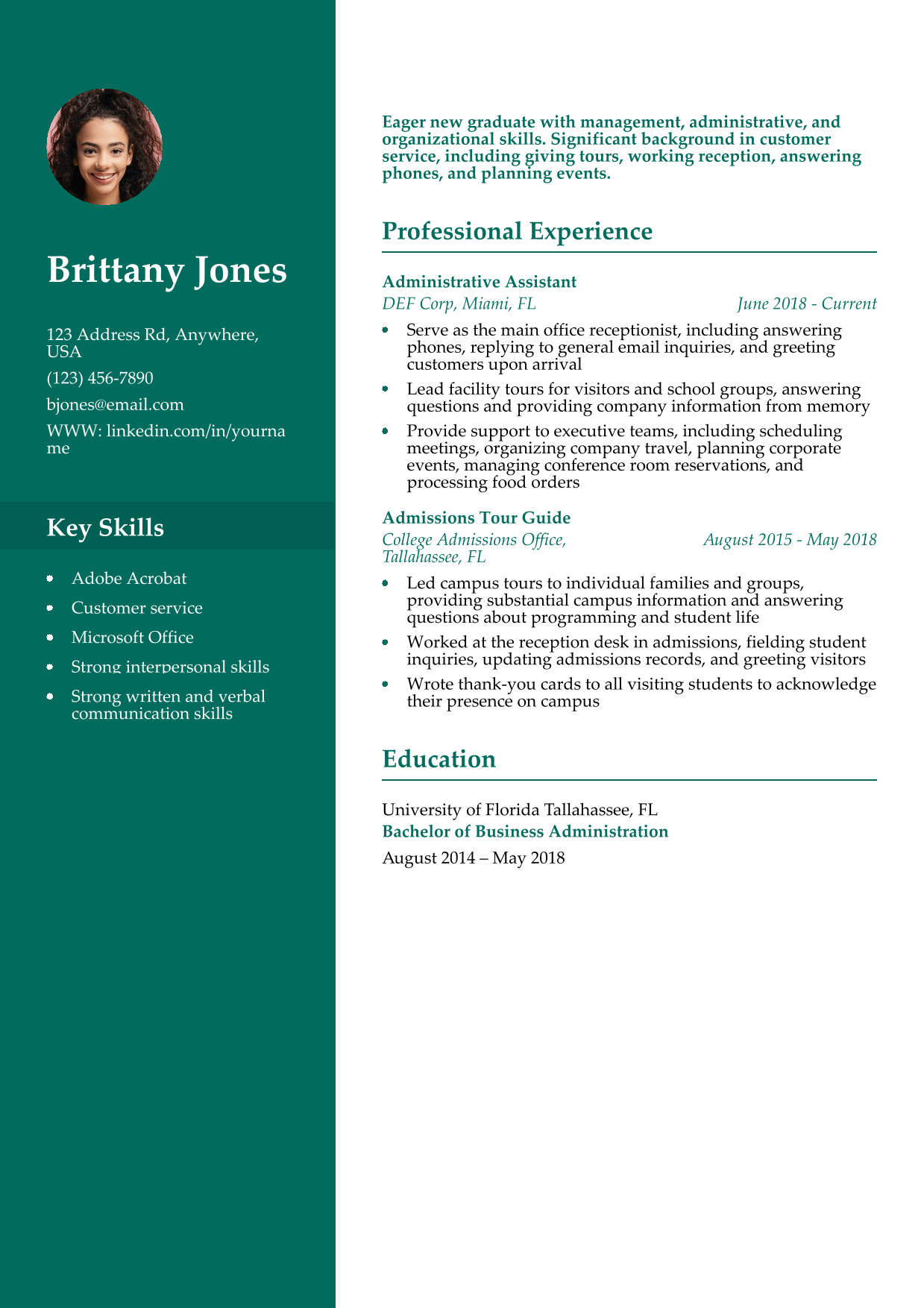
Why This Resume Works
This resume effectively highlights Brittany’s skills and education at the top to show her potential to grow into a management role. It clearly positions her for advancement. Learn how to frame your career progression here.
Receptionist Resume Example
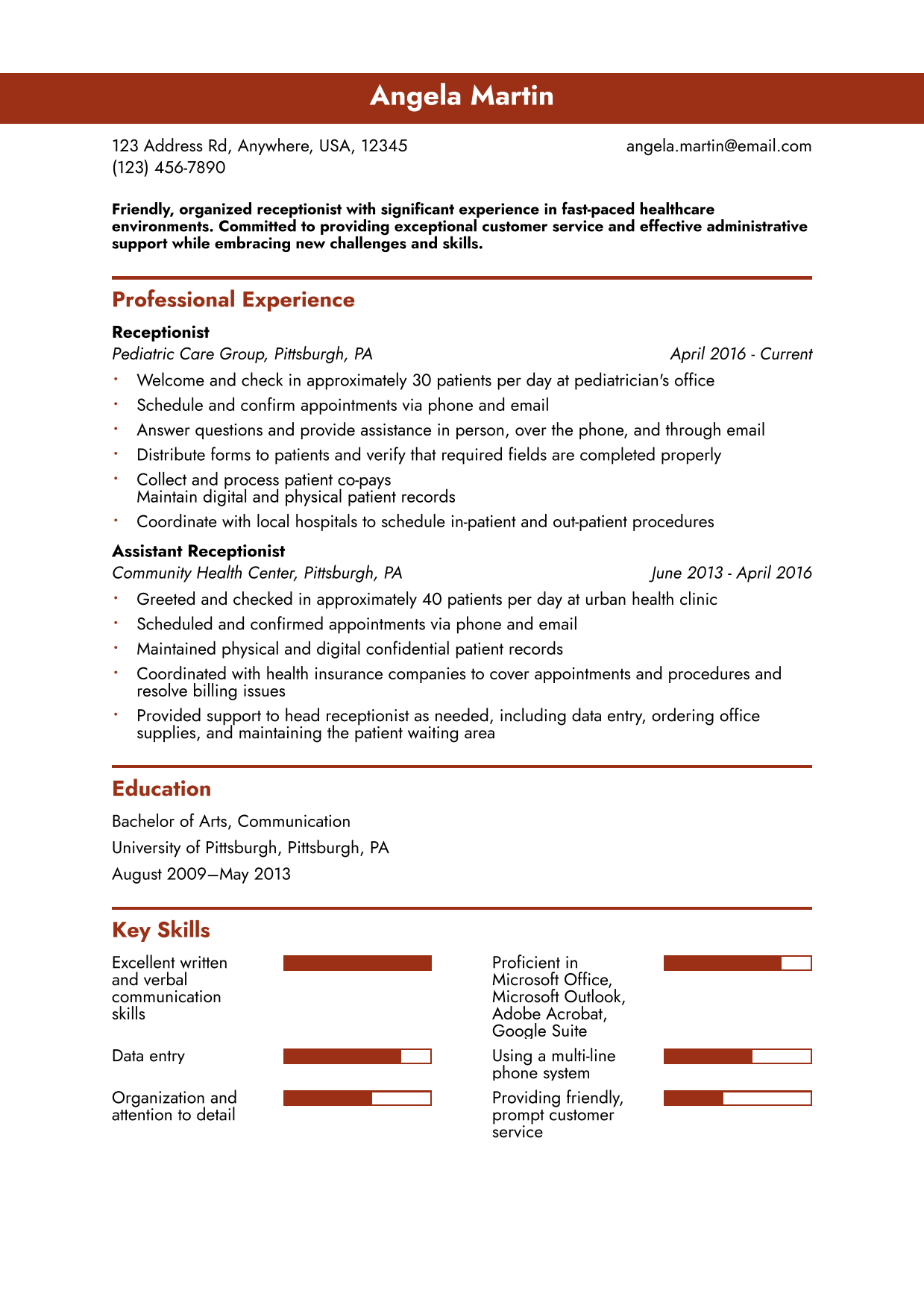
Why This Resume Works
Angela’s resume gives detailed bullet points about her skills and accomplishments, which showcase her ability to perform effectively in a busy healthcare environment. The focus on client service and administrative efficiency is compelling. Learn how to create detailed accomplishments here.
Administrative Assistant/Receptionist Resume Example
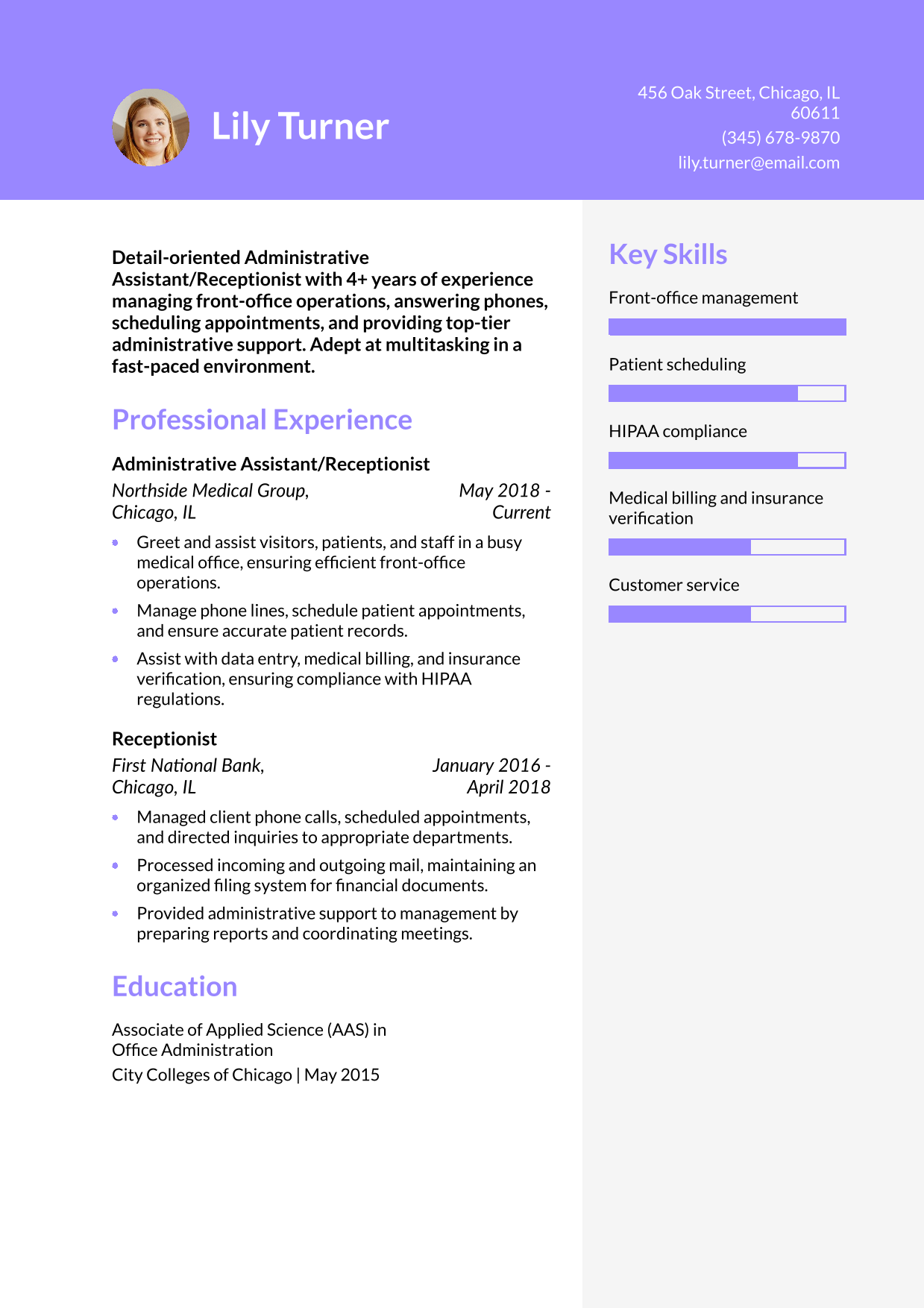
Why This Resume Works
Lily’s resume clearly outlines her skills and experience in both medical and corporate office environments, making her versatile in various administrative roles. Her accomplishments, particularly in maintaining accurate records and ensuring compliance, set her apart. Learn how to make your administrative skills stand out here.
Executive Administrative Assistant Resume Example
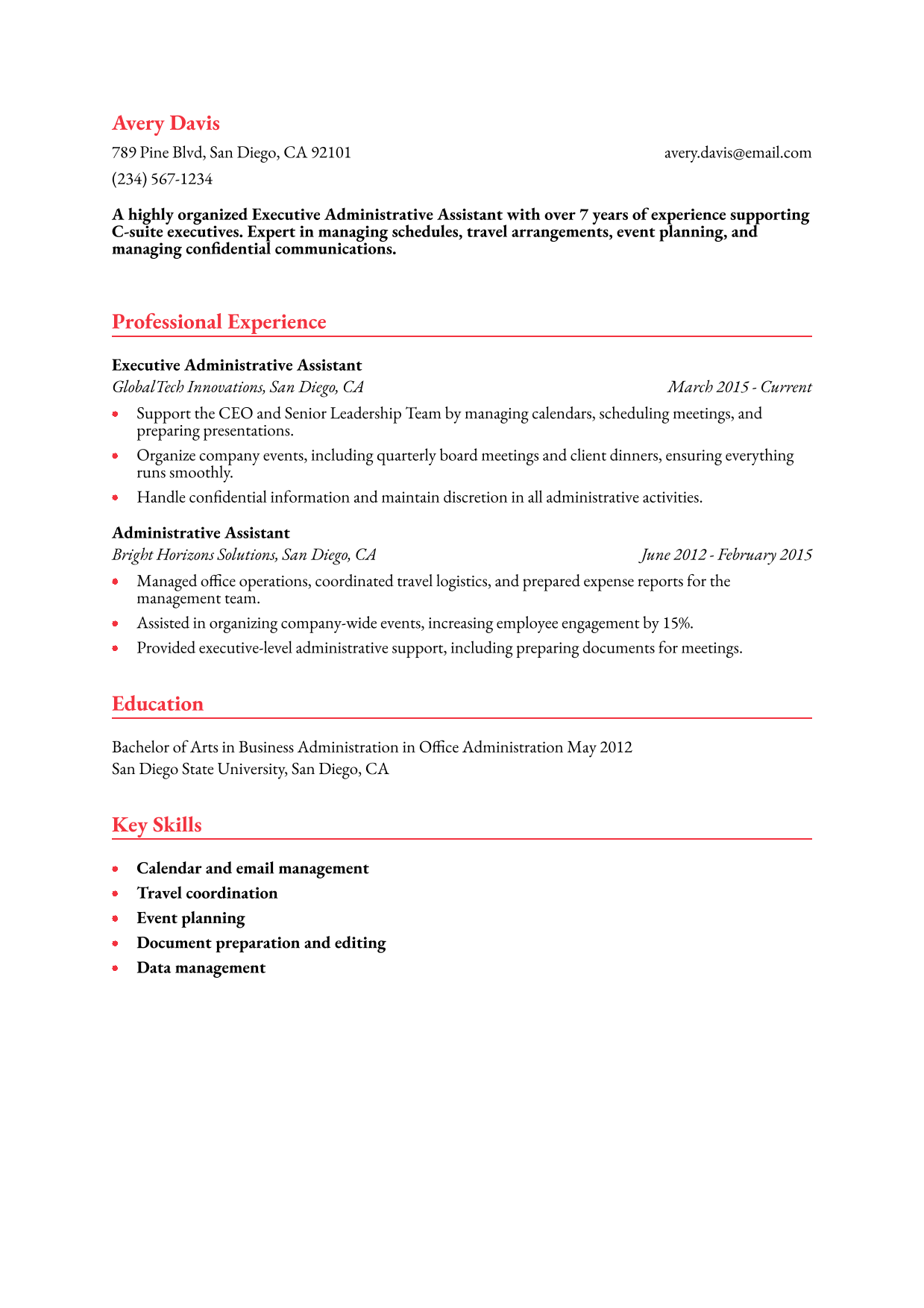
Why This Resume Works
Avery’s resume emphasizes key responsibilities and skills required for supporting high-level executives, particularly around scheduling and event coordination. The mention of confidentiality is especially relevant for executive roles. Learn more about executive-level support here.
Medical Administrative Assistant Resume Example
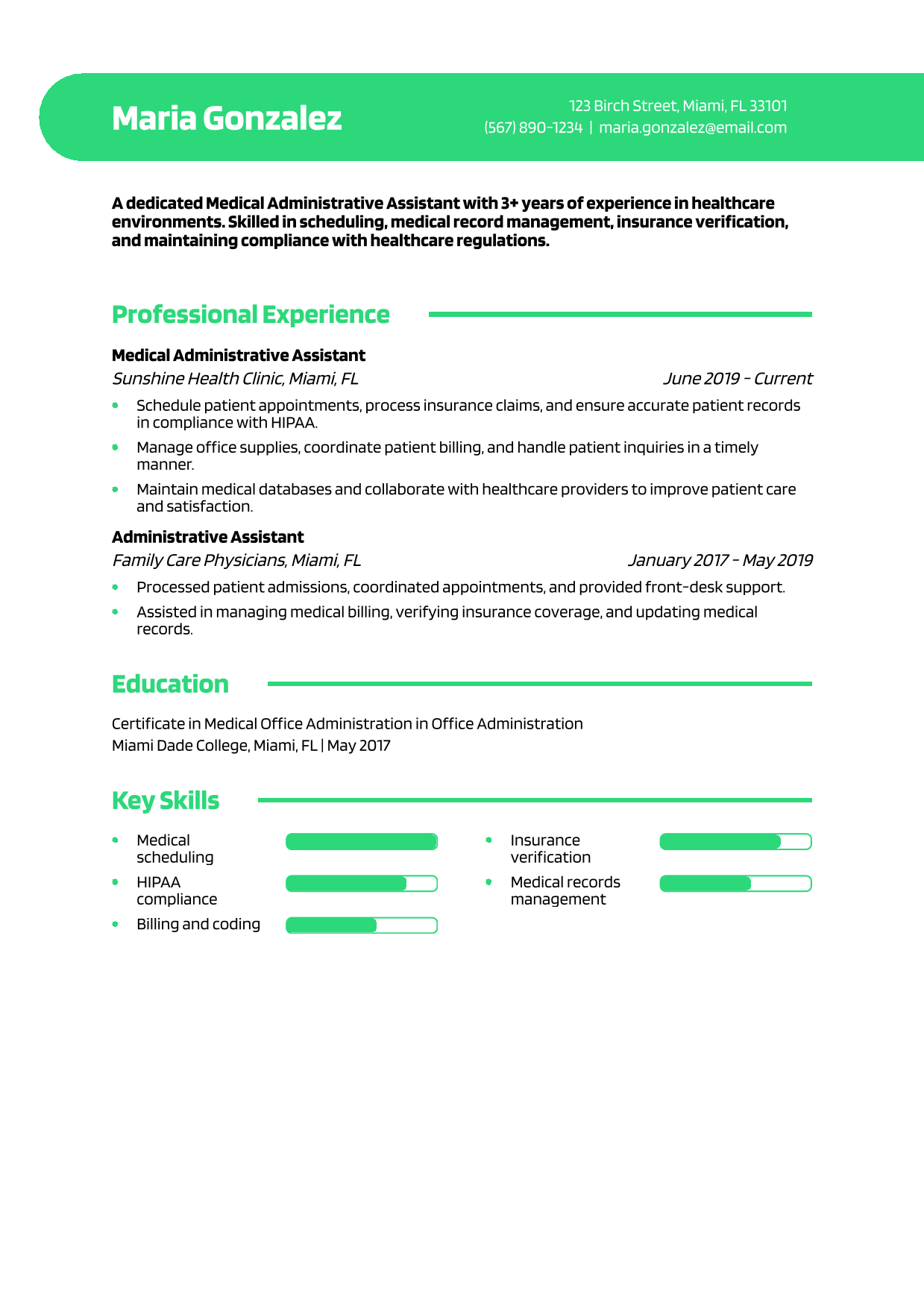
Why This Resume Works
Maria’s resume demonstrates her expertise in medical office operations and patient care. Her emphasis on HIPAA compliance and medical record management speaks to her knowledge of the healthcare industry's regulatory needs. Learn more about highlighting medical administrative experience here.
Construction Administrative Assistant Resume Example
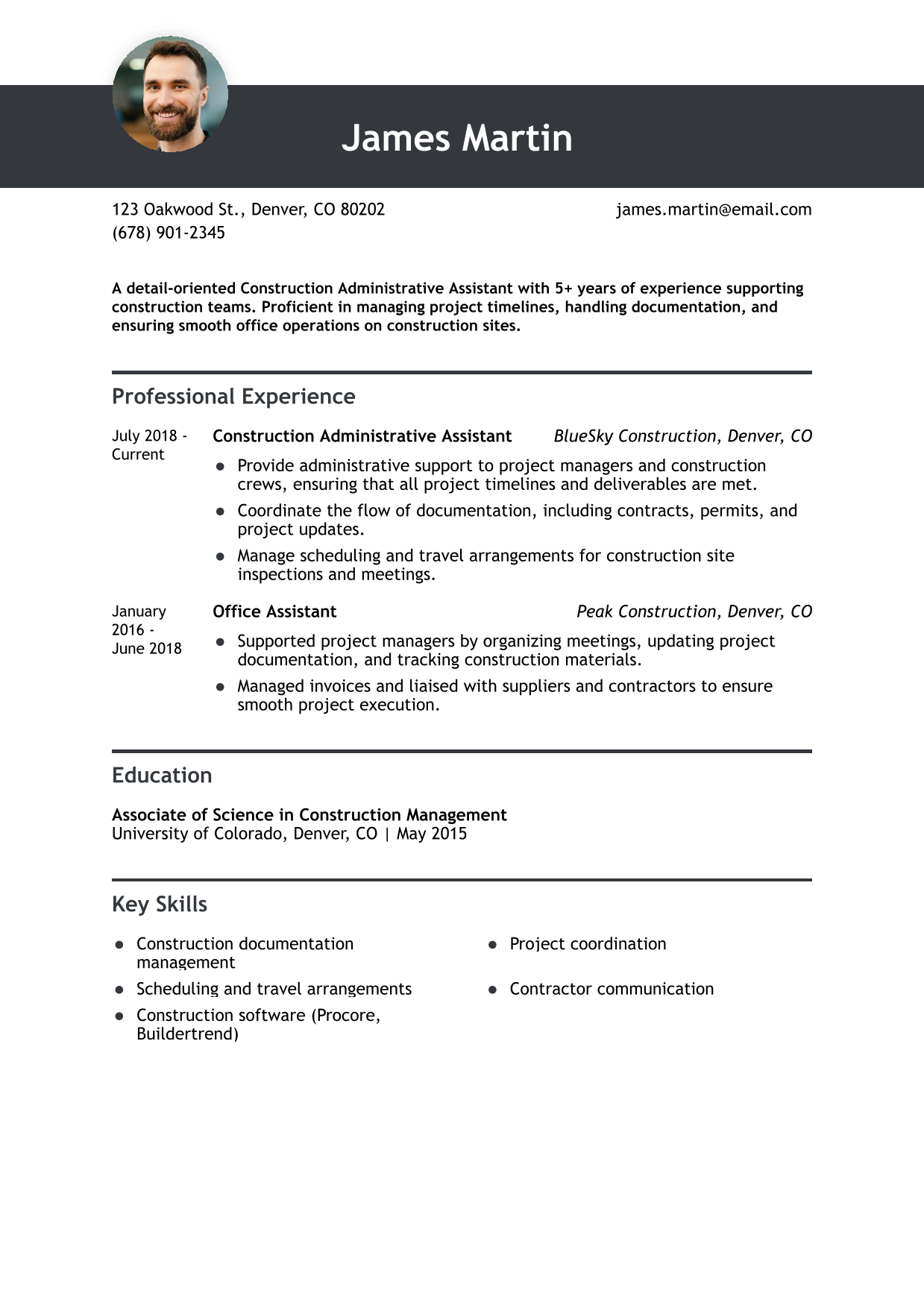
Why This Resume Works
James’s resume demonstrates his understanding of the construction industry and his ability to manage complex project tasks and documentation. His experience with construction software adds technical depth. Learn how to structure construction industry resumes here.
Administrative Associate Resume Example
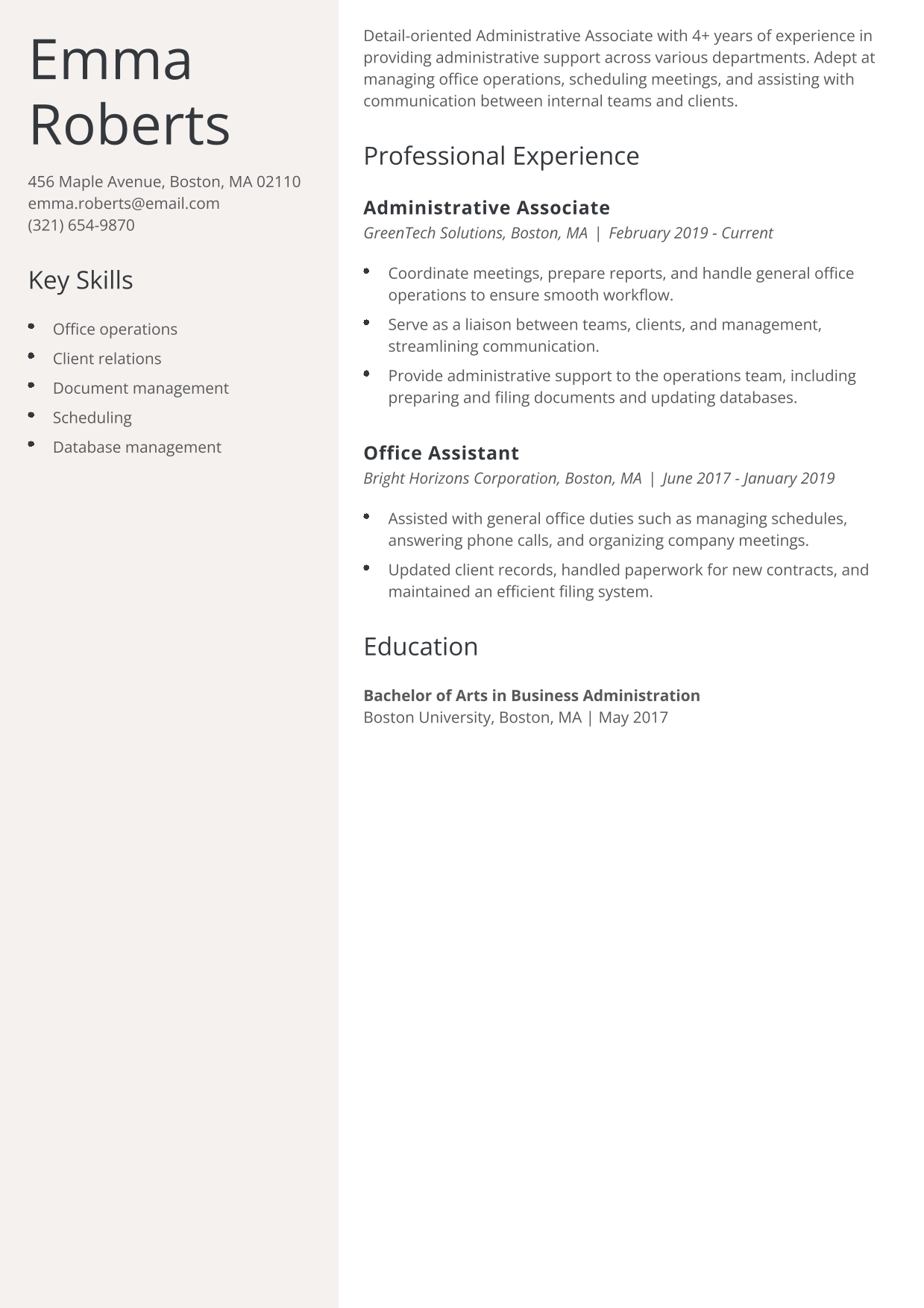
Why This Resume Works
Emma’s resume effectively highlights her strong administrative skills and versatility, making her a strong candidate for an administrative associate role. Her experience in streamlining communication and managing office operations sets her apart. Learn more about building your resume here.
Administrative Coordinator Resume Example
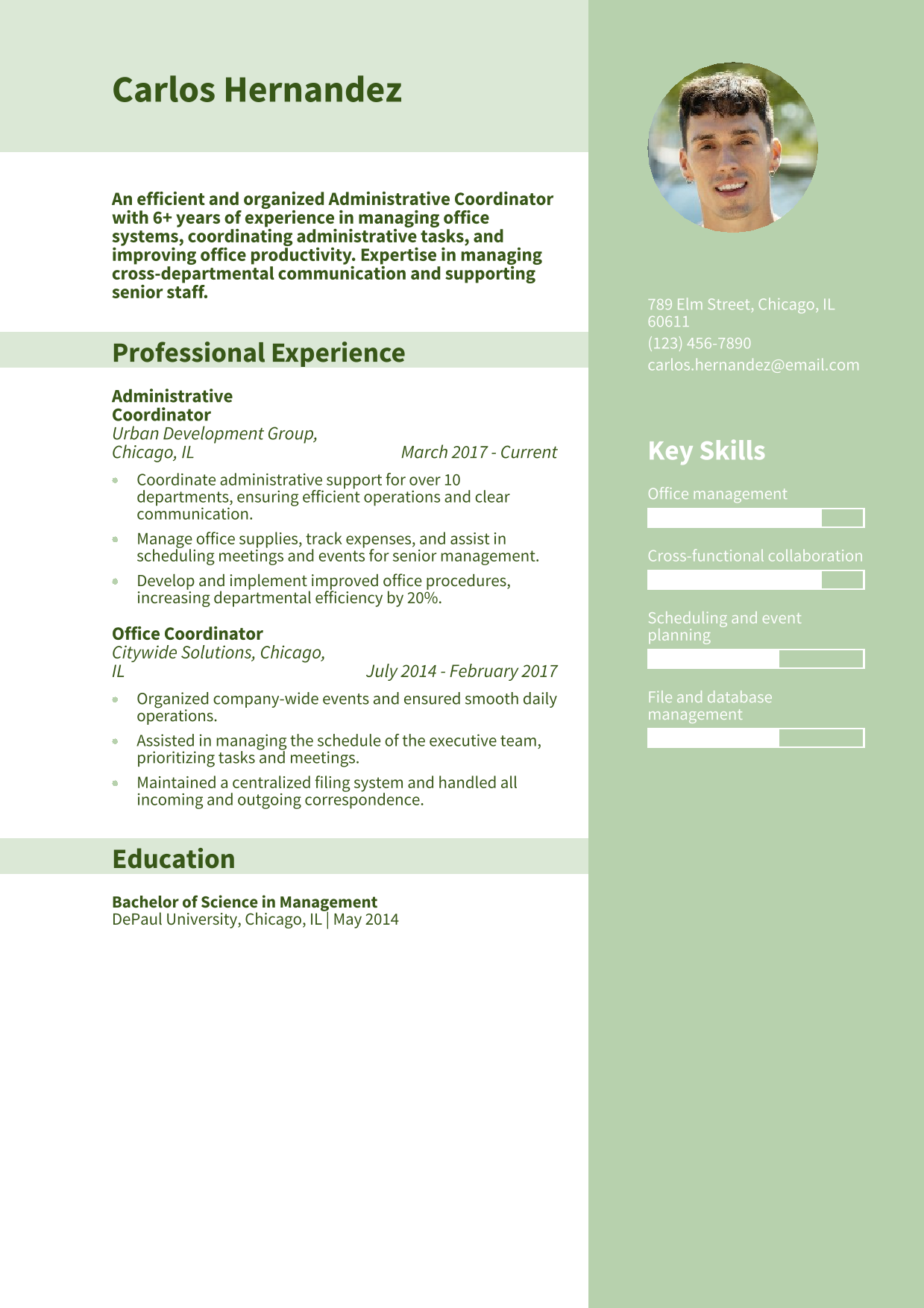
Why This Resume Works
Carlos’ resume highlights his ability to manage complex administrative tasks and cross-departmental coordination. His focus on improving office efficiency provides tangible evidence of his contributions to past employers. Learn more about coordinating administrative tasks here.
Administrative Specialist Resume Example
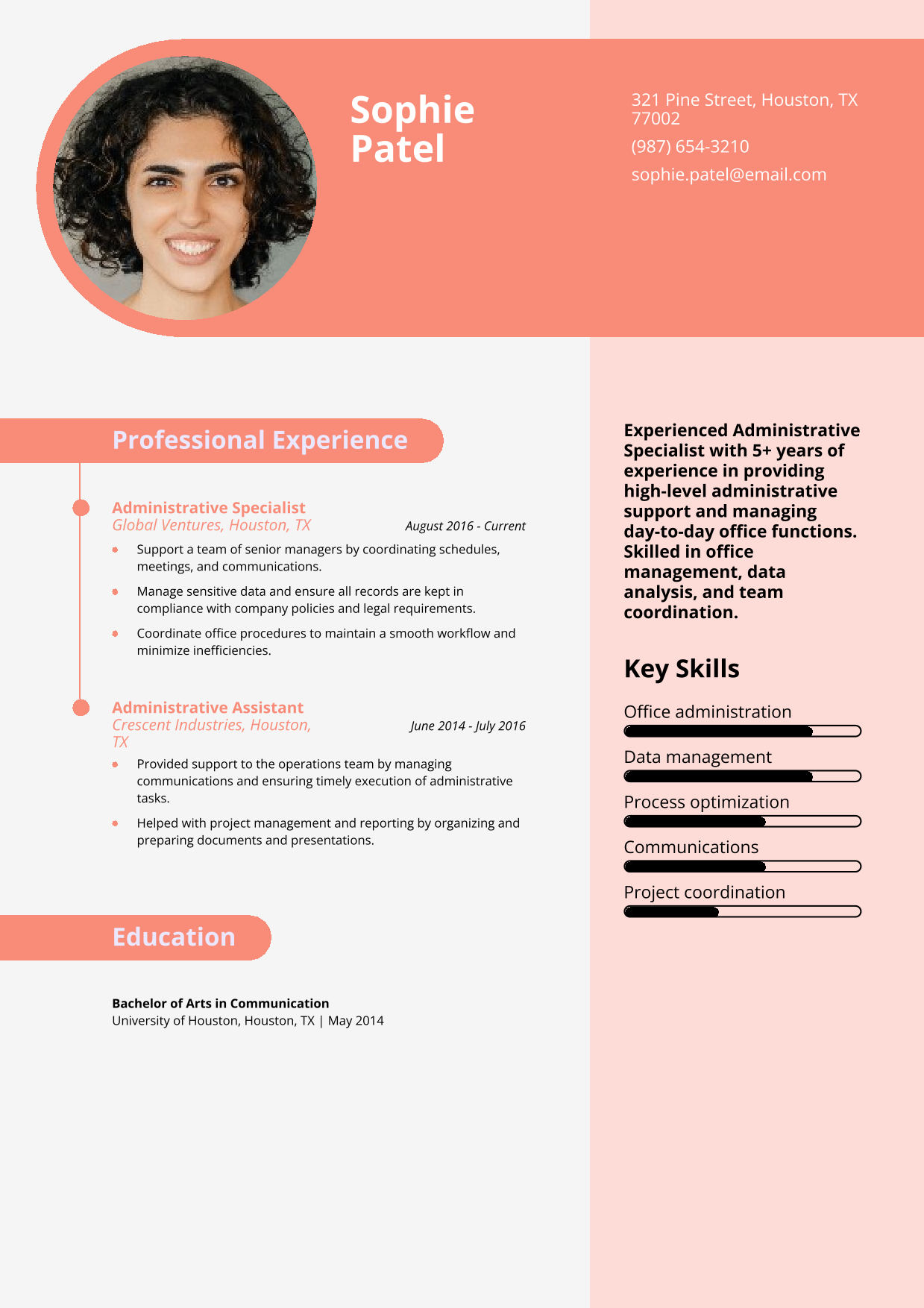
Why This Resume Works
Sophie’s resume is impactful because she emphasizes her ability to manage high-level administrative tasks while supporting senior management. The focus on improving office processes and managing sensitive data demonstrates her capability in specialist roles. Learn how to improve your resume’s effectiveness here.
Administrative Support Resume Example
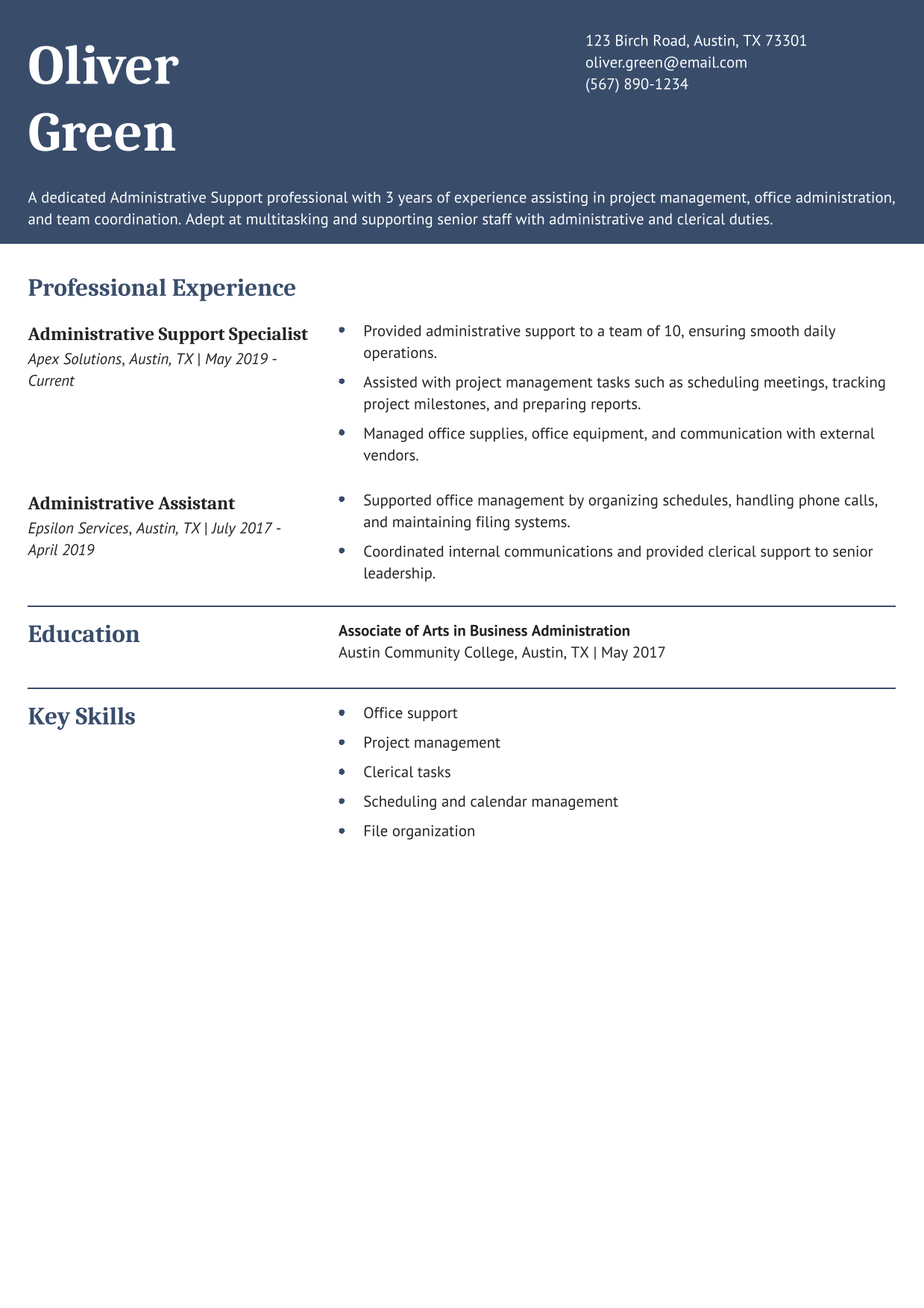
Why This Resume Works
Oliver’s resume effectively showcases his ability to handle both administrative and project management tasks. His multitasking abilities and support for various departments demonstrate versatility and organizational skills. Learn how to structure your administrative support resume here.
Administrative Assistant No Experience Resume Example
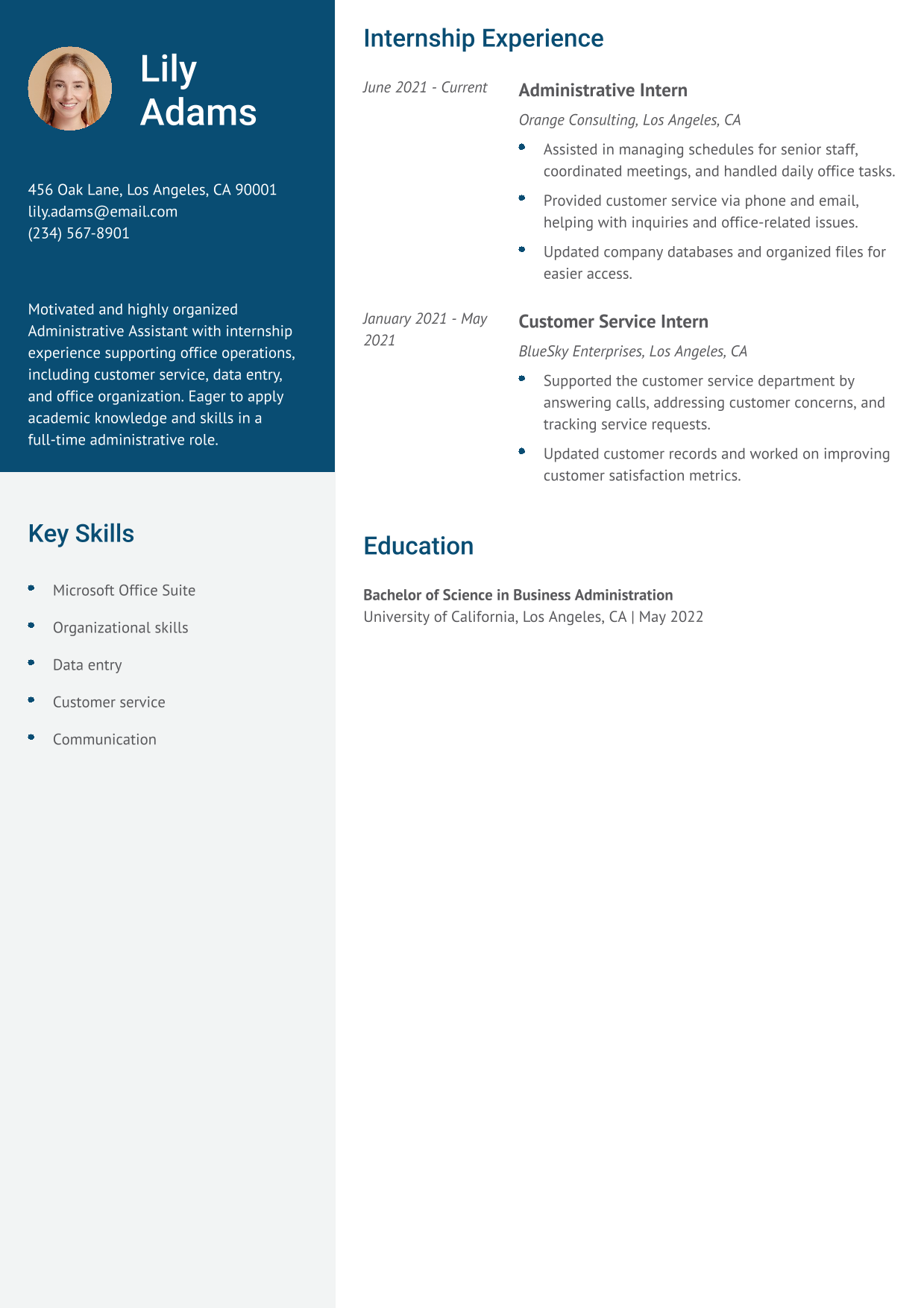
Why This Resume Works
Lily’s resume highlights her internship experience, which is valuable for entry-level roles despite a lack of full-time experience. The emphasis on transferable skills and her education helps demonstrate her potential for an administrative role. Learn how to build a resume with no experience here.
Administrative Assistant II Resume Example
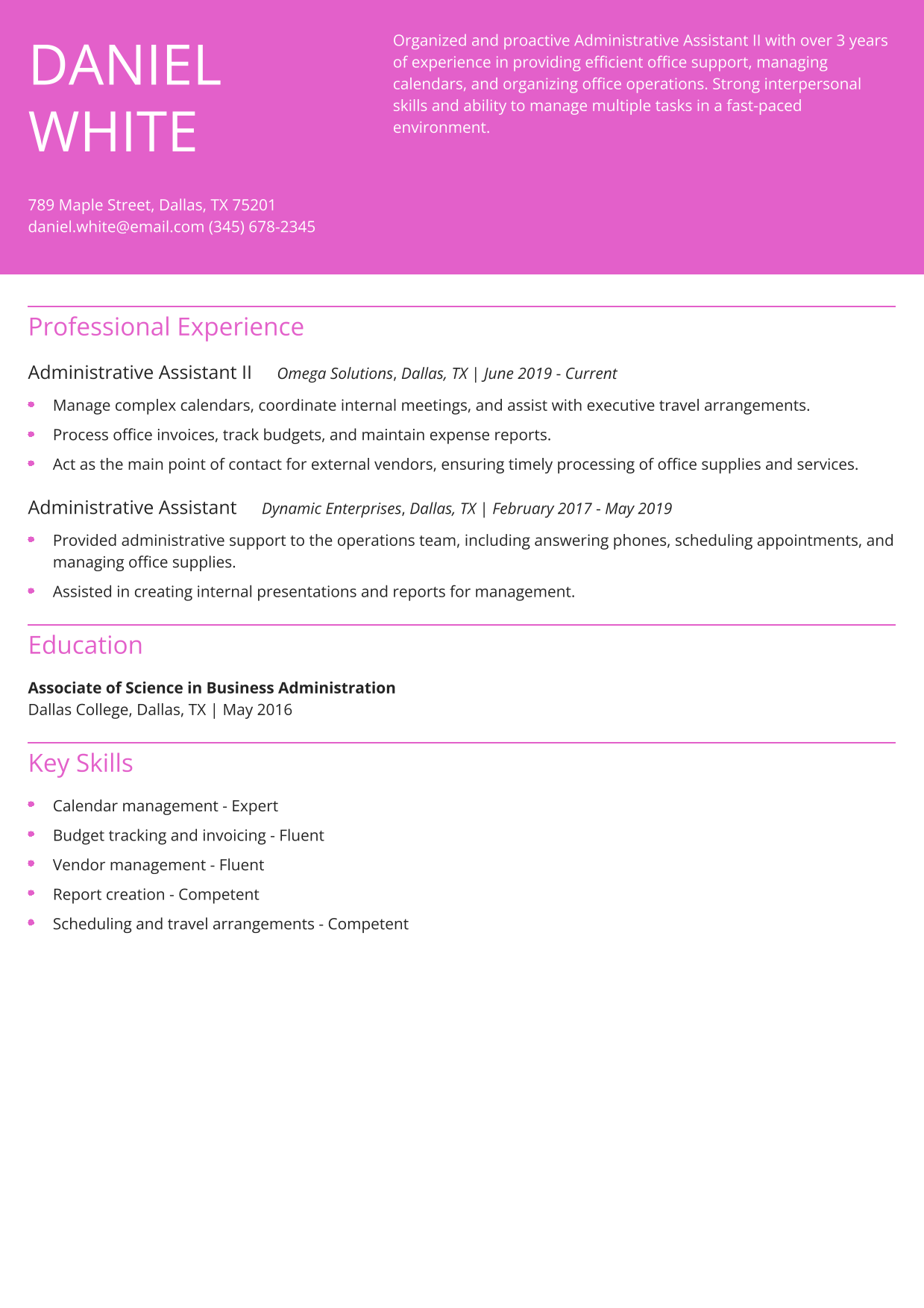
Why This Resume Works
Daniel’s resume emphasizes his ability to manage high-level administrative tasks and support senior staff. His experience handling complex calendars and budgets makes him well-suited for an Administrative Assistant II role. Learn how to highlight your office skills here.
HR Administrative Assistant Resume Example
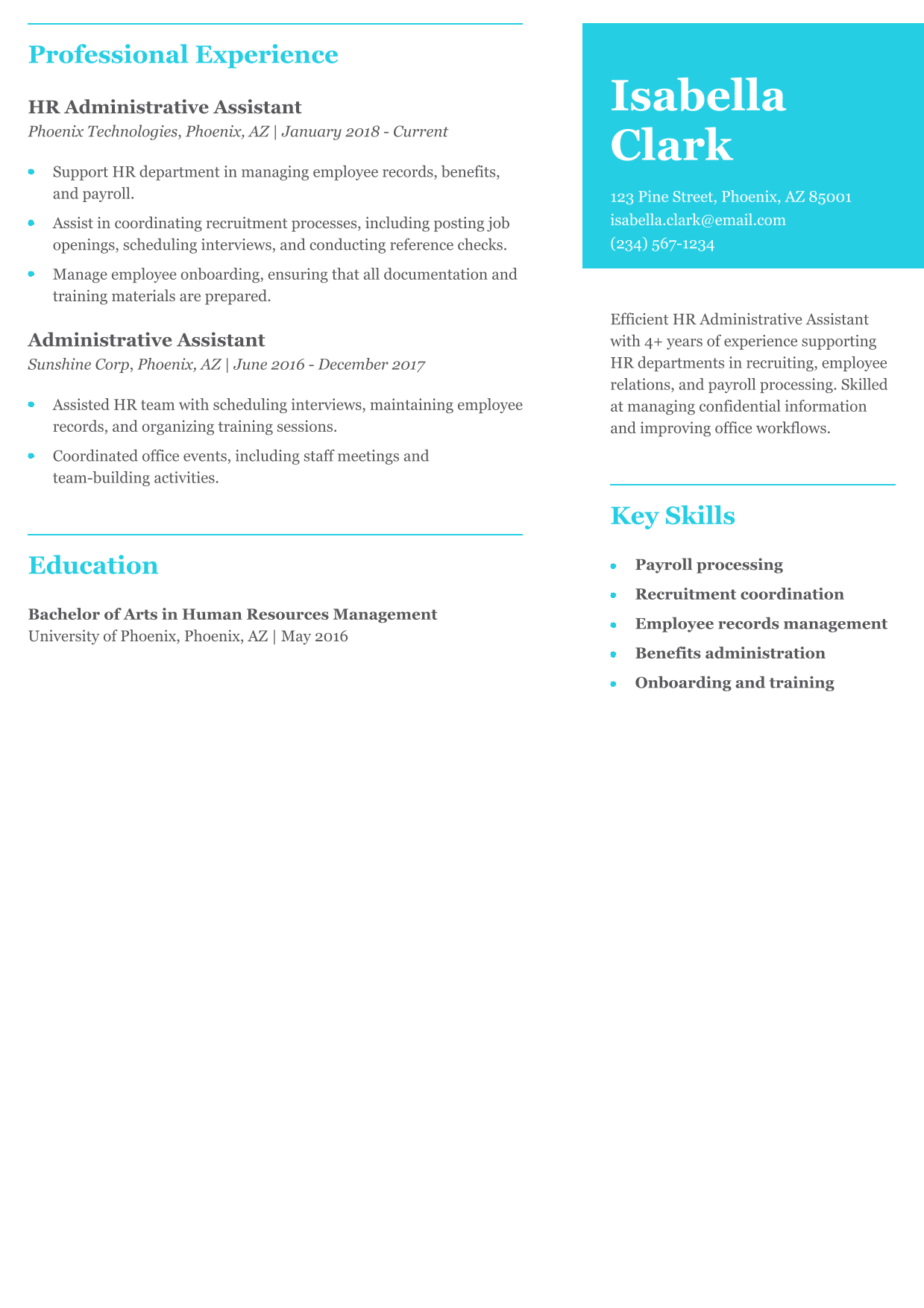
Why This Resume Works
Isabella’s resume demonstrates her ability to handle HR-specific tasks, such as payroll and recruitment, which are key for an HR Administrative Assistant role. Her organizational skills and experience with sensitive employee data make her an ideal candidate. Learn more about how to structure HR resumes here.
Real Estate Administrative Assistant Resume Example
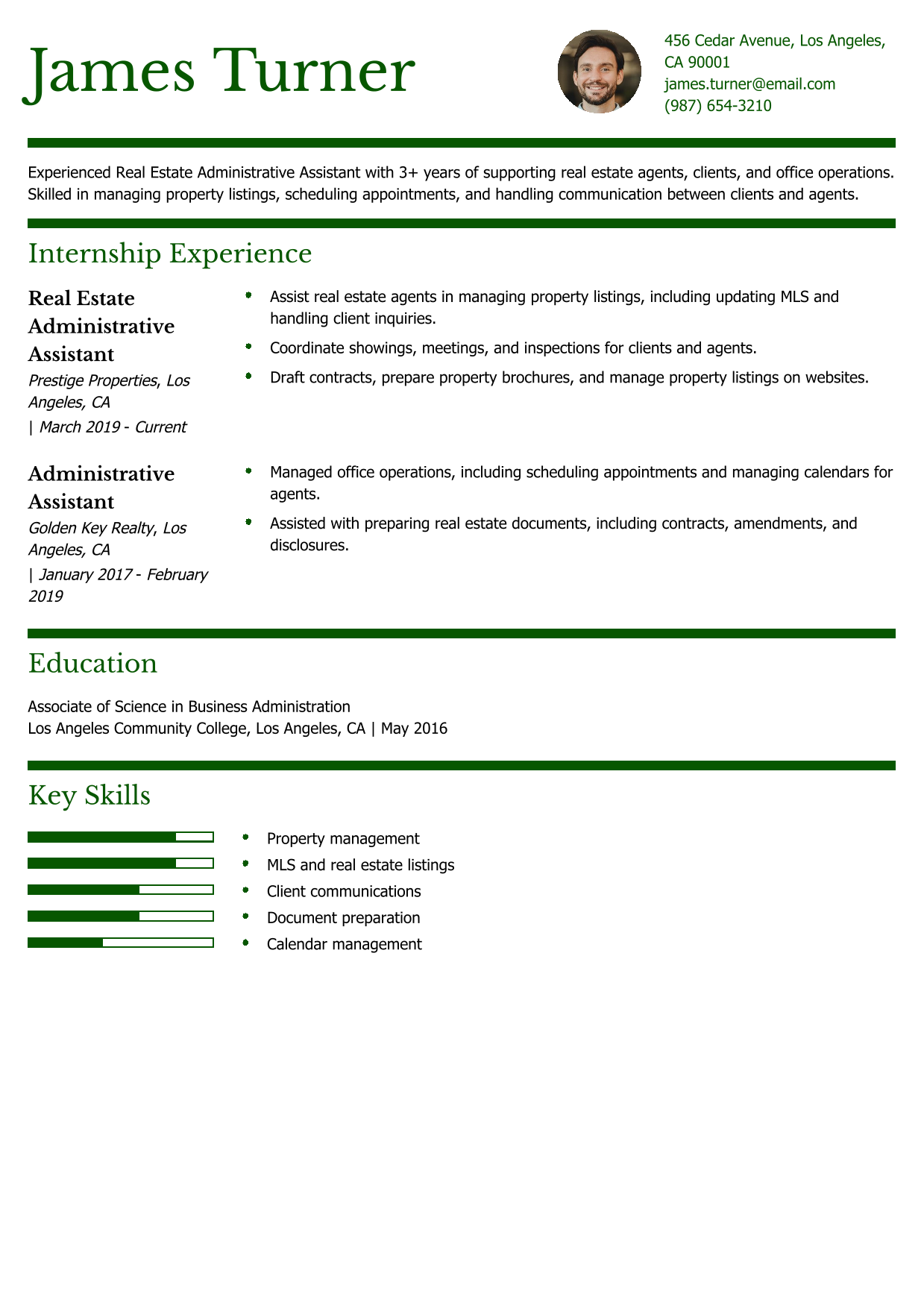
Why This Resume Works
James’s resume demonstrates his familiarity with the real estate industry, highlighting his ability to handle tasks such as MLS listings and client coordination. His administrative support experience makes him well-equipped for this role. Learn how to structure your real estate resume here.
Administrative Assistant II Resume Example

Why This Resume Works
Sophia’s resume showcases her broad administrative experience and her ability to support various office functions. Her ability to manage complex tasks such as project support and office operations makes her a strong candidate for the role. Learn how to highlight your administrative skills here.
Entry-Level Administrative Assistant Resume Example
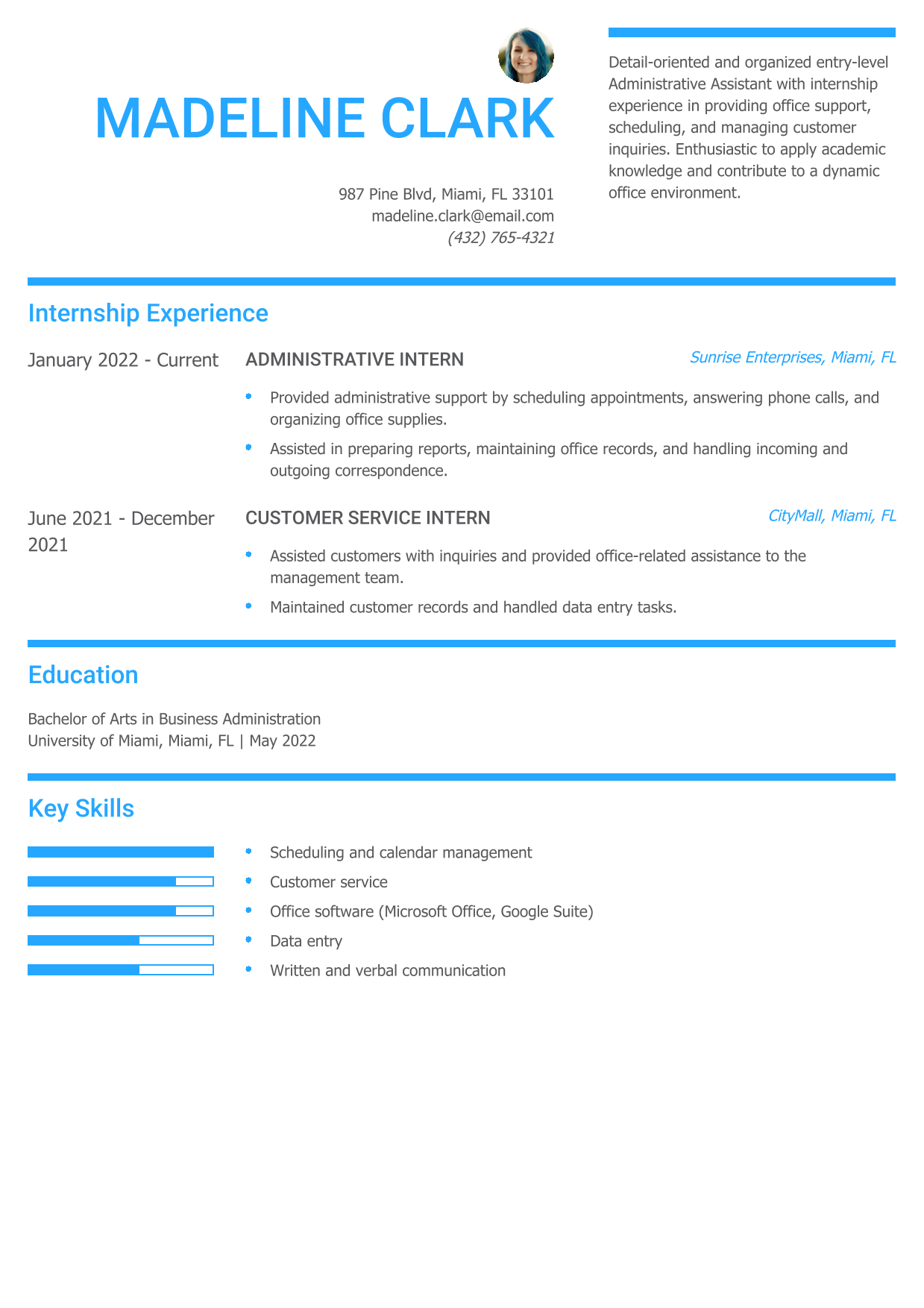
Why This Resume Works
Madeline’s resume highlights her internship experience, making it easy for potential employers to see her ability to perform administrative tasks. She positions herself well by emphasizing her skills and academic background. Learn more about structuring entry-level resumes here.
Executive Administrative Assistant Resume Example
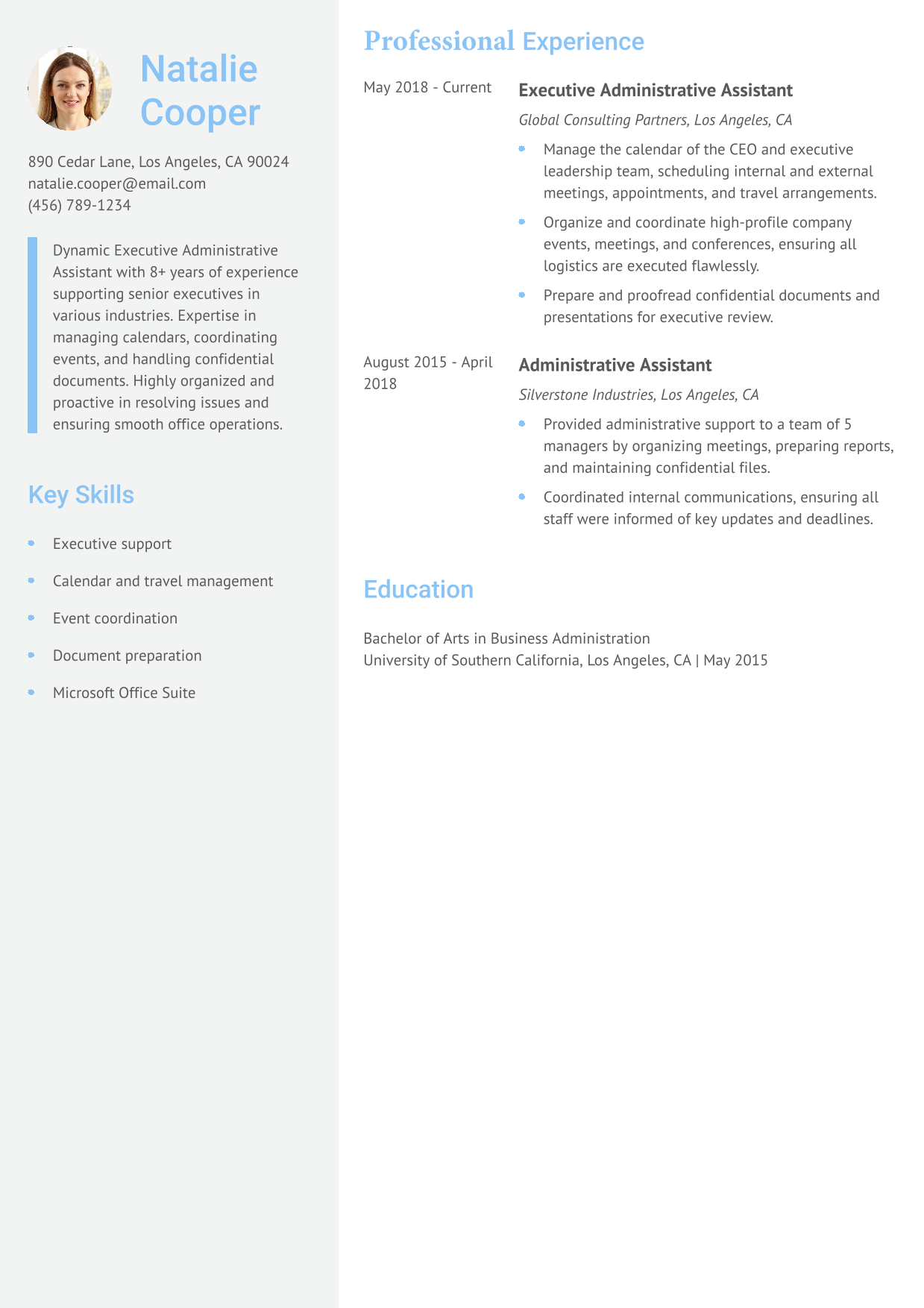
Why This Resume Works
Natalie’s resume showcases her extensive experience supporting top executives and coordinating large events, which are crucial skills for an Executive Administrative Assistant. Her strong organizational skills and ability to manage confidential information make her an ideal candidate. Learn how to highlight your executive skills here.
Construction Administrative Assistant Resume Example
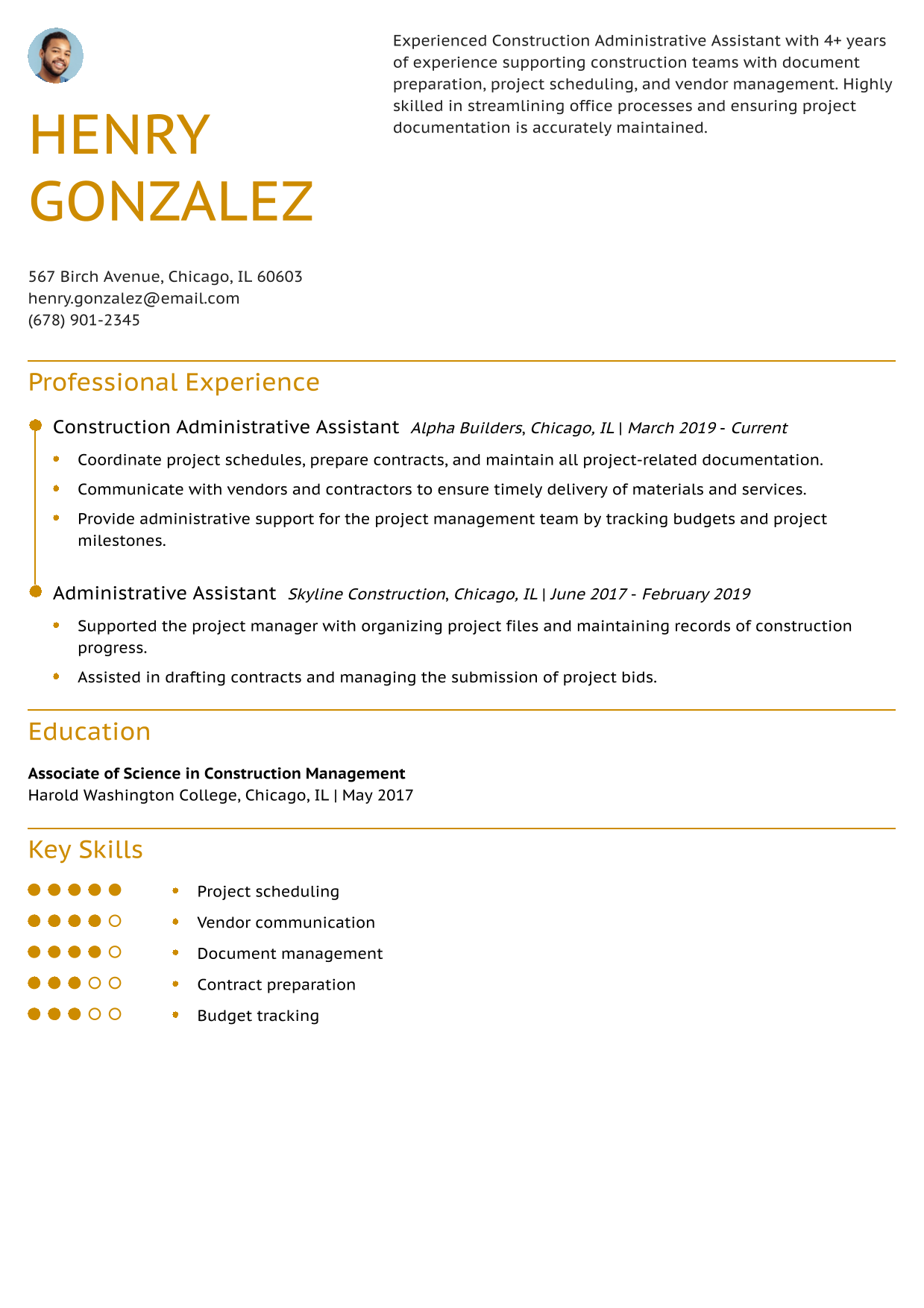
Why This Resume Works
Henry’s resume emphasizes his expertise in construction office operations, document management, and vendor communication, all crucial to the administrative support role in the construction industry. Learn how to tailor your resume for industry-specific roles here.
Real Estate Administrative Assistant Resume Example
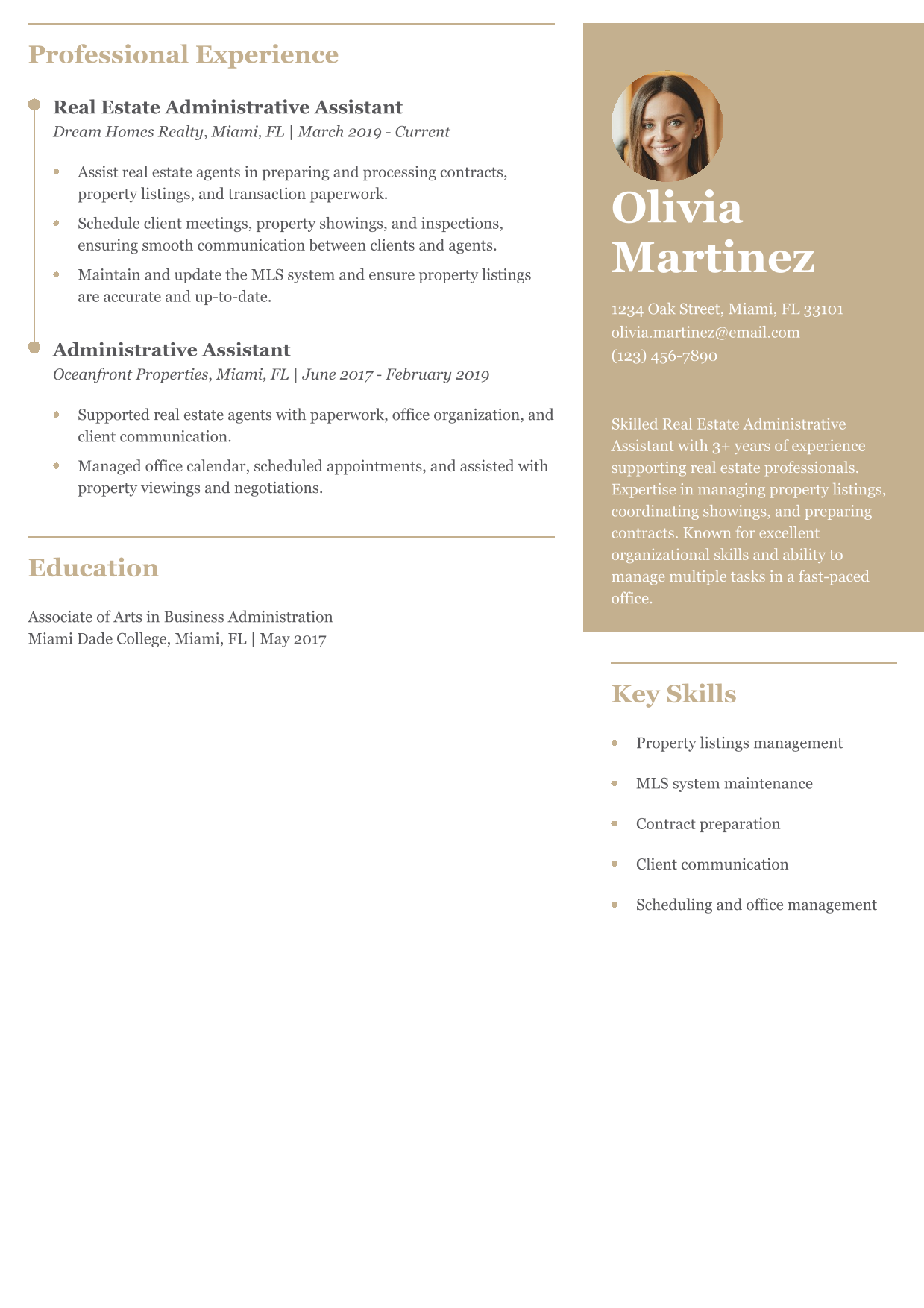
Why This Resume Works
Olivia’s resume stands out because she highlights her hands-on experience in real estate and her ability to manage property listings and communicate with clients effectively. The resume provides concrete examples of her ability to streamline office functions. Learn how to structure your real estate administrative resume here.
Medical Office Administrative Assistant Resume Example
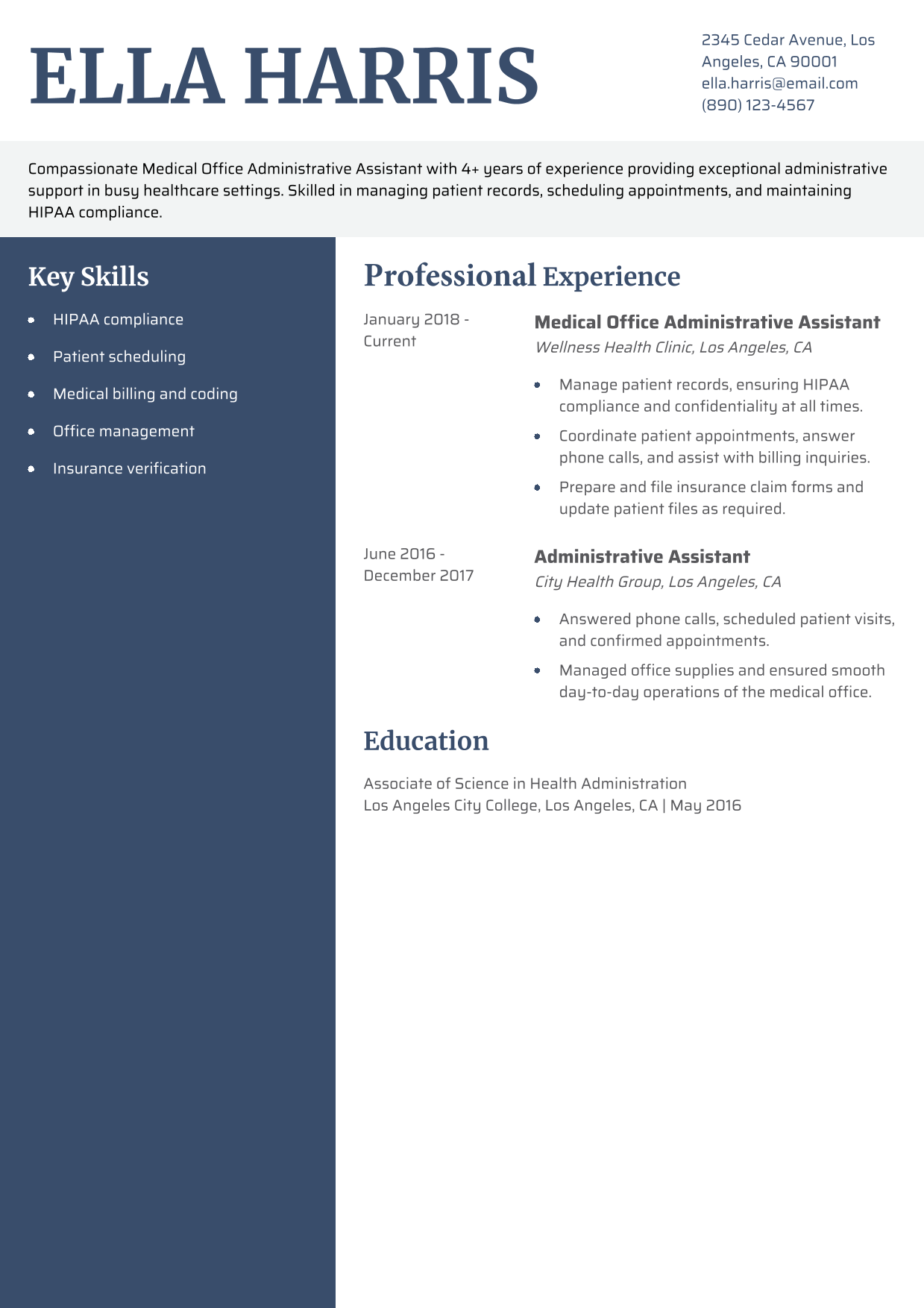
Why This Resume Works
Ella’s resume emphasizes her hands-on experience managing patient records and ensuring compliance with healthcare regulations. Her ability to manage multiple tasks in a healthcare environment is a significant asset for this role. Learn how to optimize your healthcare administrative resume here.
Entry-Level Administrative Assistant Resume Example
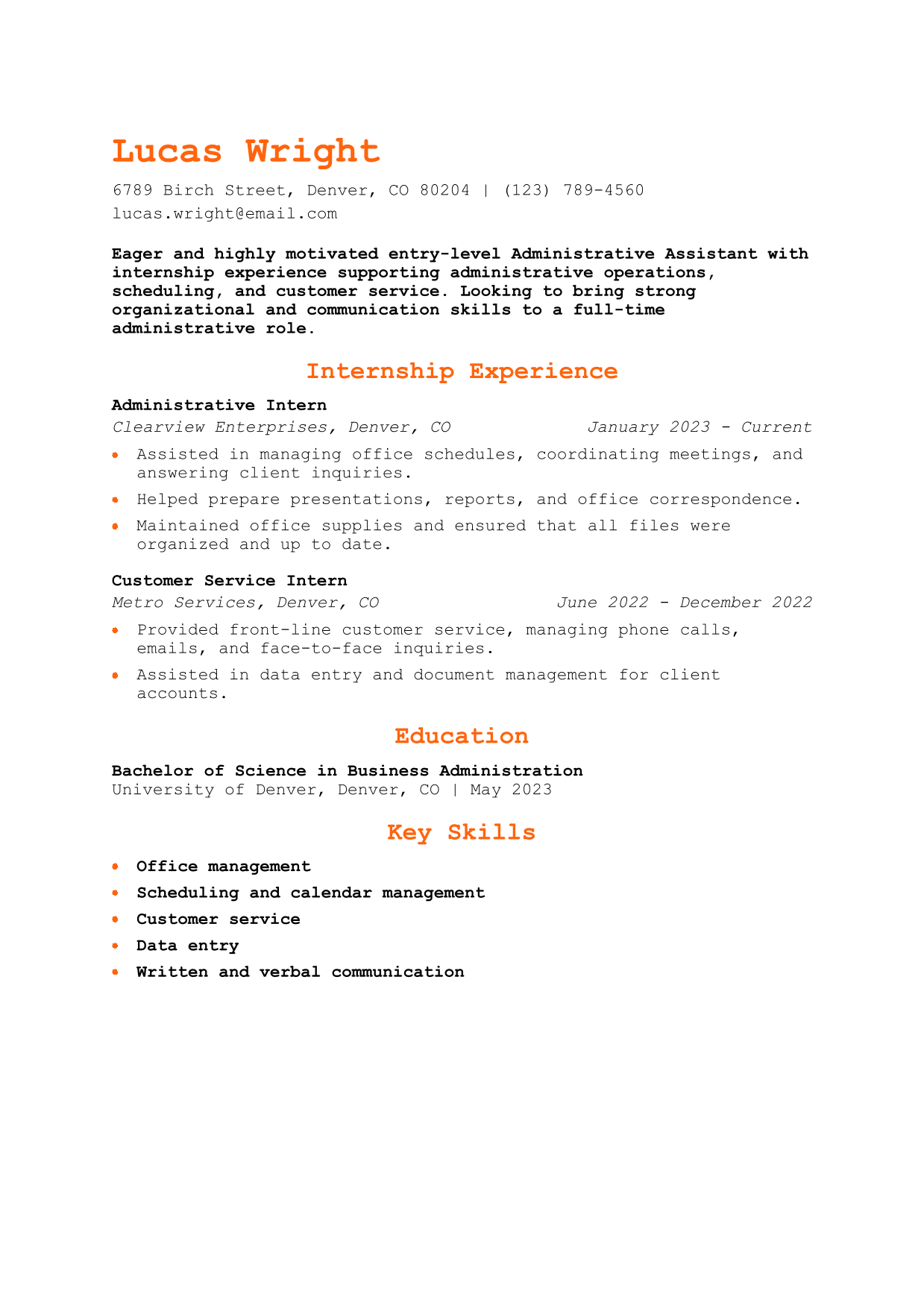
Why This Resume Works
Lucas’s resume highlights his internship experience, providing evidence of his ability to handle administrative tasks. His education and skills complement his internship background, positioning him for success in an entry-level role. Learn how to structure an entry-level resume here.
Our templates are crafted by professional resume writers to make creating your resume quick, easy, and effective.
- Professional resume template downloads
- Customized cover letter generation
- AI resume writing support
- Career-building resources and advice
Office Assistant Text-Only Resume Templates and Examples
How To Write an Office Assistant Resume
1. Write a compelling profile summarizing your qualifications
When crafting your resume profile, your goal is to write a concise and impactful introduction that immediately grabs the reader’s attention. In two to three sentences, highlight your key qualifications, relevant skills, and years of experience in providing administrative support. Showcase your achievements while demonstrating your ability to handle diverse tasks and contribute to organizational success. As you write, incorporate keywords that align with the job description and emphasize your proficiency in office software, communication, organization, and multitasking. Consider including an impressive statistic or achievement related to streamlining workflows, reducing costs, or enhancing customer service. Hook readers and keep them engaged, enticing them to explore your resume further.
Senior-Level Profile Example
Organized and tech-savvy office assistant with over 10 years of experience in a fast-paced environment. Consistently praised for 100% accuracy in maintaining records and generating reports. Well-rounded skill set includes database management, customer service, and process streamlining.
Entry-Level Profile Example
Office assistant with more than two years of experience serving customers, managing social media, and providing administrative support. Firm grasp of various Microsoft applications and office equipment. Collaborate with team members to consistently hone processes and surpass client expectations.
2. Add an accomplishment-driven professional experience section
Show employers how you’ve contributed to previous roles and brought value to your work through an accomplishment-driven professional experience section. Focus on how you executed your responsibilities instead of generating a long list of duties. Quantifying your experience is a great way to demonstrate your impact. Use metrics as evidence of your success, such as the number of projects you managed, the volume of correspondence you handled, or the percentage of time you saved through efficient organization. In addition to quantifying your experience, using action verbs adds a dynamic element to your bullet points, making your accomplishments more compelling. Choose verbs that align with the responsibilities and skills expected of an office assistant.
Senior-Level Professional Experience Example:
Office Assistant, JXR Corporation, Tampa, FL | August 2014 to September 2016
- Promptly and courteously responded to client calls and emails
- Performed data entry tasks for all client orders
- Designed surveys and tracked responses to gauge client satisfaction
- Created a document organizing system that reduced clerical errors by 23%
Entry-Level Professional Experience Example:
Office Assistant, Global Studies/Public and Community Service, Providence, RI | January 2018 to December 2020
- Collaborated with the administrative coordinator and other student employees to maintain Peer Mentoring Program
- Assisted office management with greeting visitors, answering phones, and organizing and filing documents
- Helped other student employees draft monthly newsletters and update department website and social media page
3. Include relevant education and certifications
Listing your education and certifications in relevant fields assures employers you have the foundational knowledge and skills necessary for the role. It validates your capabilities and shows that you have undergone formal training. Starting with your highest level of education, provide the degree name, institution, location, and graduation date.
Create a separate section to highlight certifications you may have. List relevant credentials, such as Microsoft Office Specialist (MOS), Certified Administrative Professional (CAP), or any industry-specific office management or administrative skills certifications. Format this section similarly, listing the certificate title, issuing organization, and date received.
Education
Template
- [Degree Name]
- [School Name, [City, State Abbreviation] [Dates Enrolled]
Example
- Bachelor of Science (BS) — Marketing (Minor in Public and Community Service Studies)
- Providence College, Providence, RI | December 2020
Certifications
Template
- [Certification Name], [Awarding Organization], [Completion Year]
Example
- Certified Administrative Professional (CAP), International Association of Administrative Professionals, 2021
4. List relevant key skills and proficiencies
Highlighting your professional skills allows you to showcase your ability to perform essential tasks and duties as an office assistant. Align your resume with the role you’re applying for by tailoring your skills section to reflect the key qualifications and competencies mentioned in the job description. Show that you understand the role and have the skills to excel. Below, we compiled some examples of the types of skills you could use on your office assistant resume:
| Key Skills and Proficiencies | |
|---|---|
| Administrative support | Appointment setting |
| Communication skills | Contract management |
| Customer service | Data processing and filing |
| Financial reporting | Front desk operations |
| Invoice processing | Microsoft Office Suite |
| Office supply inventory | Organizational skills |
| Paperwork | Phone systems |
| Screening and directing calls | Teamwork |
| Technology skills | Time management |
| Travel arrangements | Vendor management |
How To Pick the Best Office Assistant Resume Template
Another vital part of the resume-writing process is laying a solid framework for your content with a resume template. The best template for an office assistant is clean, organized, and visually appealing. It should highlight your most relevant professional accomplishments and key skills, making it easy for hiring managers to assess your suitability for the role. Consider templates with a professional and polished look. A well-designed template can help you present your information clearly, ensuring your resume is easy to read and navigate. Choose a template that aligns with the industry and company culture you’re applying to, as different organizations may have specific preferences.

Mina Stallworth - Professional and Administrative Recruiter at Express Employment Professionals, LinkedIn
Meet our Expert: Mina is a professional and administrative recruiter with over nine years of experience in the complex world of talent acquisition, where she guides professionals from all walks of life seeking their path in the workforce and organizations striving to assemble exceptional teams.
1. What are the most in-demand skills for office assistants that should be featured on a candidate’s resume?-
- Strong technical skills (industry-based software is always a plus; otherwise, Microsoft, Adobe, and Google products are a must-have)
- Strong communication skills — written and verbal
- Excellent internal and external customer service skills
2. What work experience and other accomplishments are hiring managers looking for in an office assistant?-
- Office-based internship is always a plus
- Some experience utilizing their technical skills
- Customer service (hospitality, retail, service related)
- Some exposure/experience working in an office setting
- Experience composing correspondence
3. What else, in addition to a resume, should an office assistant candidate be prepared to provide hiring managers?-
They should be prepared to take company-based personality or cognitive assessments (DiSC, Predictive Index, Strengthsfinder, and such). Also, they should also be prepared to take technical-based (Word, Excel, Outlook, and so on) or data entry assessments (typically assessing their speed and accuracy).
4. What advice would you give an office assistant candidate about their job search?-
Office assistant positions are typically a gateway into a candidate’s first “office job.” So, although they most likely bring minimum or entry-level experience, they should be able to sell themselves by being articulate, decisive, and engaging. They should be prompt during the interview communication process with consistent and strong follow-up. Their customer service and soft skills will be evaluated and assessed throughout the interview process outside the structured interview setting. Always bring your best self to the table at every interaction.
Frequently Asked Questions: Office Assistant Resume Examples and Advice
How do I optimize my Office Assistant CV to get noticed by hiring managers?-
To optimize your Office Assistant CV, begin by showcasing measurable achievements that demonstrate the value you’ve brought to previous employers. Use action verbs and specific examples to highlight your contributions. Incorporating industry-specific keywords, particularly in the skills and professional experience sections, will help your CV stand out, especially with ATS systems.
What are common action verbs for office assistant resumes?-
Crafting the professional experience section of a resume can be challenging, especially when it comes to finding the right words to convey your responsibilities and achievements. We have compiled a thorough list of common action verbs to assist you in overcoming this obstacle. By incorporating action verbs into your resume, you can bring a dynamic and engaging quality to your descriptions, captivating potential employers. Action verbs help to convey your proactive approach, strong work ethic, and ability to handle a wide range of administrative tasks. Consider using some of these powerful words in your office assistant resume:
| Action Verbs | |
|---|---|
| Administer | Answer |
| Arrange | Assign |
| Communicate | Direct |
| File | Invoice |
| Manage | Message |
| Organize | Process |
| Proofread | Scan |
| Schedule | Screen |
| Solve | Support |
| Type | Write |
How do you align your resume with a job description?-
Employment for office assistants is projected to decrease by 8% between 2021 and 2031. Over the decade, office assistant positions will be on the downturn, but professionals can count on retirees and industry transfers to open up opportunities. This tough competition will require an outstanding resume, especially if you're going after a specific position.
Tailoring your resume is a great way to stand out as a qualified candidate. To achieve this:
1. Carefully review the job description and requirements provided by the employer.
2. Identify key skills, qualifications, and experiences sought by the company and strategically incorporate them into your resume.
3. Customize your professional summary, feature relevant accomplishments, and align your bullet points with the responsibilities outlined in the job description.
What is the best office assistant resume format?-
The chronological format is generally the most suitable resume format for office assistants. This format highlights your work history in reverse chronological order, showcasing your career advancement and relevant experience. It's a practical choice for office assistants with a consistent employment history who want to emphasize job stability and growth.
However, a functional or combination format may be appropriate in some instances. The functional format focuses on your skills and qualifications, making it helpful in changing careers or navigating limited work experience. The combination format combines elements of both the chronological and functional formats. It presents a summary of your skills and qualifications, followed by a detailed work history. Ultimately, the choice of design should depend on your specific situation and career goals.
What’s the ideal length for an office assistant resume?-
A one-page resume is ideal for most office assistant positions, especially if you have less than 10 years of experience. For experienced professionals, a two-page resume may be appropriate, but only if it includes valuable, job-relevant content. Focus on showcasing your key achievements, certifications, and skills that align with the job description.
Aim to include work experience from the last 10 to 15 years. Older roles can be summarized or omitted unless they add significant value. Keeping your resume concise and relevant will leave a strong impression on hiring managers.
Craft your perfect resume in minutes
Get 2x more interviews with Resume Builder. Access Pro Plan features for a limited time!

A well-crafted cover letter can significantly enhance your chances of securing an interview in your job search. The best way to create a compelling cover letter is to tailor your document to the organization you're applying to. We invite you to read our cover letter guide to create your own. You can also explore our other cover letter guides for the related positions of secretary and administrative assistant.