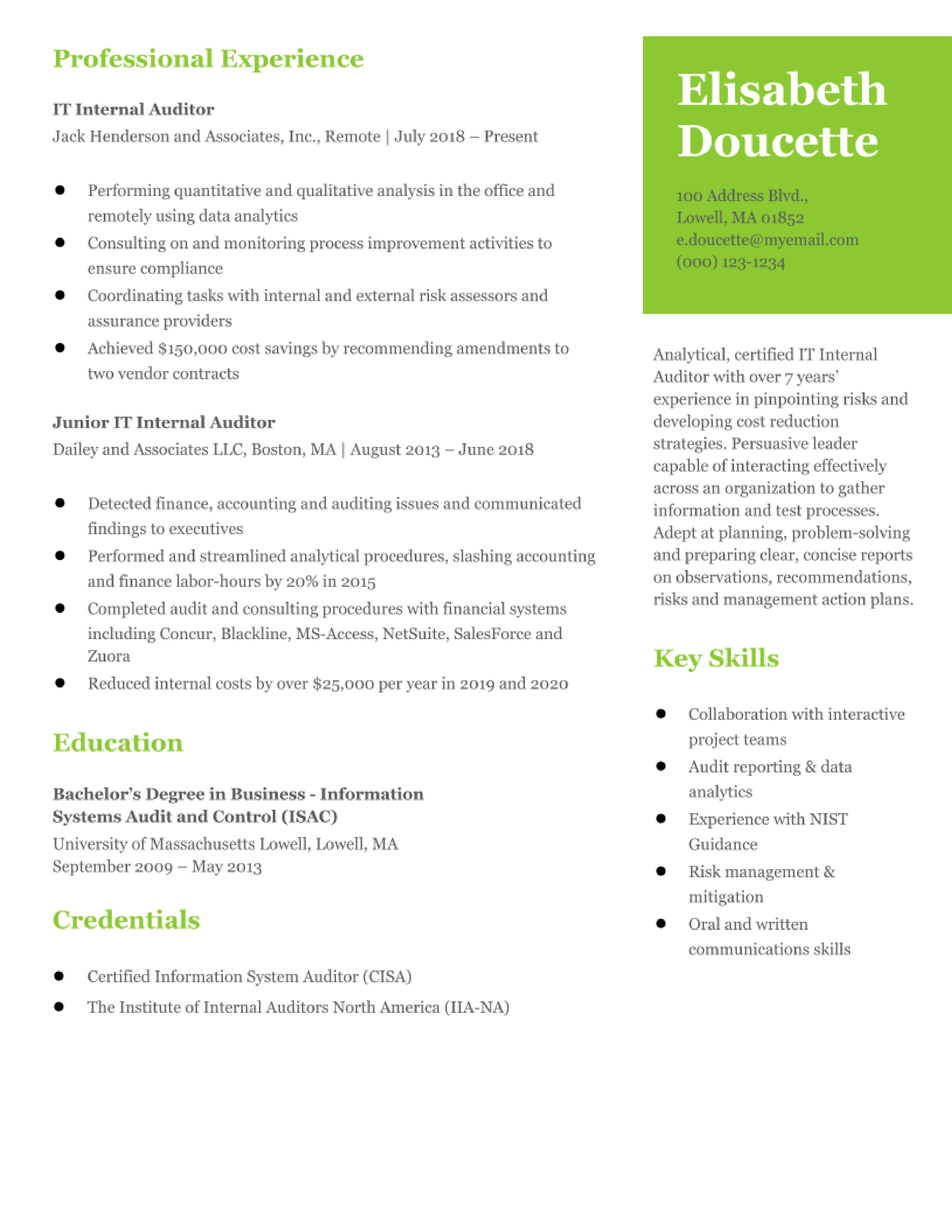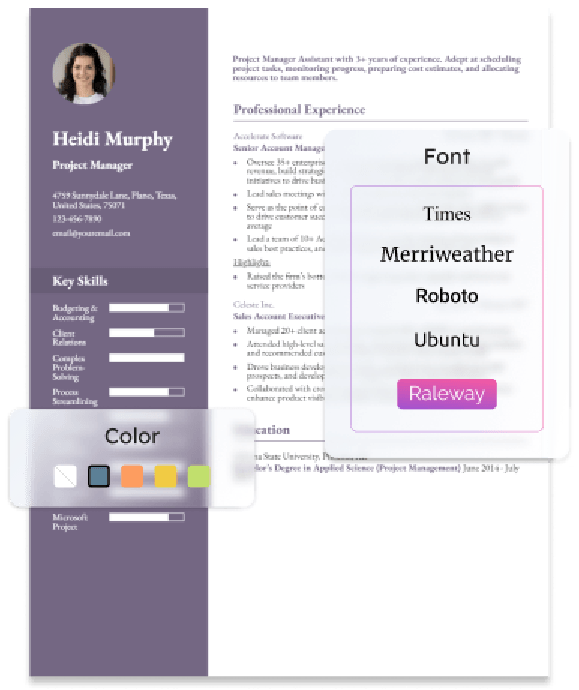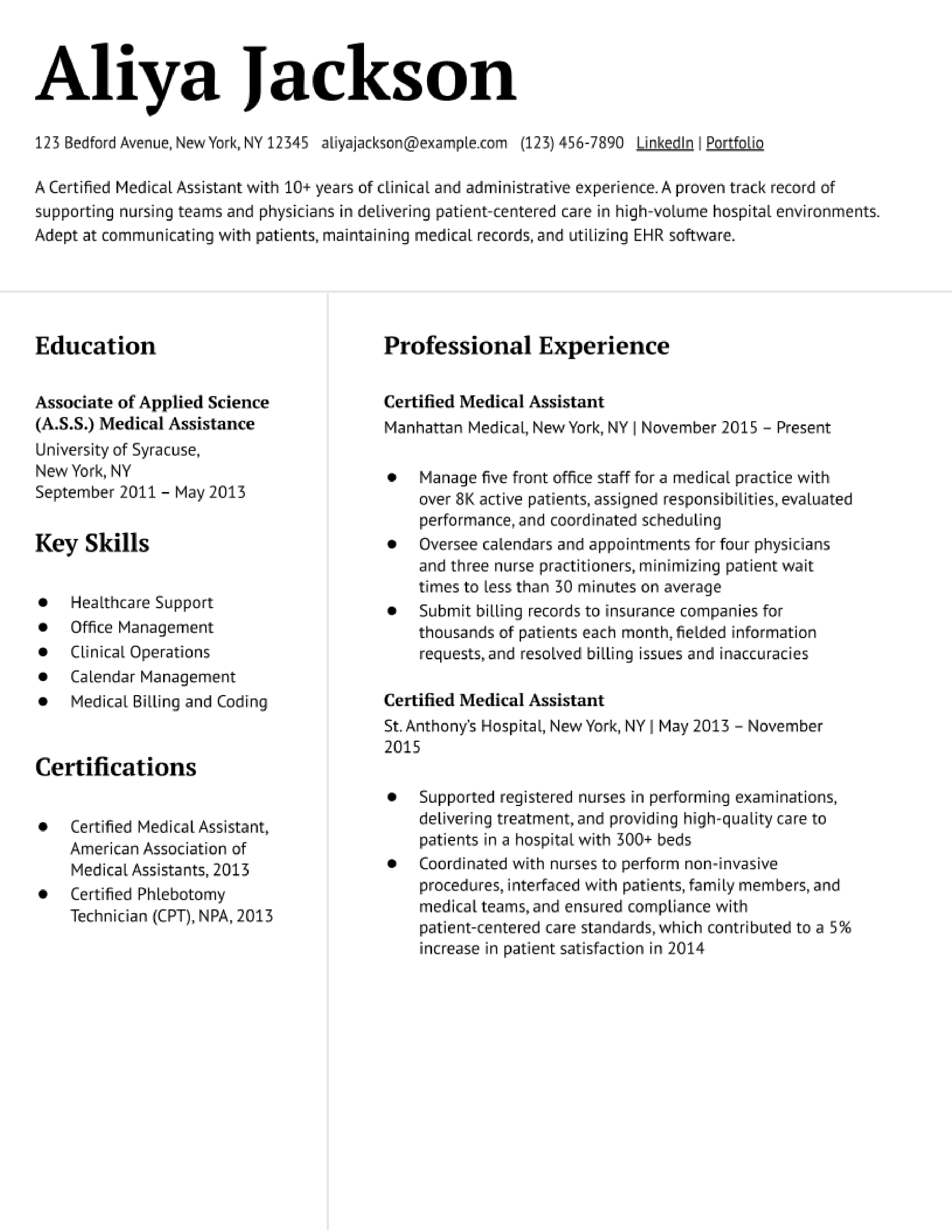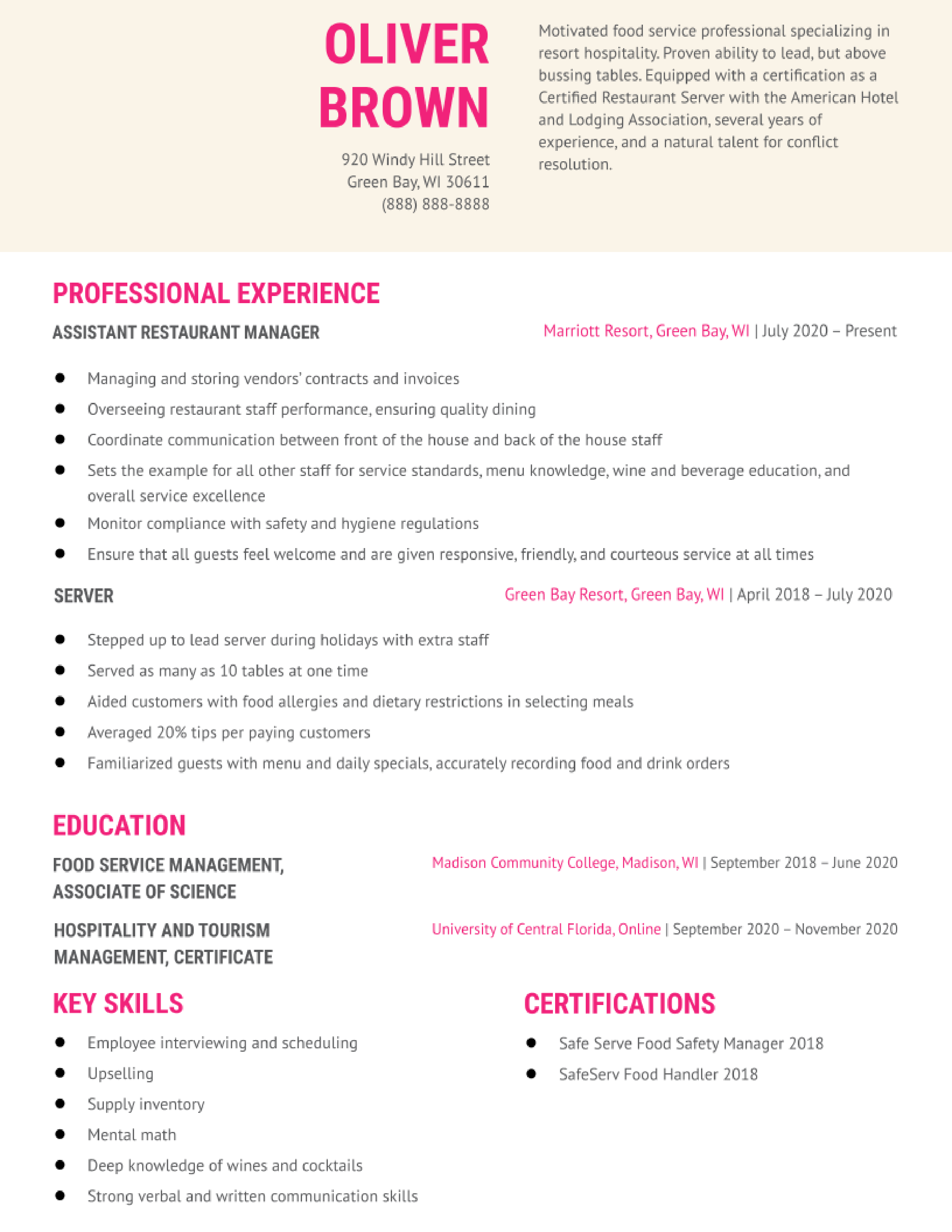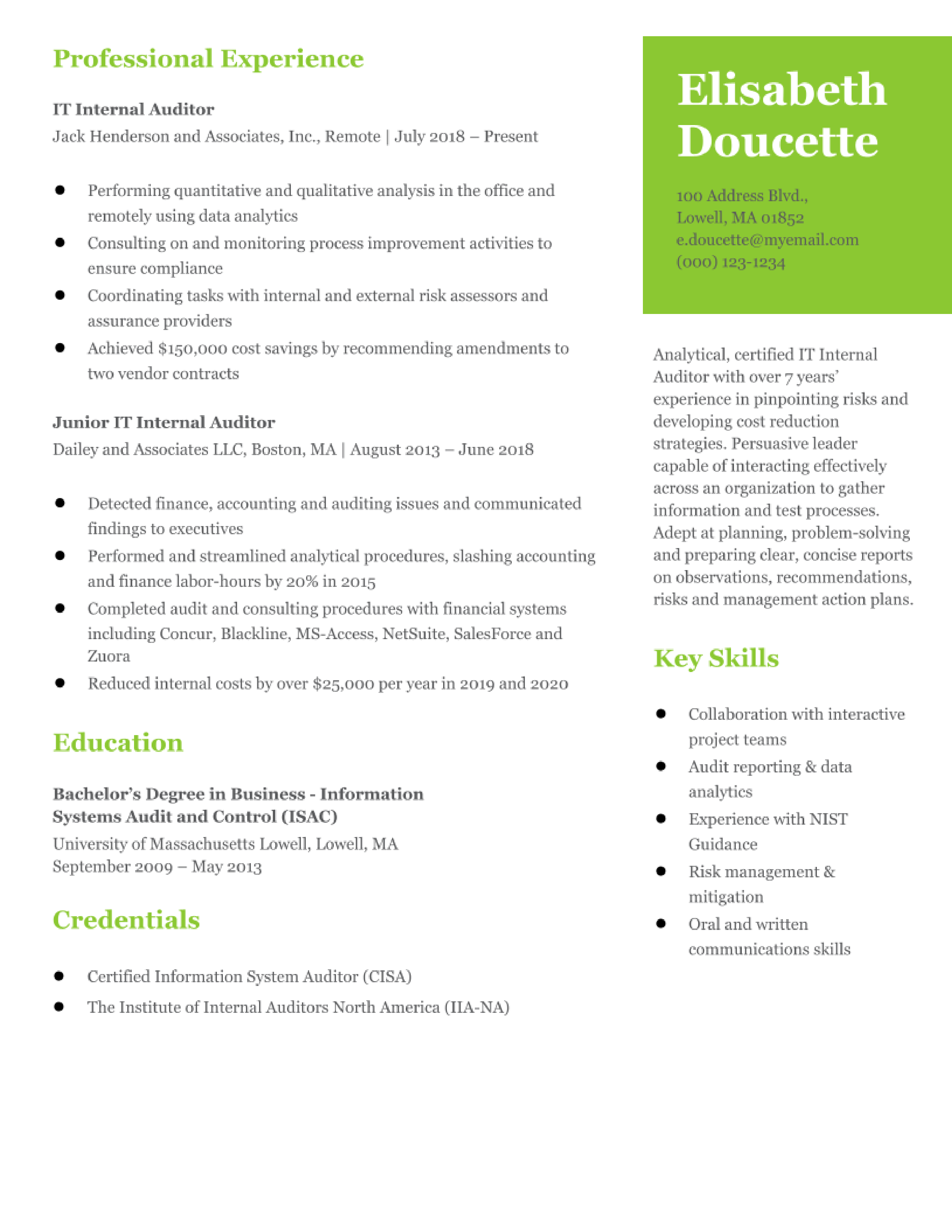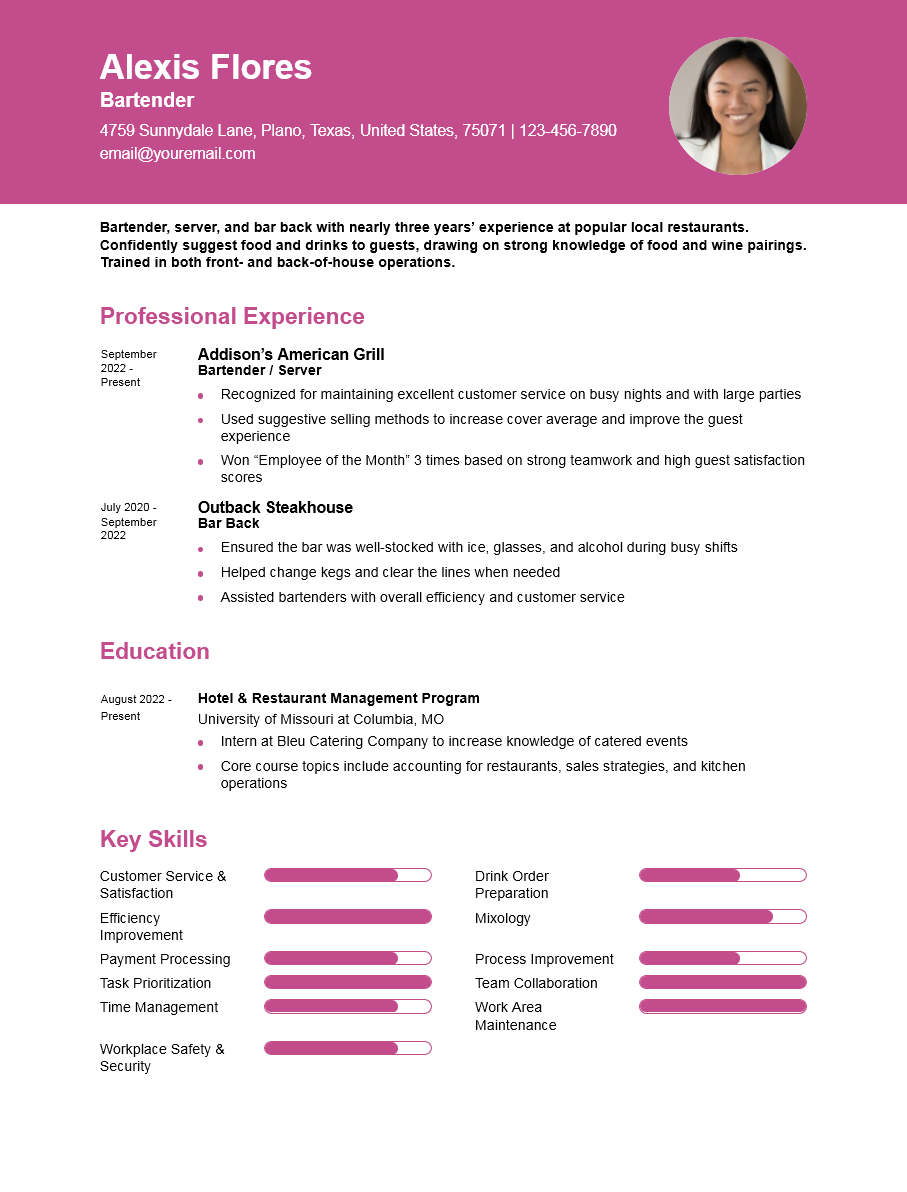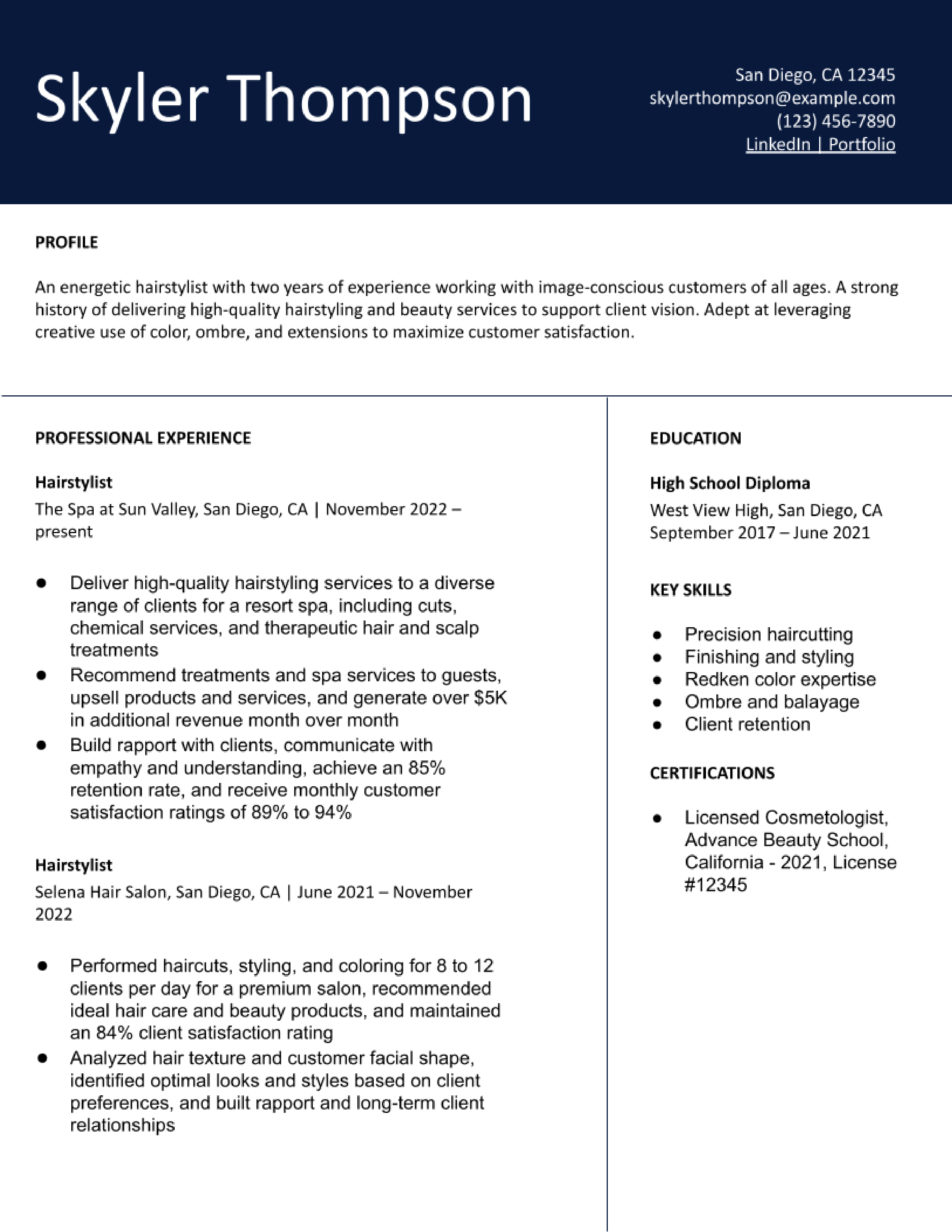A basic resume focuses on presenting your skills, credentials, and experience in a clean, easy-to-read format. With a simple resume template, it’s easy for your experience, skills, and credentials to shine through. Using a basic resume template can ensure your content is organized and easy to read. Choose an organized, readable resume template with single columns and a top-down approach, avoiding flashy colors, bulky graphics, and other distracting visual elements.
This guide offers basic resume templates and tips you can use to strengthen your job application and land your next job interview. Explore a variety of basic resume templates that balance professional design and readability for any industry. Learn how to make a resume that highlights your skills effectively.
Dos and Don’ts
| Dos | Don’ts |
|---|---|
|
|
Basic Resume Examples
Review our basic resume examples to understand how to structure your professional experience effectively. Our curated collection of basic resume templates includes examples for industries such as medical, retail, and food service. Check out our simple resume templates to get started or use our resume builder for customizable options tailored to your career needs.
- Medical Assistant
- Business Analyst
- Food Service

- Auditor
- Retail Sales Associate
- Pharmacist

- Bartender
- Teacher
- Hairstylist

Expanding on Basic Resume Elements
A basic resume consists of several key sections that present your qualifications clearly. Below is a breakdown of these essential elements and how to optimize them for impact:
- Professional Summary: This is a short paragraph at the top of your resume that highlights your experience, skills, and career goals. It should be tailored to each job application.
Example:
“Detail-oriented marketing professional with five years of experience in digital advertising, campaign management, and content strategy. Proven track record of increasing brand engagement by 35% and optimizing ad spend for higher ROI.” - Work Experience: This section lists your previous jobs in reverse chronological order, including job titles, company names, locations, and employment dates. Use bullet points to describe your accomplishments rather than just listing responsibilities.
Example:
Marketing Manager, XYZ Company (2019-Present)- Managed digital marketing campaigns, increasing conversion rates by 20%.
- Led a team of five marketers, improving content output by 40%.
- Skills Section: This should highlight relevant skills such as software proficiency, industry-specific knowledge, or soft skills like leadership and teamwork. Consider using a mix of hard and soft skills to balance your resume.
- Education: Include your degrees, certifications, and relevant coursework. If you have limited work experience, you can add academic achievements, research projects, or extracurricular leadership roles.
Basic Resume Template Tips
When applying for jobs, simple resume templates are ideal for showcasing your qualifications without distractions. Professionals in any industry can benefit from using simple resumes to keep their qualifications clear and concise. Selecting basic resume templates can help you organize your skills and experience effectively.
Focus on readability, structure, and organization
When selecting your resume template, structure and organization should be your primary focus. Choose a basic resume template that balances readability and professional design.
Studies show that employers and recruiters spend an average of 7.4 seconds during the initial resume screening. Prospective employers want to see templates that allow them to easily scan your resume for key skills, qualifications, and accomplishments. Select an option that has enough white space between your sections, but also doesn’t appear barren.
Avoid flashy colors and graphics
Although flashy colors and graphics may seem visually appealing, you should always prioritize readability over aesthetics when selecting your template. These elements are indeed eye-catching, but they can also have the opposite effect of what you’re hoping for. Stick to a basic template to avoid distracting readers with unnecessary visuals.
Strong visual elements run the risk of distracting the reader from your content, which is the most important aspect of your application. If your document is overly cluttered with graphics, this can also negatively impact the overall structure of your resume. To ensure your resume remains professional, explore the best resume formats that focus on structure over aesthetics.
Use a single-column template
Many modern templates use multiple columns featuring various sections concurrently across the page. This is generally not an advisable format for most job seekers, as it makes for a confusing reading experience. A simple, top-down approach that uses single columns allows the hiring manager to read through your content in a clear sequence. This enables you to fully prioritize what sections and information the reader sees first.
A single-column template allows readers to follow your content clearly; learn more about how to make a resume that prioritizes structure.
Select a simple, elegant font
Choose a simple format with a traditional font that allows prospective employers to easily scan your resume for experience, qualifications, and skills that match the job description. Garamond, Calibri, and Cambria are all strong options that are easy to read while possessing visual appeal.
Be sure to select a font size that is readable, but still allows you to capture all of your relevant qualifications in two pages or less. For the perfect font choice, refer to The Best Fonts for Your Resume to balance visual appeal with readability.
Structure your template based on your experience
You should choose a template with a structure that matches your career experience and industry.
For example, if you’re an entry-level job seeker, you may want to feature your skills section above your professional experience. Refer to this resume skills guide for key ideas to include in your skills section.
If you’re a senior-level executive, you’d want a template that allows you to highlight your awards, associations, and professional certifications prominently. Take the time to find a format that allows you to display the most compelling aspects of your career prominently.
Customize Your Resume for Different Jobs
One of the most effective ways to improve your chances of landing an interview is by tailoring your resume to each job application. Here’s how to do it:
- Match your resume to the job description. Look for keywords in the job posting and incorporate them into your resume naturally. For example, if a job requires “project management skills,” highlight your experience leading projects.
- Modify your skills section. Prioritize skills that align with the position. If applying for a data analyst role, emphasize technical skills such as SQL, Python, and data visualization over generic skills like “communication.”
- Adjust your professional summary. A targeted summary that reflects the specific job requirements can make your resume more compelling to hiring managers.
By fine-tuning these elements, you can ensure that your resume is not only relevant but also optimized for applicant tracking systems (ATS).
Frequently Asked Questions About Basic Resume Templates
What is a basic resume?-
A basic resume is a straightforward document highlighting your qualifications without unnecessary design elements.
What is the easiest resume template?-
A single-column basic resume template in reverse chronological format is the easiest. Hiring managers are likely familiar with its formatting, and it’s also easy for applicant tracking system (ATS) to scan.
Which template do most employers prefer for resumes?-
Most employers are looking for a reverse chronological resume, but a hybrid or functional resume format can work, too.
What is a simple resume format?-
A single-column basic resume template in reverse chronological format is the easiest. Hiring managers are likely familiar with its formatting, and it’s also easy for applicant tracking system (ATS) to scan. What makes basic resume templates ideal is their simplicity and compatibility with applicant tracking systems.
How long should my resume be?-
Ideally, your resume should be one page if you have under 10 years of experience and up to two pages for senior professionals. Keep content concise and focus on relevant achievements.
What are the best skills to include on a resume?-
It depends on the job. However, some universally valued skills include communication, leadership, problem-solving, time management, and industry-specific technical skills.
Do I need to include a career objective?-
In most cases, a career objective is not necessary. Instead, use a professional summary that highlights your skills and experience in a way that aligns with the job you're applying for.
Should I include references on my resume?-
No, it’s not necessary to list references. Instead, you can write “References available upon request” or simply leave this out and provide references when asked.