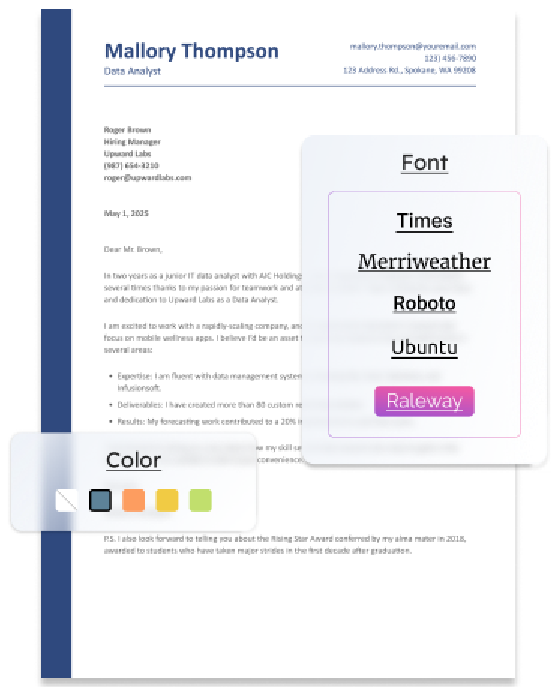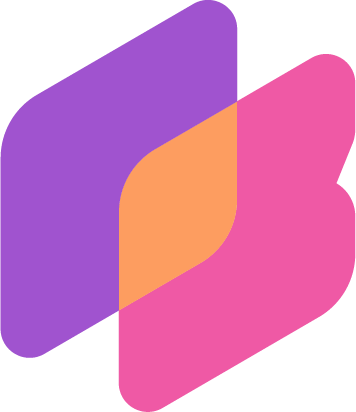
About Us
Resume Builder is the premier resource for job seekers. You can get access to:
- Our cutting-edge resume builder app
- Specialized resume templates and examples crafted by certified resume writers
- Advice from industry recruiters and career coaches
The Resume Builder app shows you how to make an ideal resume, including what keywords and relevant experience you should use.
Where to find us
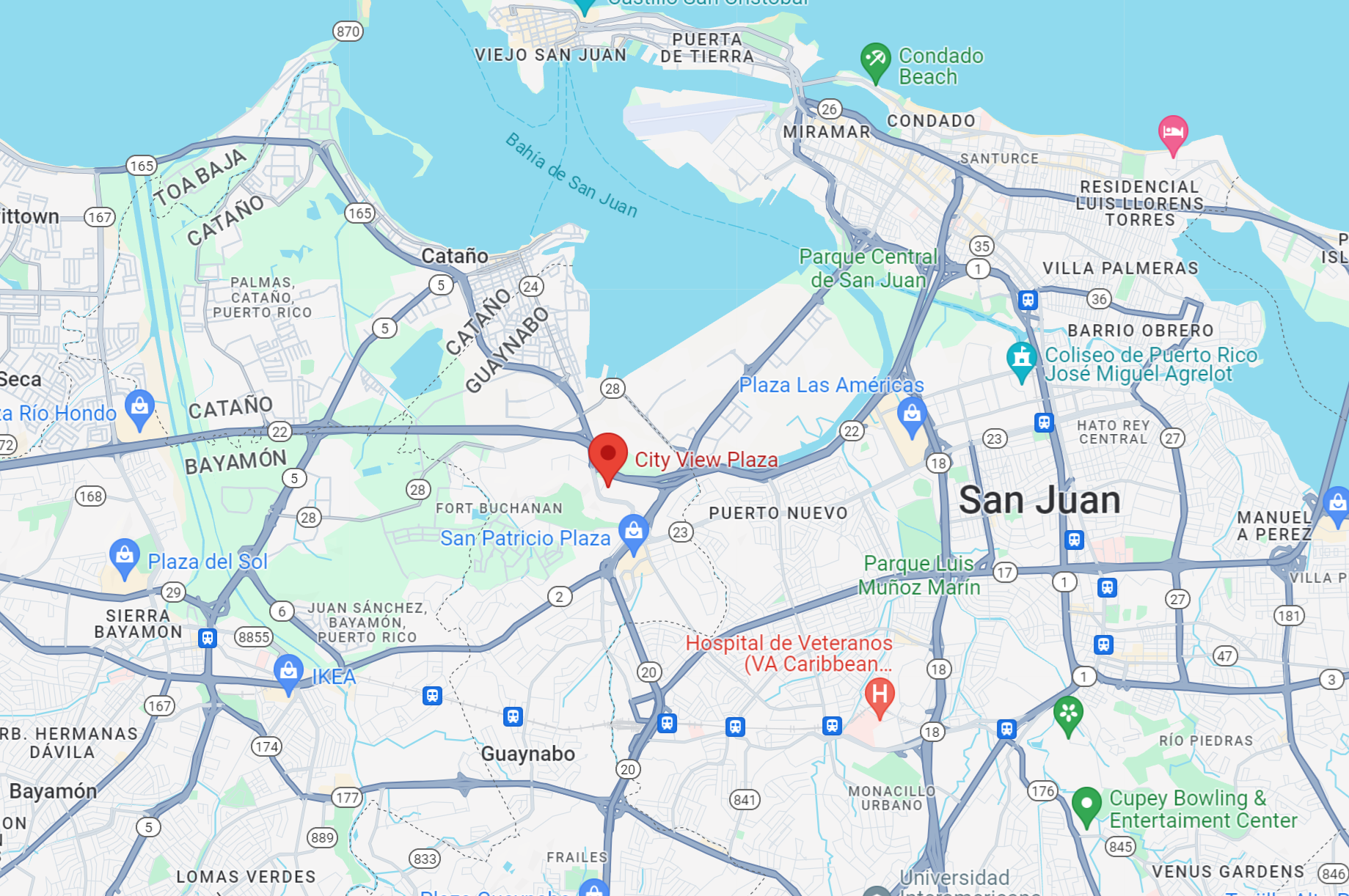
Address
BOLD LLC, City View Plaza II, Suite 6000Guaynabo, PR 00968
Give Us a Call
(800) 301-9082Monday – Friday: 8:00 am – 8:00 pm CST
Saturday: 8:00 am – 5:00 pm CST
Sunday: 10:00 am – 6:00 pm CST
Have a question about resumes or need more help with your resume?
Let us know by filling our contact form.
Resumebuilder.com or BLD*ResumeBuilder.com are the billing descriptors that may appear on your bank statement.
More than 1 million job seekers have created resumes with Resume Builder. They've landed jobs at companies including:
Resume Builder Team

Stacie has 30+ years of recruiting experience, holding senior executive positions in major global staffing organizations, including Kelly Services, Aquent, Adecco, and Robert Half. Featured in NBC, CBS, Forbes.com, Fortune, CNN.com, Wall Street Journal, Bloomberg, Financial Times, CNBC.com, USA TODAY, AARP, FastCompany, Business Insider, and more, Stacie is a nationally recognized career expert.

For 20+ years, Carolyn Kleiman has helped individuals achieve their career goals. Carolyn has held positions in recruiting and training with educational institutions, including NYU Medical Center, Long Island University, Polytechnic University, and Pace University. Quoted and featured in SHRM, CNBC, and The Wall Street Journal, Carolyn is nationally recognized as a career coach and resume writer.

Frank Hackett has more than eight years of experience as a professional resume writer and career consultant. He's a Certified Professional Resume Writer working as a lead editor at Resume to Interviews, a boutique career consulting firm, and his advice has been featured by the Association for Applied Sport Psychology and JobHunters.

Jacob Meade is an Academy Certified Resume Writer, Certified Professional Resume Writer, and editor with more than 10 years of experience. In his roles as a resume writer with TheLadders.com, The Writing Company, and a freelance resume consultant, Jacob has enjoyed working with jobseekers of all ages and career levels.

Stephanie Nishimori is a transition and career counselor for servicemembers who are leaving the military. She’s worked as a career advisor for more than five years and in the human resources field for more than 10 years. As a career advisor to servicemembers, Stephanie provides guidance and support to help them prepare for new careers in the civilian world – this includes resume reviews, mock interviews, mentoring, facilitating multiple workshops, and supporting them post-transition. Her work includes roles as a military spouse employment liasion, career counselor, workforce change consultant, and resume writer, supporting organizations including IKEA Group, the U.S. Department of the Army, Serco, and Inverness Technologies. She has been featured by the U.S. Army newsroom. Stephanie holds a Bachelor’s degree in Organizational Leadership from Wright State University, a Masters in Human Resource Management from Southern New Hampshire University, A Human Resources Management/Personnel Administration certificate from the Institute for Veterans and Military Families, and a SHRM Certified Professional certification. She is a member of SHRM, American Corporate Partners, and Delta Mu Delta. Her volunteer roles include network lead for Hiring Our Heroes and mentoring with American Corporate Partners.
Industry Experts
We’re Here to Help
Questions? Concerns? We’re here to help. Send us a message and we’ll get back to you within 30 minutes!
Customer service representatives are available 24/7.Frequently Asked Questions About Resume Builder
Have a question about resumes or need more help with your resume?
What makes Resume Builder the best resume tool?
+Using the Resume Builder app, you have a 30% higher chance of getting a job, and our users experience a 42% higher response rate from recruiters. You’ll get expert guidance every step of the way, with 25+ professional resume templates and AI-enabled suggestions to write a resume that gets results.
How do I use the Resume Builder app?
+With Resume Builder, you’ll select and customize a template, then create your resume either with step-by-step guidance or by importing info from a resume document. You’ll add your experience, education, key skills, and more, aided by expert tips, suggested phrases, and an AI writer tool. Then, save your resume by creating a free account. You can download your TXT resume or upgrade to a paid subscription to download your professionally designed PDF resume.
Should I make a different resume for every job application?
+Yes. Tailoring your resume is one of the best ways to get more interviews. Look at the job posting to identify what the employer is seeking. Specifically, find important words or phrases to use in your profile and key skills sections.
Does Resume Builder have resume examples that I can look at?
+Yes. Resume Builder has more than 500 free resume examples and templates. Use these examples to get expert advice on what you should — and shouldn’t — include in your resume, such as common key skills and action verbs for your desired job.
What is an AI resume builder?
+Our AI resume builder uses AI writing tools to help you go from a blank page to a first draft and can give you plenty of ideas for more content to include. It can help you turn a prompt like “Spanish” into “Taught Spanish language and culture classes to students of all ages and abilities” in one click. It also helps you add the right keywords so your resume performs well on applicant tracking systems (ATS).
Our AI resume builder follows best practices for resume phrasing, tone, and verb tense, ensuring you sound appropriate and professional. Using this feature gives you a better sense of that language style, so you can more easily add information to your resume later on.
Should I download my new resume as a PDF or text file?
+We recommend downloading your resume in both PDF and text format. A professionally designed PDF resume has a visual impact, and its appearance is consistent across computer screens and systems. But you may need a text format resume for some job applications, so it’s good to have both available.
How can I use Resume Builder for free?
+With the Resume Builder app, it’s free to build, save, and download your resume in text format. With a paid subscription, you can download your resume as a PDF. Learn more about how to use Resume Builder for free.
What is the cost of the Resume Builder tool?
+Resume Builder offers numerous resume creation solutions for your career needs for only $2.95 during the 14-day trial period. Our application infuses writing methodologies from certified resume writers to help you build and customize your resume and cover letter.
Below, you’ll find our pricing options:
|
Plan |
Pricing |
|
Free Plan: Unlimited access to all features, download your completed resume as a text-only (TXT) file |
Free |
|
14-Day Full Access: Unlimited access to all features, download your completed resume as a Word or PDF file |
$2.95 for 14 days, then $23.95 per month |
|
Monthly Pro Plan: Unlimited access to all features, download your completed resume as a Word or PDF file |
$7.95 ($95.40 annual billing) |
How do I use the cover letter builder?
+With Resume Builder’s cover letter app, you’ll select and customize a template, then create your cover letter either with step-by-step guidance or by importing your current resume document. You’ll add your experience, education, key skills, and more, aided by expert tips, suggested phrases, and an AI writer tool. Then, save your cover letter by creating a free account. You can download your cover letter by upgrading to a paid subscription.
Should I make a different cover letter for every job application?
+Yes. Tailoring your cover letter and resume is one of the best ways to get more interviews. Look at the job posting to identify what the employer is seeking. Specifically, find important words or phrases to use in your profile and key skills sections. You can get inspiration from Resume Builder’s cover letter examples to get expert advice on what you should — and shouldn’t — include in your cover letter, such as common key skills and action verbs for your desired job.
Should I download my new cover letter as a PDF or text file?
+We recommend downloading your cover letter in both PDF and text format. A professionally designed PDF cover letter has a visual impact, and its appearance is consistent across computer screens and systems. But you may need a text format cover letter for some job applications, so it’s good to have both available.
How Do I Unpublish My Professional Profile?
+If you want to unpublish your professional profile and make it no longer visible, follow these steps:
- Go to Your Account Settings – Navigate to your account settings.
- Find the Unpublish Option – Under the Privacy Settings, locate the option to unpublish your profile.
- Confirm Your Action – Follow the prompts to confirm that you want to unpublish your profile.
Once unpublished, your profile will no longer be publicly accessible. If you need further assistance, please contact our support team.
I can’t log into my account.
+If you can’t log into your account from the log in page, please try performing one or more of the following:
- If you see an “email does not exist” error message, your email address is not located in our database. Please try using a different email address that might be associated with your account or sign up for an account.
- If you see a “Invalid Email/Password” error message, you may have entered an incorrect password. Please try again or reset your password (see instructions below).
- Clear your browser cache.
- Close all browsers and restart your PC.
- Visit the log-in page using a private or incognito window in your browser.
- Disable your browser extensions, close your browser, and reopen it to the login page.
Please contact us if you continue to have issues logging into your account.
How do I change my password?
+To change your ResumeBuilder.com account password, please do the following steps:
- Go to the Resume Builder app login page.
- Click the Forgot Password? link under the blue Log In button.
- Enter the email address associated with your ResumeBuilder.com account.
- Click Reset Password.
- You will receive an email at the address you provided. Follow the instructions in the email to finish resetting your password.
Please contact us if you continue to have issues resetting your password.
Does Resume Builder provide customer support?
+Our customer service representatives are available 24 hours a day. Representatives can help with any technical difficulties, questions about your account, or any other questions you may have. See our contact info to get in touch.
BOLD LLC
City View Plaza II, 48 Road 165
Suite 6000, Guaynabo, PR 00968
Puerto Rico
352385
Auxiliant S.à.r.l.
1A, rue Thomas Edison,
L-1445 Strassen
Luxembourg
B199343