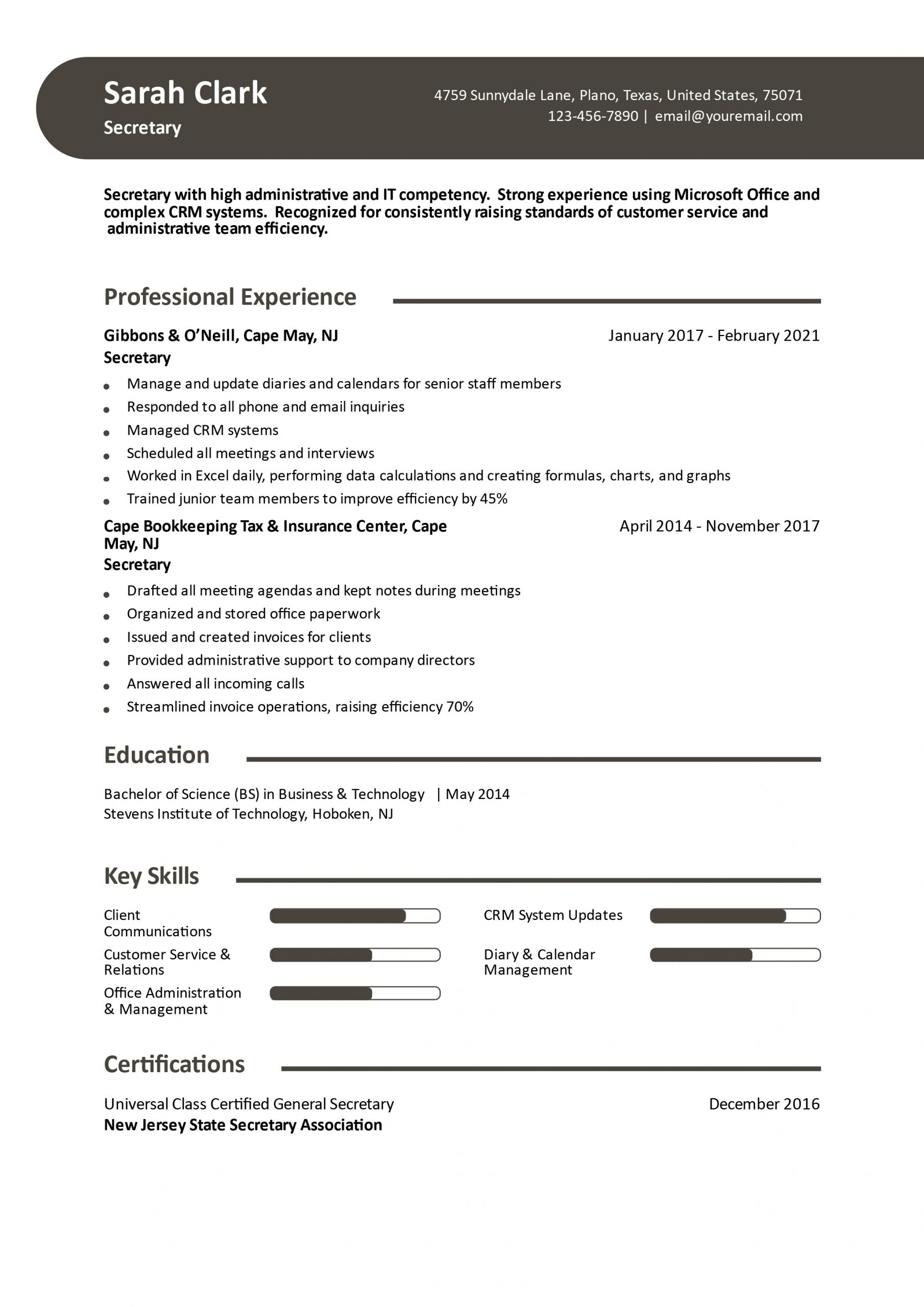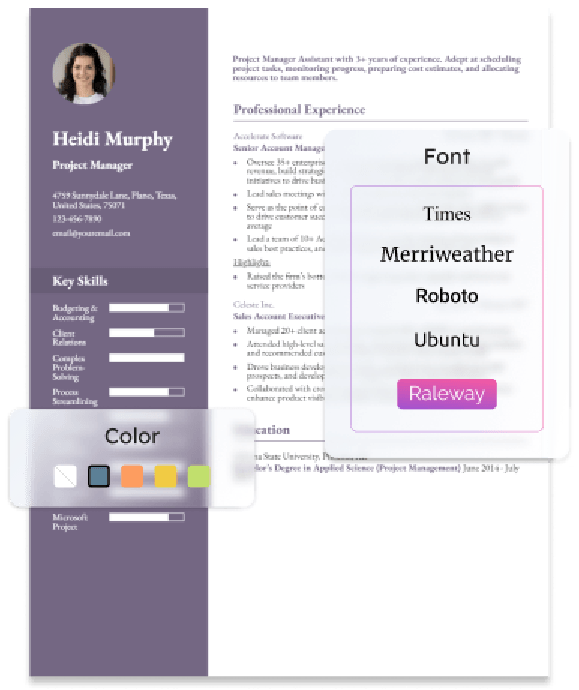As a secretary, your resume should showcase the variety of office management and assistant skills you have in your repertoire. Secretarial roles vary from company to company and industry to industry, so you will need to relate your skills to those in the job posting.
This guide provides valuable resume-writing insights, advice, and real secretary resume examples. We’ll also discuss the importance of aligning your resume with your career goals and the specific job you’re targeting. Let’s dive in and create a standout resume that opens doors to exciting administrative career opportunities.
Most Popular Secretary Resumes
Secretary Resume Example
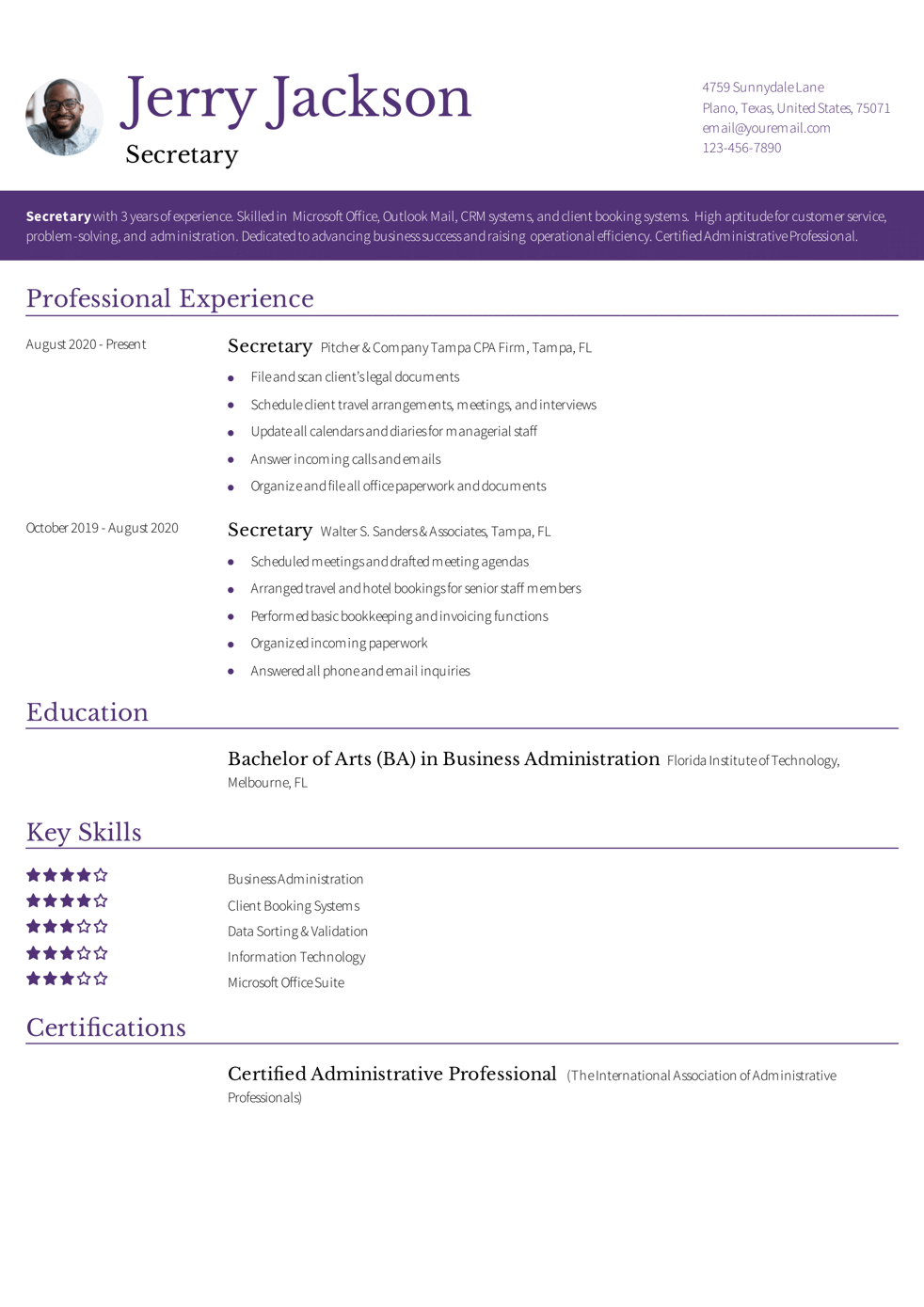
Why this accounting secretary resume example is strong:
This resume is effective because it demonstrates core administrative capabilities alongside financial tasks such as scheduling, filing, and client bookings. The candidate’s skills in data validation and office management, combined with certification as a Certified Administrative Professional, validate their technical proficiency. The resume also emphasizes key software skills such as Microsoft Office and CRM systems, making it ideal for accounting-related roles. For advice on tailoring your resume’s administrative section, read our guide to resume skills.
Administrative and IT Secretary Resume Example
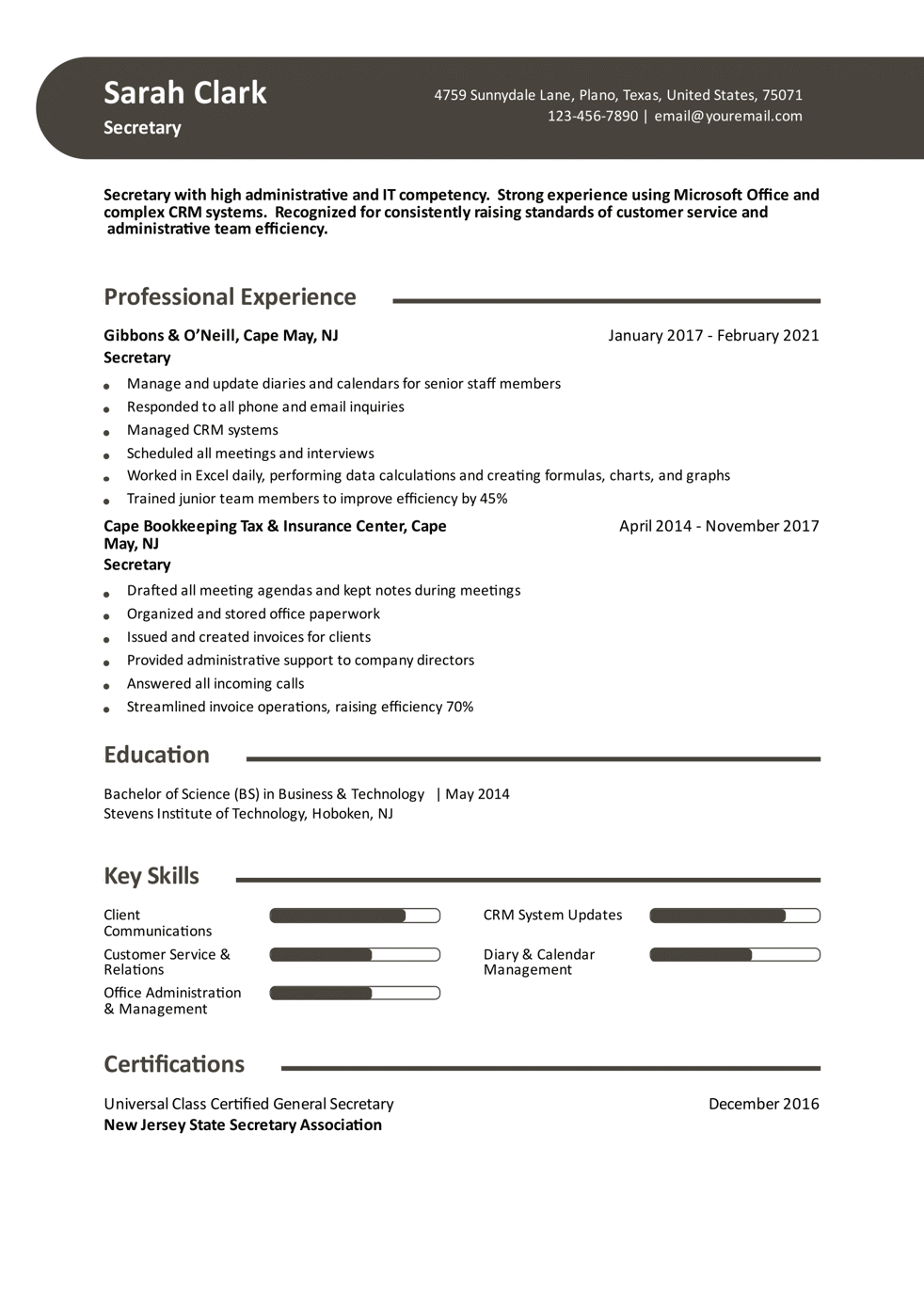
Why this administrative and IT secretary resume example is strong:
This resume combines strong IT proficiency with a high level of administrative expertise, making it suitable for more technical administrative roles. The use of CRM systems and Excel for complex data tasks highlights technical competence, while efficiency improvements through training team members demonstrate leadership. The candidate’s ability to balance technical and administrative tasks is well presented, making them an ideal fit for hybrid roles. To learn more about crafting a compelling profile, read our guide to resume summary examples.
Administrative Secretary Resume Example
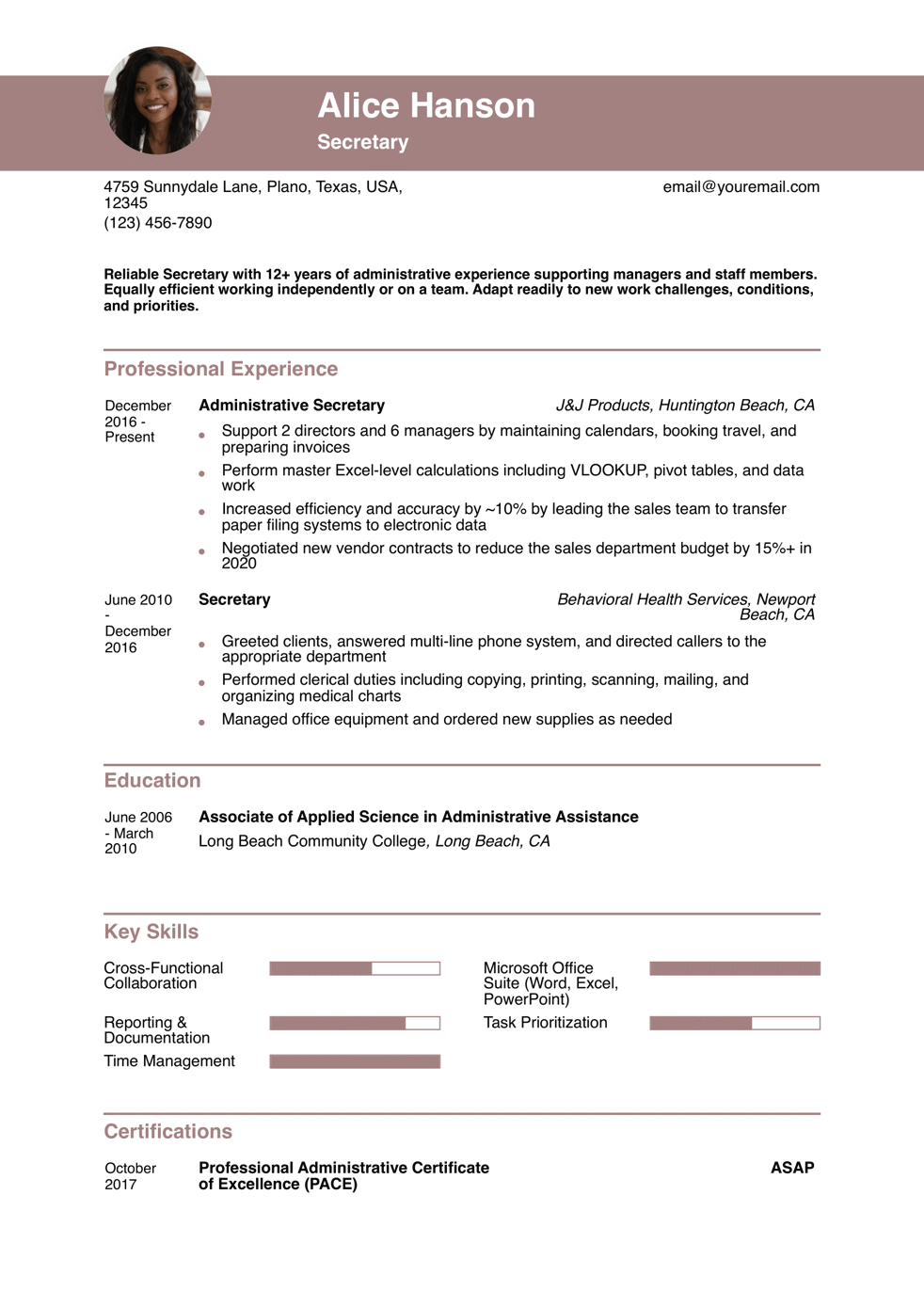
Why this administrative secretary resume example is strong:
This resume stands out for showcasing extensive experience in office administration and technical proficiency, such as advanced Excel functions and VLOOKUP. The candidate's initiative in transitioning to electronic filing systems and negotiating vendor contracts to reduce budgets demonstrates resourcefulness and strategic thinking. Their ability to support multiple managers and lead cost-saving initiatives further solidifies their strengths. Learn about the best ways to structure a versatile resume at best resume formats.
Laboratory Secretary Resume Example
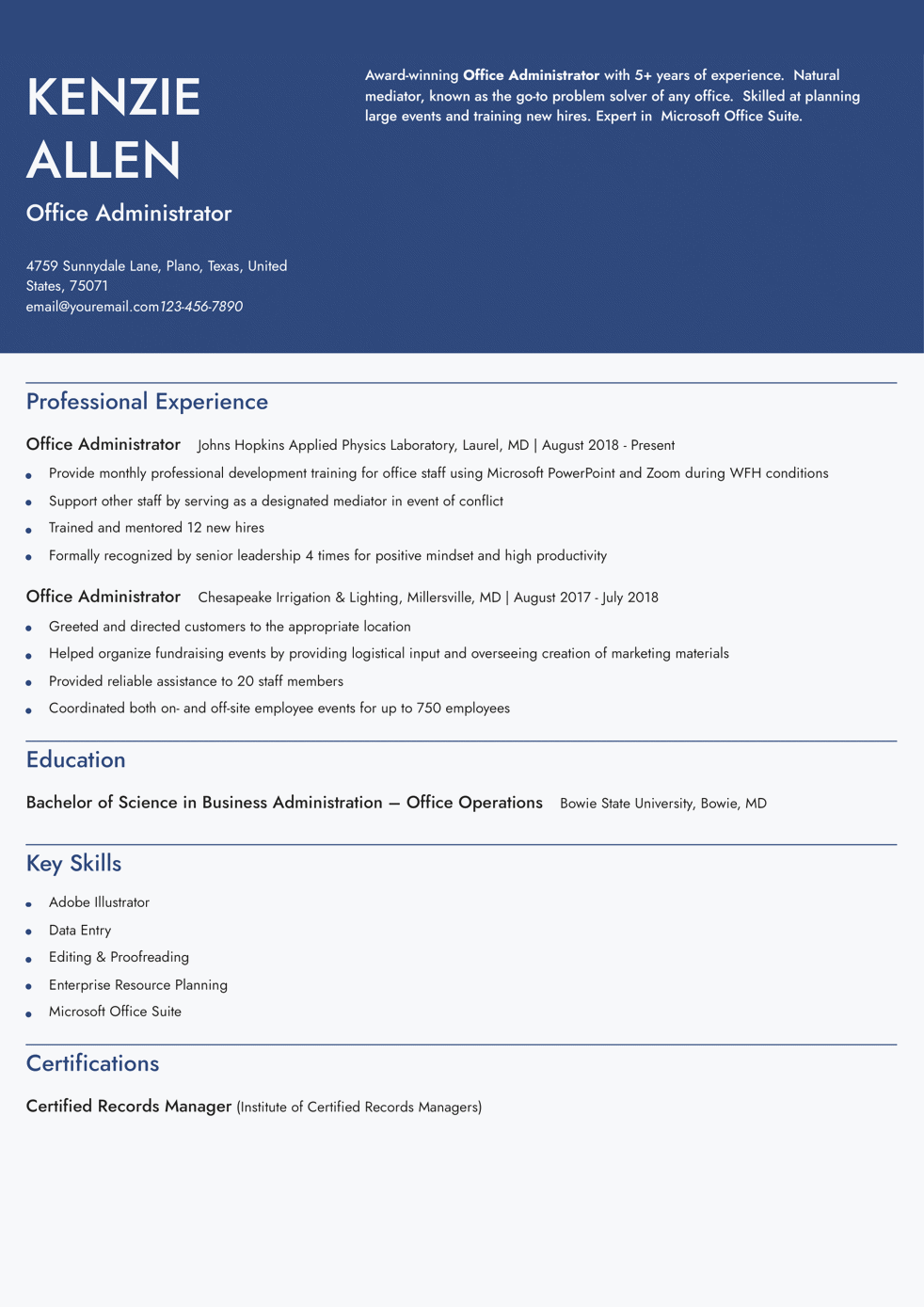
Why this laboratory secretary resume example is strong:
This resume emphasizes leadership skills through mentoring new hires and conducting professional development, which is valuable in any office environment. The candidate’s technical proficiency in Microsoft Office and ERP systems, coupled with recognition from senior leadership, demonstrates their ability to excel in an administrative role. By showing both leadership and technical capabilities, this candidate is well-suited for roles in administrative support. Read our guide to what to put on a resume for more tips on enhancing your own application.
Pediatric Receptionist Resume Example
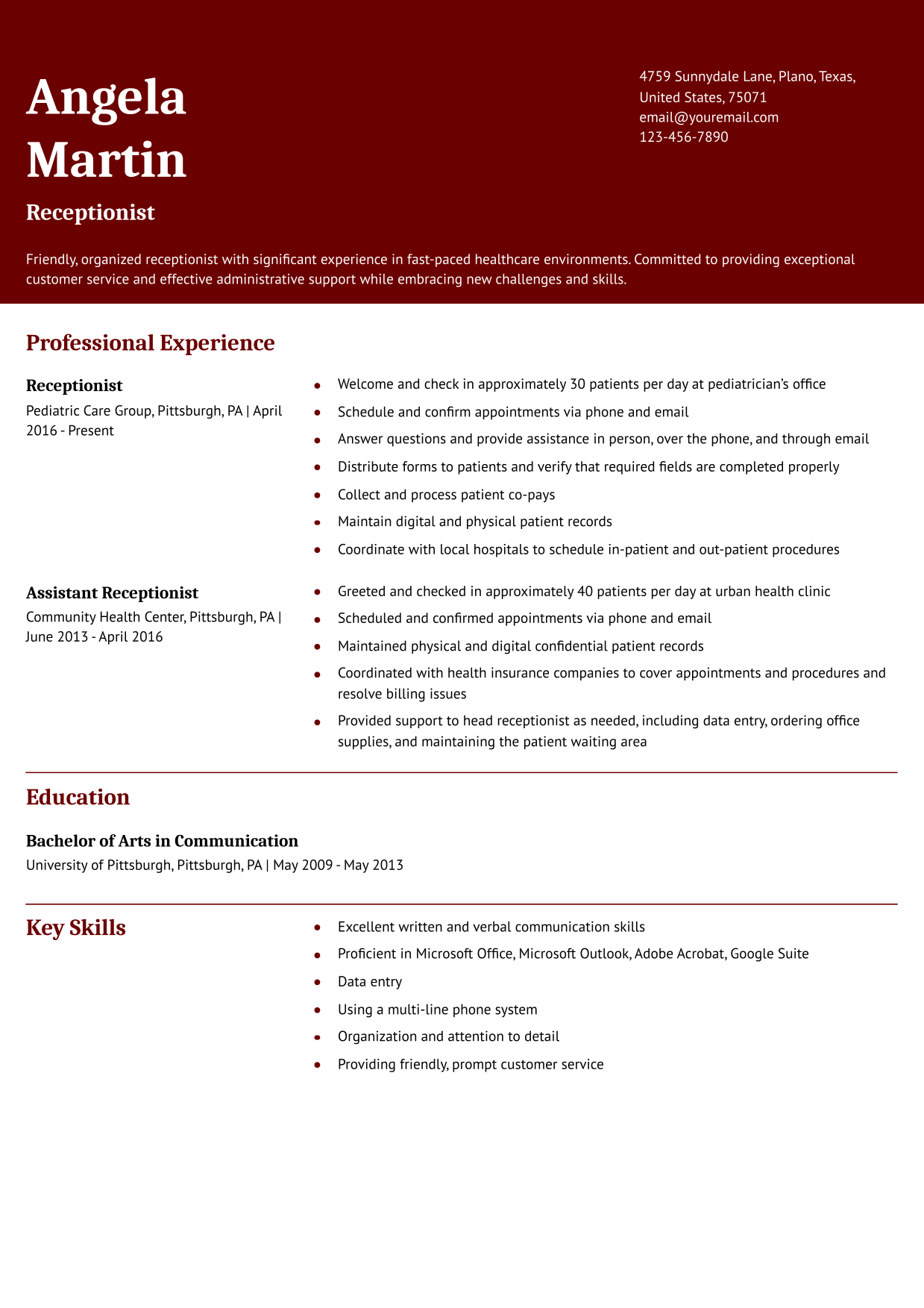
Why this pediatric receptionist resume example is strong:
This resume effectively highlights the candidate’s ability to manage high patient volumes in a fast-paced healthcare environment while providing excellent customer service. Their experience in coordinating with local hospitals, managing patient records, and interacting with insurance companies makes them highly versatile. The resume showcases strong multitasking and organizational skills, essential for any receptionist role. For more information on how to enhance your healthcare administration resume, read our guide to what to put on a resume.
Senior Office Assistant Resume Example
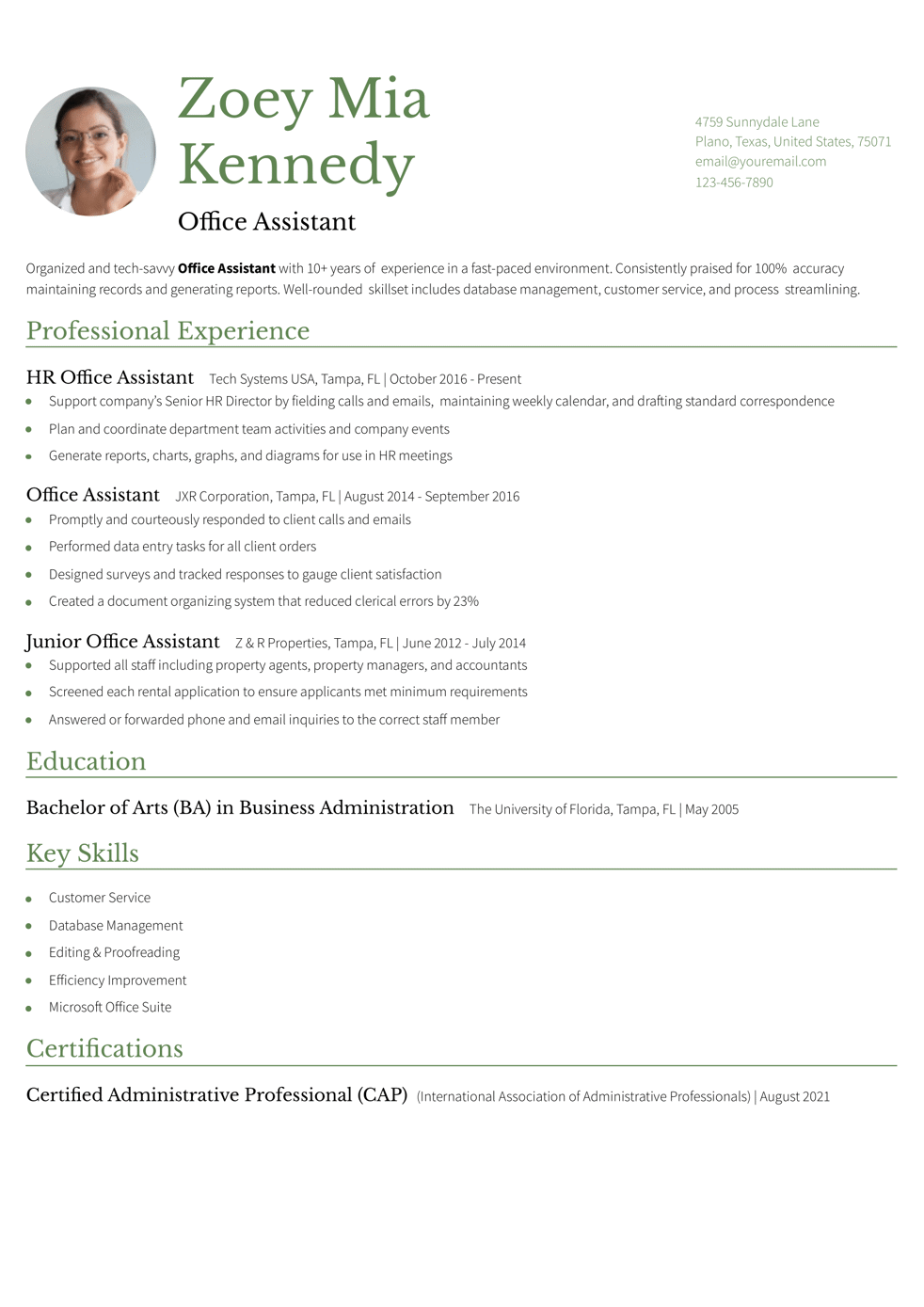
Why this senior office assistant resume example is strong:
This resume highlights the candidate’s extensive office administration experience, including a strong focus on organizing business trips, managing correspondence, and using various automation tools. The emphasis on customer retention and CRM data optimization demonstrates a strategic approach to office management. Their accomplishments in expediting processes and facilitating a positive client experience make them stand out as a well-rounded candidate for administrative roles. Learn about how to maximize impact by structuring your experience in our guide to resume outline examples.
Our templates are crafted by professional resume writers to make creating your resume quick, easy, and effective.
- Professional resume template downloads
- Customized cover letter generation
- AI resume writing support
- Career-building resources and advice
Secretary Text-Only Resume Templates and Examples
How To Write a Secretary Resume
1. Create a profile by summarizing your secretary qualifications
You’ll need to create an impressive and engaging resume profile to make a strong first impression on hiring managers. Keep it concise, using 2-3 sentences to highlight your key qualifications, skills, and achievements. To tailor your profile to the position you’re interested in, incorporate keywords from the job description that align with your abilities and experiences.
Customize it to show your expertise in office management, calendar coordination, and communication skills. Emphasize your ability to maintain confidentiality, multitask efficiently, and provide excellent administrative support. The focus of your resume profile should be to demonstrate how your skills and years of experience will contribute to the company’s success.
Senior-Level Profile Example
Reliable Secretary with 12+ years of administrative experience supporting managers and staff members. Equally efficient working independently or on a team. Adapt readily to new work challenges, conditions, and priorities.
Entry-Level Profile Example
Secretary with three years of experience. Skilled in Microsoft Office, Outlook Mail, CRM, and client booking systems. High aptitude for customer service, problem-solving, and administration. Dedicated to advancing business success and raising operational efficiency. Certified Administrative Professional.
2. Outline your secretary experience in a compelling list
Instead of listing off everything you were responsible for in previous roles, demonstrate your value and experience through what you accomplished. To achieve this, focus on quantifying your experience by using specific numbers and measurable outcomes to highlight your achievements.
For example, mention the number of meetings you coordinated, the volume of correspondence you managed, or the number of reports you prepared. Additionally, using action verbs is a great way to illustrate how you executed your responsibilities. Start each bullet point with an action verb to add energy to your writing and feature your proactive approach to performing tasks.
Senior-Level Professional Experience Example
Administrative Secretary, J&J Products, Huntington Beach, CA | December 2016 to Present
- Support two directors and six managers by maintaining calendars, booking travel, and preparing invoices
- Perform master Excel-level calculations, including VLOOKUP, pivot tables, and data work
- Increased efficiency and accuracy by ~10% by leading the sales team to transfer paper filing systems to electronic data
- Negotiated new vendor contracts to reduce the sales department budget by 15%+ in 2020
Entry-Level Professional Experience Example
Secretary, Walter S. Sanders & Associates, Tampa, FL | October 2019 to August 2020
- Scheduled meetings and drafted meeting agendas
- Arranged travel and hotel bookings for senior staff members
- Performed basic bookkeeping and invoicing functions
- Organized incoming paperwork
- Answered all phone and email inquiries
3. List your secretary education and certifications
Provide employers with valuable insights into your knowledge and expertise by including relevant degrees, coursework, training, and certifications. These academic accolades further prove your qualifications and dedication to staying up to date. Start with your highest level of education and list the degree name, institution, and completion date.
Including a certification section on your resume bolsters your credibility and helps you stand out as a qualified and competent applicant in a competitive job market. Credentials such as Certified Administrative Professional (CAP) or Microsoft Office Specialist (MOS) will validate your proficiency in office management or software applications. Format this section similarly, providing the certificate’s name, issuing organization, and completion date.
Certifications
Template
- [Certification Name], [Awarding Organization], [Completion Year]
Example
- Universal Class Certified General Secretary, New Jersey State Secretary Association | 2016
Education
Template
- [Degree Name]
- [SCHOOL NAME], [City, State Abbreviation] [Dates Enrolled]
Example
- Bachelor of Science (BS) Business & Technology
- STEVENS INSTITUTE OF TECHNOLOGY, Hoboken, NJ | 2014
4. Include a list of your secretarial skills and proficiencies
Including a list of key skills on your resume will highlight your capabilities and expertise in supporting administrative functions. These skills demonstrate your capacity to excel in the role and contribute to the smooth operation of the office. Remember, including relevant professional skills in your resume is an opportunity to showcase your strengths and demonstrate to hiring managers that you can contribute to their success. So, customize your skill section to meet the needs of the employer. Here’s a list of examples to give you some ideas:
| Key Skills and Proficiencies | |
|---|---|
| Calendar Management | Communication Skills |
| Confidentiality | Customer Service |
| Data Entry | Document Management |
| Email Correspondence | Filing and Recordkeeping |
| Interpersonal Skills | Meeting Coordination |
| Multitasking | Office Equipment Operation |
| Organization | Problem-Solving |
| Project Management | Scheduling |
| Telephone Etiquette | Time Management |
| Transcription | Travel Arrangements |
How To Pick the Best Secretary Resume Template
A template lays the foundation and framework for your resume content, so you choose wisely. Although what you’ve written in your resume is the main attraction, how you present the information is equally important. The best resume template for a secretary is simple and organized, allowing your qualifications to shine. Opt for a template that has a simple design with plenty of white space, making it easy for employers to navigate your document. Choose classic fonts and a cohesive color scheme, avoiding overly decorative and flashy elements.
Frequently Asked Questions: Secretary Resume Examples and Advice
How do I ensure my Secretary resume example is ATS-friendly?-
To make your Secretary resume example ATS-friendly, focus on including relevant keywords from the job description and avoid using complex formatting like images or non-standard fonts. Keep the document simple and ensure each section is clearly labeled (e.g., Education, Professional Experience, Skills). The use of action verbs and proper section headings will also help your resume get noticed by both ATS and hiring managers.
What are common action verbs for secretary resumes?-
We understand that writing the professional experience section of a resume can sometimes be challenging. It's common to feel stuck and struggle to find the right words to describe your work. To assist you in overcoming this obstacle, we've compiled a comprehensive list of common action verbs. These words are powerful tools that can add dimension to your bullet points, capturing the attention of employers and showcasing your capabilities. Use them to begin each bullet point in your professional experience section to show how you performed your work. Consider using some of these action verbs to energize your resume:
| Action Verbs | |
|---|---|
| Administer | Analyze |
| Assist | Calculate |
| Collect | Compose |
| Coordinate | Create |
| Distribute | Evaluate |
| Execute | Greet |
| Implement | Manage |
| Operate | Organize |
| Plan | Resolve |
| Review | Schedule |
How do you align your resume with a secretary job description?-
According to the Bureau of Labor Statistics, secretary and administrative assistant jobs are projected to see an 8 percent decline between 2021 and 2031. With this increase in competition for positions, you must stand out among the crowd to land the job you want. The best way to do that is to customize your resume.
By aligning your resume with the job description, you can directly address the requirements and preferences of the hiring manager. Start by carefully reviewing the job description and noting the key qualifications, skills, and responsibilities mentioned. Then, incorporate relevant keywords and phrases throughout your resume.
What is the best Secretary resume format?-
The chronological format is often the most effective choice for secretaries. This format emphasizes your work history, listing your professional experience in reverse chronological order. Employers can better understand your career progression and assess your past roles, responsibilities, and accomplishments.
In some cases, a combination format can also be suitable for secretaries who want to showcase both their skills and experience. This format combines chronological and functional formats, allowing you to highlight key skills and qualifications while still providing a comprehensive overview of your work history. Alternatively, the functional format may be more appropriate for entry-level secretaries or those with employment gaps, enabling them to focus on their relevant skills and abilities. We recommend choosing the format that best suits your specific circumstances, experience level, and career goals.
How long should my Secretary resume be?-
A Secretary resume should typically be one page long, especially if you have less than 10 years of experience. A two-page resume may be appropriate for seasoned professionals with extensive achievements, but only if every detail adds value to your candidacy. Focus on conciseness and relevance by tailoring your resume to the job you're applying for. Highlight your most impactful accomplishments, certifications, and key skills rather than listing every career detail.
Including work experience from the last 10 to 15 years is generally recommended. Older positions can be summarized briefly or omitted unless highly relevant. Remember, your resume is a snapshot of your qualifications, not an exhaustive career history. Prioritize clarity and impact to make a strong impression.
Craft your perfect resume in minutes
Get 2x more interviews with Resume Builder. Access Pro Plan features for a limited time!

A well-crafted, complementary cover letter is a great way to increase your chances of securing an interview. To create a compelling cover letter, you must tailor it to the organization you're applying to. We invite you to read our secretary cover letter guide to learn how to do this. Check out our related cover guide letters for office assistants and administrative assistants.