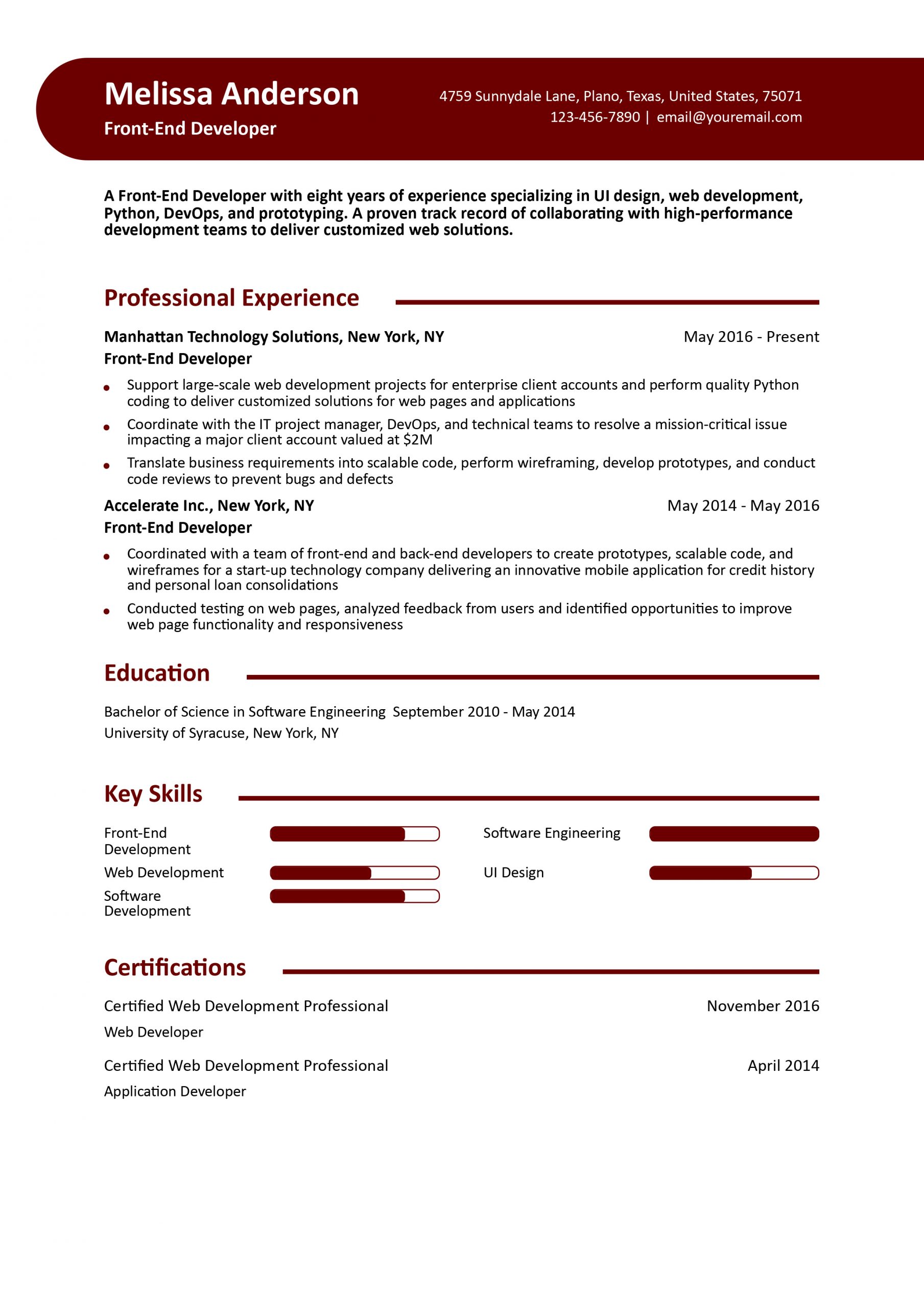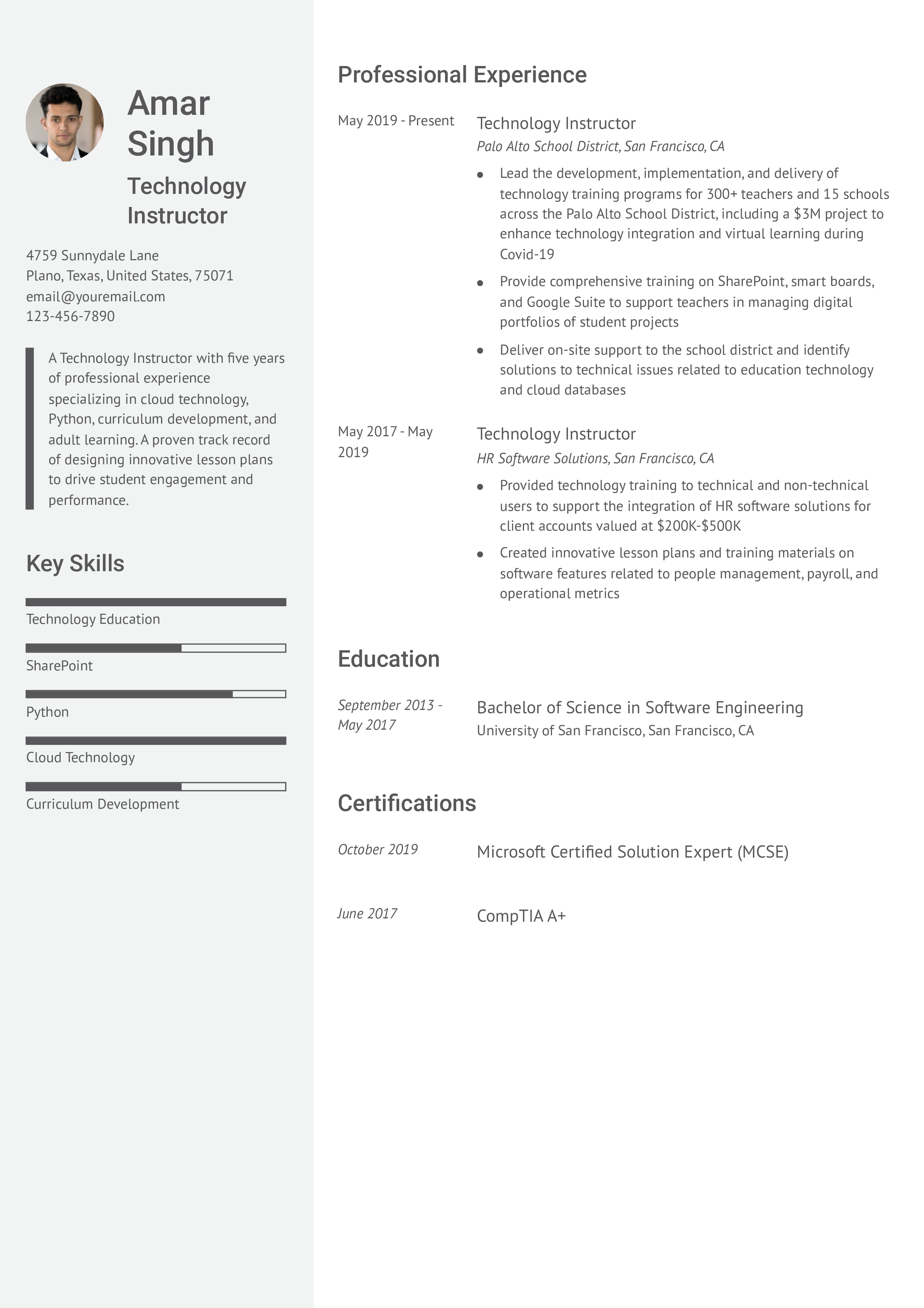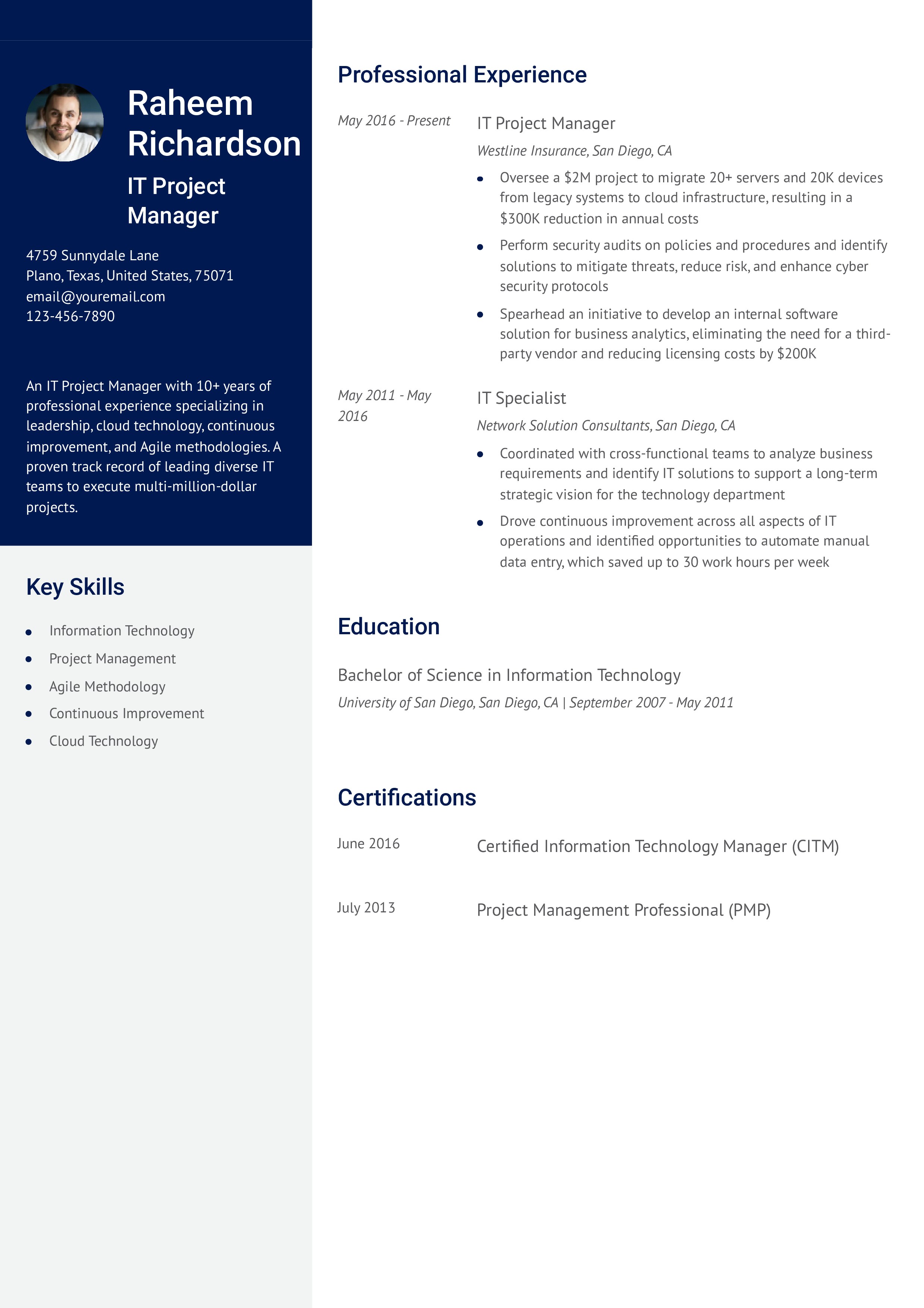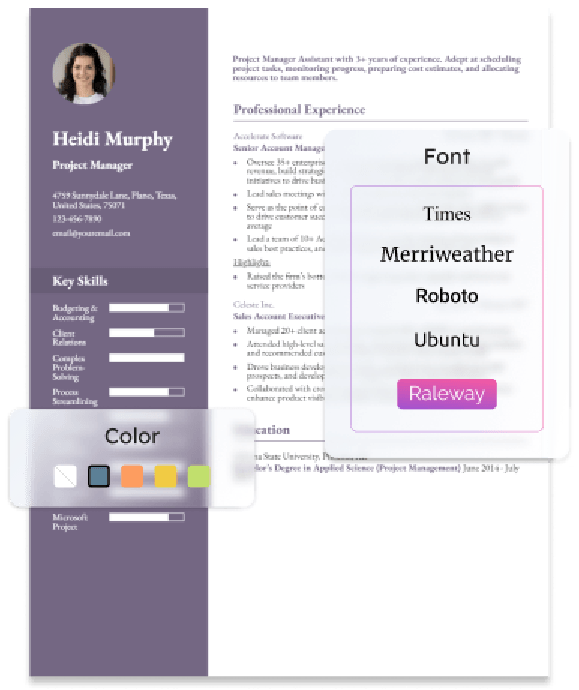- Example #1
- Example #2
- Example #3
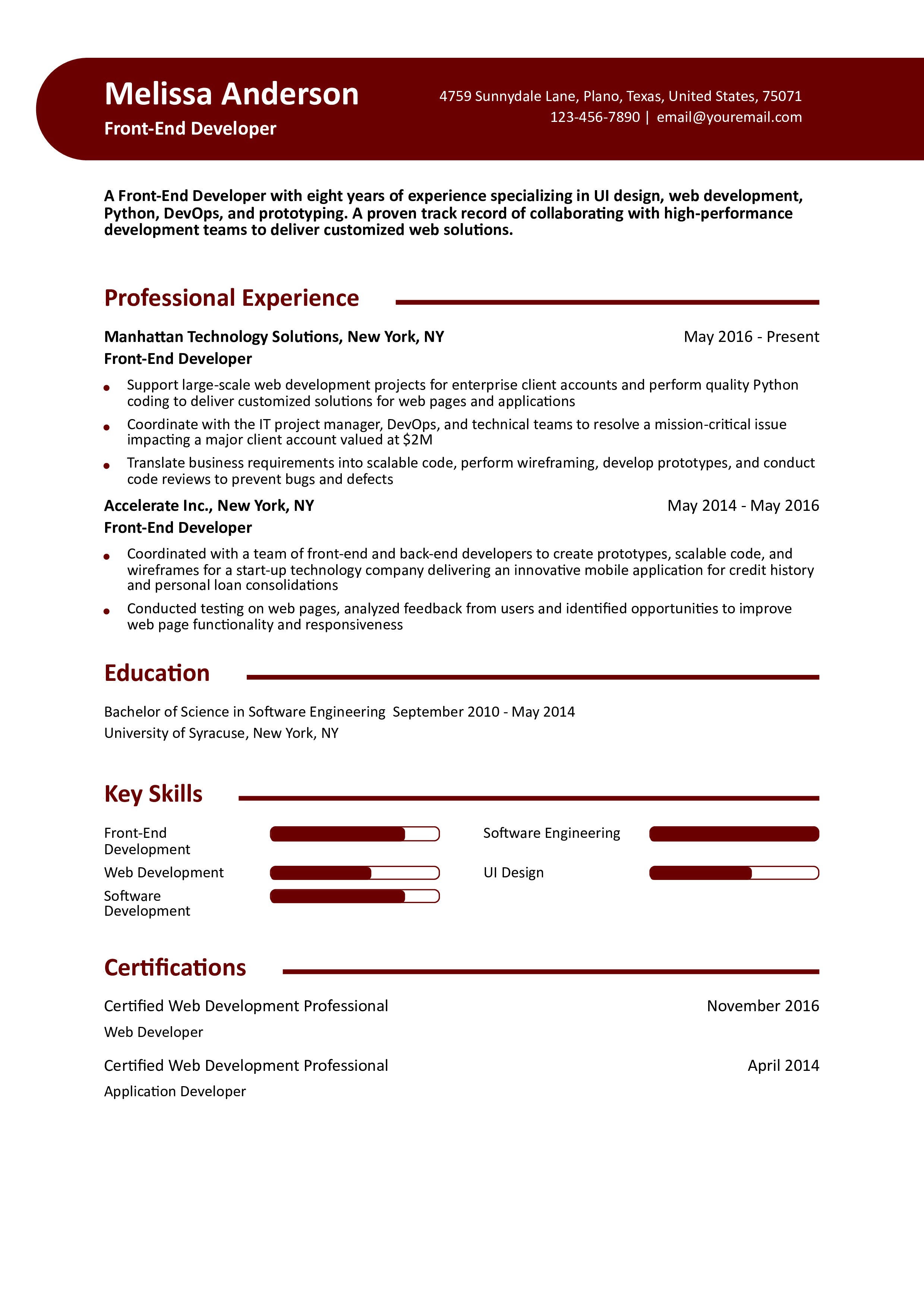
Computers and Technology Text-Only Resume Templates and Examples
Melissa Anderson
(123) 456-7890
[email protected]
123 Bedford Avenue, New York, NY, 12345
A Front-End Developer with eight years of experience specializing in UI design, web development, Python, DevOps, and prototyping. A proven track record of collaborating with high-performance development teams to deliver customized web solutions.
Professional ExperienceFront-End Developer, Manhattan Technology Solutions, New York, NY
May 2016 – Present
- Support large-scale web development projects for enterprise client accounts and perform quality Python coding to deliver customized solutions for web pages and applications
- Coordinate with the IT project manager, DevOps, and technical teams to resolve a mission-critical issue impacting a major client account valued at $2M
- Translate business requirements into scalable code, perform wireframing, develop prototypes, and conduct code reviews to prevent bugs and defects
Front-End Developer, Accelerate Inc., New York, NY
May 2014 – May 2016
- Coordinated with a team of front-end and back-end developers to create prototypes, scalable code, and wireframes for a start-up technology company delivering an innovative mobile application for credit history and personal loan consolidations
- Conducted testing on web pages, analyzed feedback from users and identified opportunities to improve web page functionality and responsiveness
Bachelor of Science (B.S.) Software Engineering
University of Syracuse, New York, NY September 2010 – May 2014
- Front-End Development
- Software Engineering
- Web Development
- UI Design
- Software Development
- Certified Web Development Professional, Web Developer, 2016
- Certified Web Development Professional, Application Developer, 2014
How To Write a Computers and Technology Resume
To create a winning computer and technology resume, feature compelling aspects of your technical experience that match the needs of potential employers. Emphasize key projects that speak to your expertise in particular technologies and programming languages. We’ll provide expert tips and insights to help you translate your career into an accomplishment-driven resume.
1. Craft an outstanding profile summarizing your computer and technology qualifications
The profile summary is the introduction to your resume, so make it quick, helpful, and as relevant as possible to the job you’re applying for. You can add a little personality to this section, but you also only have two to four sentences to hint at why an employer may want to read the rest of your document.
Include facts such as your tenure in the field, and mention any unusual and valuable certifications you might hold. Mention some skills the employer specifically calls out in their job posting, such as desired programming languages, if you have them.
Profile Example #1
A Technology Instructor with five years of professional experience specializing in cloud technology, Python, curriculum development, and adult learning. A proven track record of designing innovative lesson plans to drive student engagement and performance.
Profile Example #2
A Front-End Developer with eight years of experience specializing in UI design, web development, Python, DevOps, and prototyping. A proven track record of collaborating with high-performance development teams to deliver customized web solutions.
2. Add a compelling section featuring your computer and technology experience
In this section, use bullet points to show how you leverage your skills and knowledge to create value for organizations in a technical capacity. The goal is to convey tangible results employers will want for their business.
Quantifying your technology achievements can be difficult. Unlike a sales or marketing document, metrics are rarely straightforward for technology professionals. That said, incorporating hard data into your resume can help separate you from the applicant pool.
For instance, you might mention the number of devices and servers involved in a large-scale database migration. You could also feature a monetary figure for a project budget or provide an example of you reducing infrastructure costs.
Professional Experience Example #1
Technology Instructor, Palo Alto School District, San Francisco, CA
May 2019 – Present
- Lead the development, implementation, and delivery of technology training programs for 300+ teachers and 15 schools across the Palo Alto School District, including a $3M project to enhance technology integration and virtual learning during Covid-19
- Provide comprehensive training on SharePoint, smart boards, and Google Suite to support teachers in managing digital portfolios of student projects
- Deliver on-site support to the school district and identify solutions to technical issues related to education technology and cloud databases
Professional Experience Example #2
Front-End Developer, Manhattan Technology Solutions, New York, NY
May 2016 – Present
- Support large-scale web development projects for enterprise client accounts and perform quality Python coding to deliver customized solutions for web pages and applications
- Coordinate with the IT project manager, DevOps, and technical teams to resolve a mission-critical issue impacting a major client account valued at $2M
- Translate business requirements into scalable code, perform wireframing, develop prototypes, and conduct code reviews to prevent bugs and defects
3. Include computer and technology-related education and certifications
Education and certifications are critical considerations for hiring managers in the technical space. Your certifications demonstrate you’ve put in the effort to master certain skills or keep up with technology best practices, and many organizations won’t hire someone without a relevant degree.
When you list your certifications, you typically do so in reverse chronological order. However, pay attention to the employer’s job listing. If you have certifications that are highly relevant, position them at the top of the list.
Education
Template
- [Degree Name]
- [School Name], [City, State Abbreviation] | [Graduation Year]
Example
- Bachelor of Science (B.S.) Software Engineering
- University of San Francisco, San Francisco, CA | 2017
Certifications
Template
- [Certification Name], [Awarding Organization], [Completion Year]
Example
- Microsoft Certified Solution Expert (MCSE), Microsoft, 2019
4. Include a list of skills and proficiencies related to computers and technology
Applicant tracking software is often programmed to ignore resumes that don’t include enough relevant information, so if you have the skills an employer asks for in their job listing, definitely include them.
You might list C++ and other relevant programming skills in your skills list, for example. But also integrate skills into your experience section and professional profile. Try pairing a challenge or achievement with a relevant skill. You might write, “developed cybersecurity protocols to mitigate data loss risks” or “employed information technology (IT) project management skills to support development teams in reducing time to market by 20%.”
| Key Skills and Proficiencies | |
|---|---|
| Active directory | Application development |
| Back-end development | C++ |
| C# | Computer science |
| Cybersecurity | Data analytics |
| Data science | Front-end development |
| Hardware installation | IT |
| IT project management | JavaScript |
| Python | Software development |
| Software engineering | Technical support |
| Technology solutions | Web development |
How To Pick the Best Computers and Technology Resume Template
Choose a template that has a clean, modern design. It’s critical to impress employers with your knowledge of current technology practices, and a resume that’s visually out-of-date can make that difficult to achieve.
Consider templates that offer opportunities for displaying technical skills and certifications in a prominent location, as these details may help you stand out from other candidates. You may also want some customizable sections where you can detail any impressive projects you were involved in.
Frequently Asked Questions: Computers and Technology Resume Examples and Advice
Why should I use a Computers and Technology resume example as a template for my own resume?-
A Computers and Technology resume example provides a solid foundation for structuring your own resume. It showcases how to highlight achievements, use quantifiable metrics, and present your experience in an organized manner. You can personalize it by adding your unique qualifications and adjusting sections to better reflect your skills and career history.
What are common action verbs for computers and technology resumes?-
Action verbs are a must-have for dynamic, interesting resumes. Don’t talk about your experience in lengthy paragraphs that begin with the ubiquitous “responsibilities include.” Instead, create scannable text that pairs your accomplishments with action verbs to draw the reader in.
Instead, say you “created help desk ticket systems that reduced wait times for tech support by 50%” or “engineered architecture solutions to ensure 99.9% uptime.”
Start with some of the common action verbs for computers and technology resumes below, but integrate your own for a unique, attention-grabbing document.
| Action Verbs | |
|---|---|
| Analyzed | Automated |
| Conducted | Configured |
| Created | Debugged |
| Designed | Developed |
| Engineered | Implemented |
| Improved | Integrated |
| Led | Managed |
| Oversaw | Performed |
| Spearheaded | Supported |
| Troubleshot | Utilized |
How do you align your resume with a computers and technology job description?-
Think of your resume as a technical product you need to deliver to a client. The first step you take in a development process is discovering the client’s needs. Start your resume creation by discovering employer needs — read through job listings and highlight the skills and experience the employer is looking for.
Not surprisingly, computer-related job opportunities are expected to grow at a much faster-than-average pace through 2032, according to the Bureau of Labor Statistics (BLS). Taking a bit of time to align every resume you send to each employer’s needs can help you be a more competitive candidate in this environment.
Suppose a company is looking for a software developer who excels in user interface (UI) design. In that case, you could feature your experience with prototyping and wireframing. If an organization is seeking a technology professional who excels in cross-functional collaboration, highlight your ability to interface effectively with both technical and non-technical personnel to execute projects.
What is the best computers and technology resume format?-
Most professionals in the computers and technology space benefit from a reverse-chronological resume format. This type of resume provides ample room for your past work experience, presenting it in reverse order by time.
Ensuring your most recent technical experience is first on your resume can be important, as it helps employers see you’re aware of and proficient in the latest technology or best practices. Ordering your experience in this way also allows hiring managers to understand how you’ve developed your career and skills and how your education and certifications play a role in the work you do.
What’s the ideal length for a computers and technology resume?-
A one-page resume is ideal for most computers and technology positions, especially if you have less than 10 years of experience. For experienced professionals, a two-page resume may be appropriate, but only if it includes valuable, job-relevant content. Focus on showcasing your key achievements, certifications, and skills that align with the job description.
Aim to include work experience from the last 10 to 15 years. Older roles can be summarized or omitted unless they add significant value. Keeping your resume concise and relevant will leave a strong impression on hiring managers.

Craft your perfect resume in minutes
Get 2x more interviews with Resume Builder. Access Pro Plan features for a limited time!