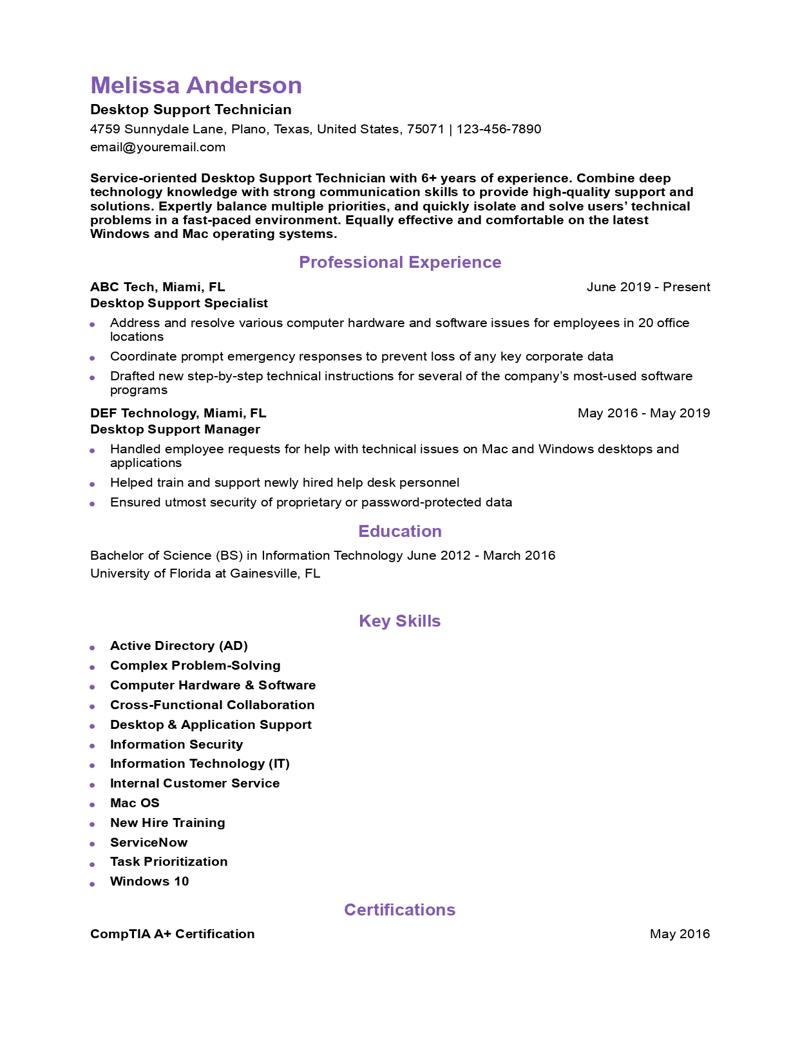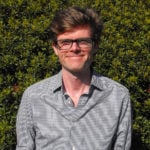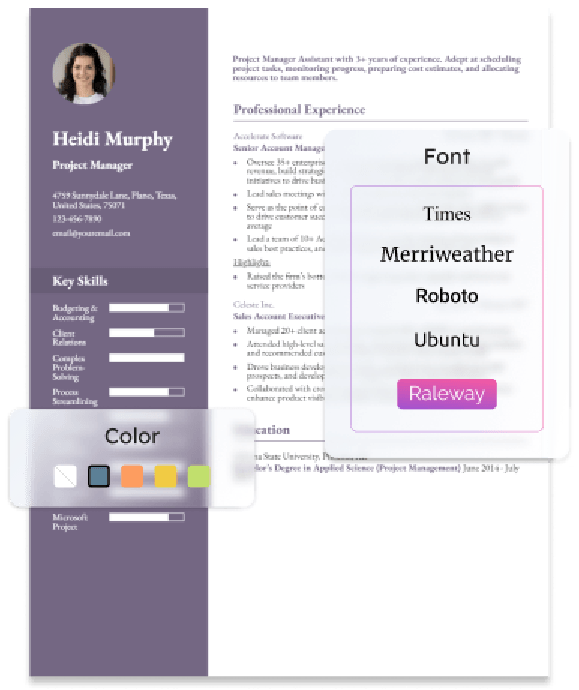How To Write a Desktop Support Resume
As a desktop support technician, you provide a unique blend of technical expertise and customer service skills that put end-users at ease. Your resume needs to reflect these abilities and show hiring managers you can diagnose and resolve hardware and software issues for customers. This guide provides the tools you need to craft a results-driven resume highlighting your deep technology knowledge and customer focus.
- Entry-Level
- Mid-Career
- Senior-Level
1. Write a dynamic profile summarizing your desktop support qualifications
The best way to construct this resume-opening paragraph is to give the reader a quick overview of your relevant credentials and experience. State your top strengths and how you use them to influence and benefit the broader organization. Provide your job title, years of related experience, and qualifications that align with the role you’re applying for.
Desktop support professionals often must put complex technical information in clear terms for lay audiences. If this is a skill you possess and would like to apply in your next role, mention it in your profile. Show the hiring manager how you work across functional lines and bring value to colleagues in other departments by highlighting your ability to communicate in a relatable way.
Example #1
Service-oriented Desktop Support Technician with 6+ years of experience. Combine deep technology knowledge with strong communication skills to provide high-quality support and solutions. Expertly balance multiple priorities, and quickly isolate and solve users’ technical problems in a fast-paced environment. Equally effective and comfortable on the latest Windows and Mac operating systems.
Example #2
Dedicated Desktop Support Technician with 5+ years of experience. Focused on streamlining procedures to help continually raise IT team performance. An enthusiastic collaborator who builds productive relationships with diverse team members.
2. Add your desktop support experience with compelling examples
Build your professional experience section with relevant bullet points. Focus on your career achievements over your job duties and responsibilities for the greatest impact. Use metrics and other quantifiable data to show the tangible results you achieved in each role, such as the number of tickets you’ve resolved or response and resolution times.
Highlight your willingness to simplify processes for the customer and yourself by creating new procedures and training materials. Not everyone is tech-savvy enough to navigate software programs independently, and sometimes, the instructions provided by the manufacturer are less than user-friendly. Show you’re willing to make their job easier and save both of you time.
Example #1
Desktop Support Specialist, ABC Tech, Miami, FL
2019 to Present
- Address and resolve various computer hardware and software issues for employees in 20 office locations
- Coordinate prompt emergency responses to prevent loss of any key corporate data
- Drafted new step-by-step technical instructions for several of the company’s most-used software programs
Example #2
Desktop Support Specialist, GHI Technologies, Detroit, MI
2020 to Present
- Focus on creating, updating, and removing user accounts for a large-scale operation
- Boosted information security by formalizing and standardizing various data backup procedures
3. Add desktop support education and certifications
Once you’ve listed your highest level of education, be sure to include relevant information technology (IT) credentials to show any foundational expertise or specialized knowledge. For example, a Computing Technology Industry Association (CompTIA) A+ certification is useful for entry-level support specialists who may not have an extensive work history but want to prove their base-level understanding.
If you’re a seasoned desktop support technician, hiring managers will value your experience over special credentials. However, a certification can help you stand out from other senior applicants. Including CompTIA Network+ will demonstrate you’ve taken a step further in understanding networking concepts and network-related issues.
Education
Template
- [Degree Name]
- [School Name], [City, State Abbreviation] | [Graduation Month and Year]
Example
- Bachelor of Science (BS) – Information Technology
- University of Minnesota, Minneapolis, MN, 2018
Certifications
Template
- [Certification Name], [Awarding Organization], [Completion Year]
Example
- Microsoft Certified Professional (MCP), 2017
- CompTIA A+ Certification, 2016
4. Include a list of skills and proficiencies related to desktop support
Your “Key Skills” section enhances your resume’s performance within applicant tracking systems (ATS). More employers are using this software to filter through candidates to select the best of the batch. Incorporating keywords from the job posting increases the chances of your resume landing on the hiring manager’s desk. See our list below for terms you may encounter during your job search:
| Key Skills and Proficiencies | |
|---|---|
| Active directory (AD) | Application support |
| Complex problem-solving | Computer hardware and software |
| Desktop support | End-user support |
| Equipment inventory management | Information security |
| Internal customer service | Microsoft Access |
| Microsoft Excel | Microsoft Office suite |
| Procedure development | Process streamlining |
| Task prioritization | Team collaboration |
| Technical issue resolution | User account management |
| Windows 10 | Workstation relocation |
How To Pick the Best Desktop Support Resume Template
After spending your valuable time and energy writing an amazing resume, be sure the template you choose presents your information well. Above all else, it should make your content easy to scan and read. Look for a template that organizes your content efficiently, highlighting the most important aspects of your career. Hiring managers have limited time to sift through dozens of applications. So it’s best to stick with a modern, simple layout that focuses on your text over elaborate design.
Desktop Support Text-Only Resume Templates and Examples
- Example #1
- Example #2
- Example #3
Meera Patel
(123) 456-7890
[email protected]
123 W Adams Ave, Detroit, MI 12345
Profile
Dedicated Desktop Support Technician with 5+ years of experience. Focused on streamlining procedures to help continually raise IT team performance. An enthusiastic collaborator who builds productive relationships with diverse team members.
Professional Experience
Desktop Support Specialist, GHI Technologies, Detroit, MI
2020 to Present
- Focus on creating, updating, and removing user accounts for a large-scale operation
- Boosted information security by formalizing and standardizing various data backup procedures
Desktop Support Manager, KLM Technologies, Inc., Detroit, MI
2017 to 2020
- Delivered Tier I and Tier II support, addressing both common and escalated technical issues for 500+ onsite and offsite employees
- Provided timely, thorough responses to email, phone, and in-person requests and inquiries
- Disconnected, transported, and reconnected employee computer systems as needed
Education & Credentials
Bachelor of Science (BS) – Computer Science
University of Michigan, Ann Arbor, MI, 2017
Microsoft Certified Professional (MCP), 2017
Key Skills
- Data Backup
- Desktop Support
- Information Security
- Information Technology (IT)
- Internal Customer Service
- Microsoft Office Suite
- Process Streamlining
- ServiceNow
- Team Collaboration
- Technical Issue Resolution
- User Account Management
- Workstation Relocation

Mary Crabtree - Transportation and Logistics Recruiter, LinkedIn
Mary Crabtree is a dedicated Recruiter for the Transportation and Logistics Industry as well as an expert in technology, healthcare, and insurance recruiting.
1. What are the most in-demand skills for desktop support that should be featured on a candidate’s resume? -
For candidates looking for a position in Desktop Support, it's essential to balance technical competency with strong interpersonal skills. On your resume, be sure to include both hard and soft skills that align with the role and job posting.
Hard Skills may include:
- Proficiency in various operating systems (Windows, macOS, Linux)
- Network troubleshooting and basic configuration
- Hardware and software issue resolution
- Experience with Helpdesk and remote support software
Soft Skills may include:
- Ability to explain technical concepts clearly
- Patience and empathy in user support
- Strong problem-solving abilities
- A customer-focused mindset
This combination of hard and soft skills demonstrates your capability to not only resolve technical issues but also to provide a supportive and understanding service to users.
2. What work experience and other accomplishments are hiring managers looking for in desktop support?-
Hiring managers typically look for candidates with a solid background in IT support roles. They value experience in:
- Troubleshooting and resolving hardware/software issues
- Providing Help Desk support and excellent customer service
- Managing user accounts and access
- Implementing and maintaining network systems
Demonstrable accomplishments like reducing ticket response times, improving user satisfaction ratings, or successfully managing large-scale upgrades can set you apart. Hands-on experience with various technologies and a record of continuous learning in IT are highly regarded.
3. What else in addition to a resume should a desktop support candidate be prepared to provide hiring managers?-
For Desktop Support positions, alongside your resume, consider including:
- Cover letter: This should personalize your application, showcasing your enthusiasm for the role and how your skills align with the company’s needs.
- References: Be ready with professional references who can vouch for your technical abilities and customer service skills.
- Scenario Responses or a Portfolio: Some employers may appreciate brief case studies or examples of how you’ve solved complex technical issues in the past.
4. What advice would you give a desktop support candidate about their job search? -
For those seeking a Desktop Support role, emphasize both your technical and interpersonal skills in your application. Consider:
- Tailoring your resume to highlight relevant experiences like troubleshooting and customer service.
- Obtain or showcase IT certifications, as they can be a key differentiator.
- Network within IT communities and on professional platforms like LinkedIn.
- Be prepared for technical interviews that might include practical tests.
- Stay updated on the latest tech trends and best practices in IT support.
Remember, each job posting is unique, so carefully read through them to tailor your application to specific requirements and stand out to potential employers.
Frequently Asked Questions: Desktop Support Resume Examples and Advice
What are common action verbs for desktop support resumes?-
Drawing a blank when describing your past work in the professional experience section is common. Get past any potential mental 404 errors by using action verbs to inspire and drive your writing. Action verbs help you focus on your accomplishments and give the reader a mental image of what you achieved. Use some of the words below to optimize your desktop support resume:
| Action Verbs | |
|---|---|
| Addressed | Collaborated |
| Communicated | Coordinated |
| Developed | Ensured |
| Handled | Helped |
| Instructed | Isolated |
| Prevented | Prioritized |
| Protected | Provided |
| Resolved | Responded |
| Secured | Streamlined |
| Supported | Trained |
How do you align your resume with a desktop support job posting?-
The Bureau of Labor Statistics predicts computer support specialists will see new jobs created at a faster-than-average rate of 5% over the next decade. Even though automated tools like chatbots are on the rise, organizations continue to need desktop support professionals to offer nuanced, expert assistance to their teams and customers.
Although thousands of jobs will be available nationwide yearly, you’ll need an excellent resume to land positions with the best clients and companies. Aligning your resume with the required skills, qualifications, and experience mentioned in the job posting is the best way to stand out.
For example, let's say a company was looking for a specialist with a background in remote support. You would then emphasize your familiarity with remote access tools and assure the hiring manager you’re used to working and troubleshooting independently from afar.
What is the best desktop support resume format?-
Most job seekers should use the combination (or hybrid) format. True to its name, this format combines two important features of other resume formats: the chronological format’s experience section and the functional format’s profile section. (The resume examples on this page all use combination format.)
A combination resume offers the best of both worlds by fusing these two features. The experience section lets you outline your recent work history – essential information for most employers. At the same time, the profile section lets you showcase your career highlights at the top, regardless if they’re from that work history or another part of your background. The resulting resume is straightforward but also strategic. It gives hiring managers the clearest possible view of your experience and relevant strengths, so they can decide to call you for an interview.
Craft your perfect resume in minutes
Get 2x more interviews with Resume Builder. Access Pro Plan features for a limited time!

Writing a compelling cover letter is a great way to increase your chances of getting an interview. To optimize your cover letter, fine-tune your document to match the needs of the client or company you want to work with. Dive into our comprehensive cover letter guide to learn how. If you need more related examples, see our information technology and computer science cover letter guides.