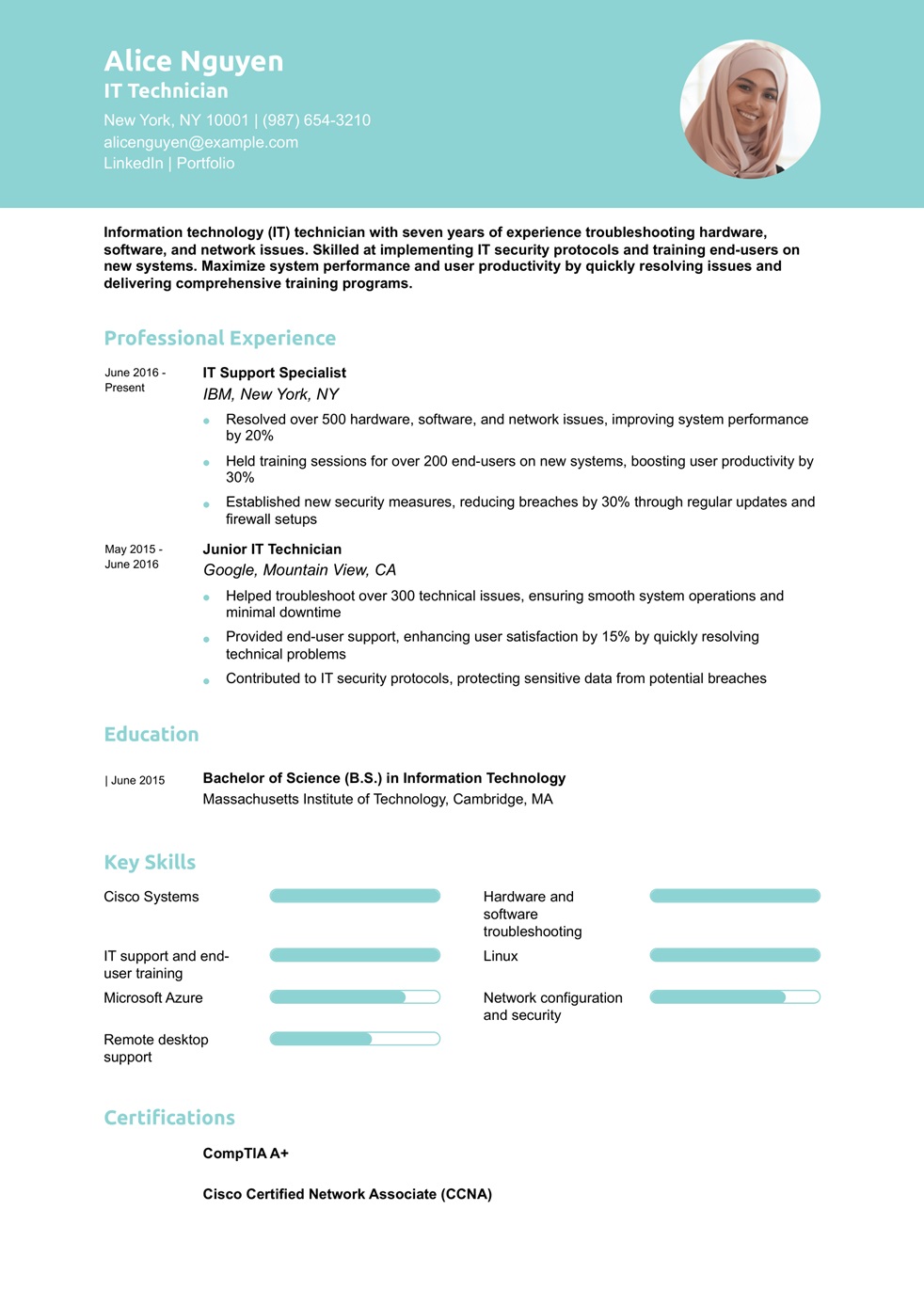Building a technical resume involves more than simply listing your qualifications—it’s about highlighting your problem-solving skills, project achievements, and specialized expertise that set you apart in this highly competitive field. Whether you’re a technical writer, project manager, support specialist, or manager, each role demands a precise blend of hard skills, technical know-how, and leadership capabilities. Tailoring your resume to emphasize the impact of your technical achievements is essential for standing out in an industry where metrics, innovation, and efficiency are key. With the right structure and details, your technical resume can effectively showcase the unique value you bring to a company’s operations and projects.
Most Popular Technical Resumes
Technical Resume Example
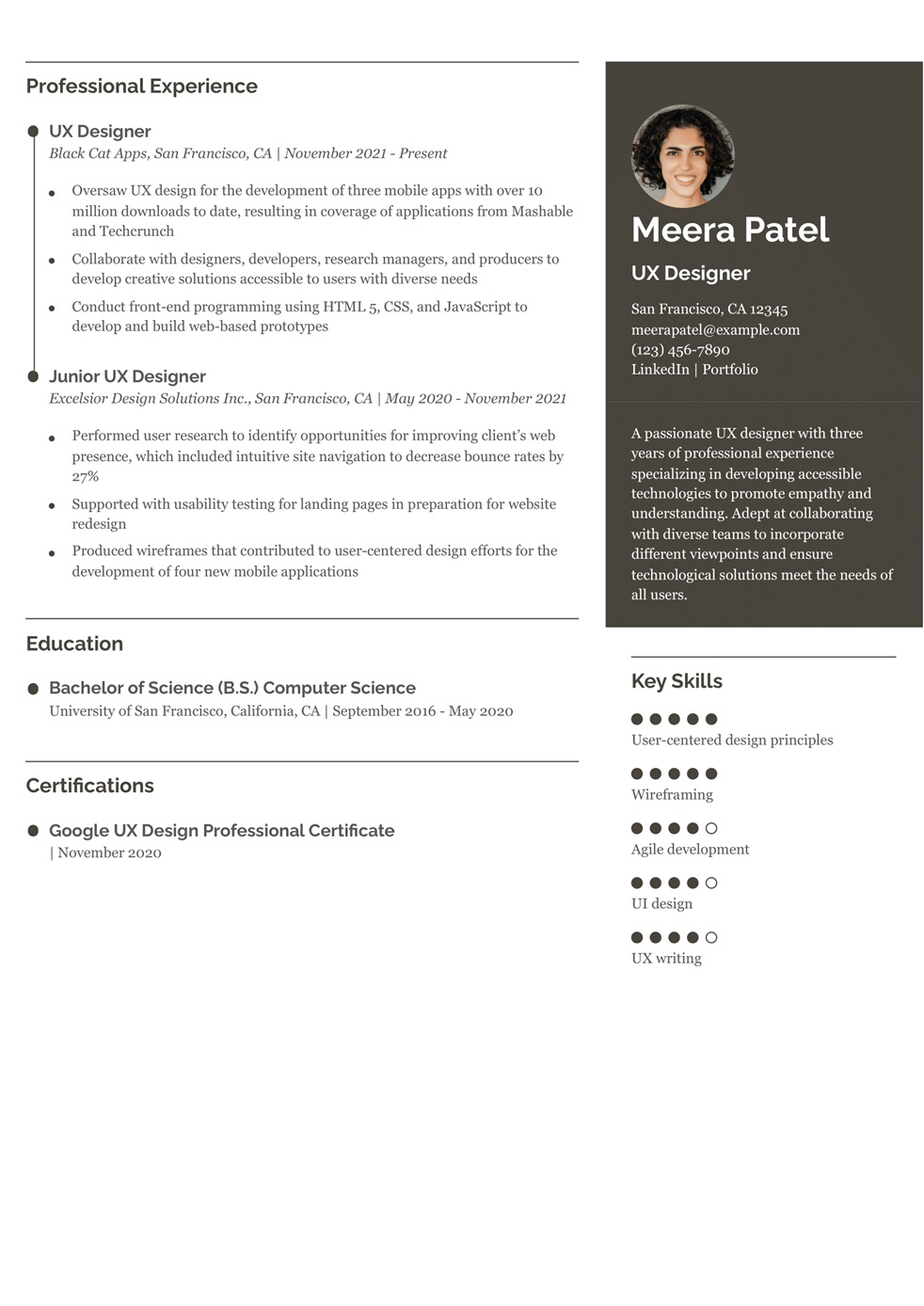
Software Developer Resume Example
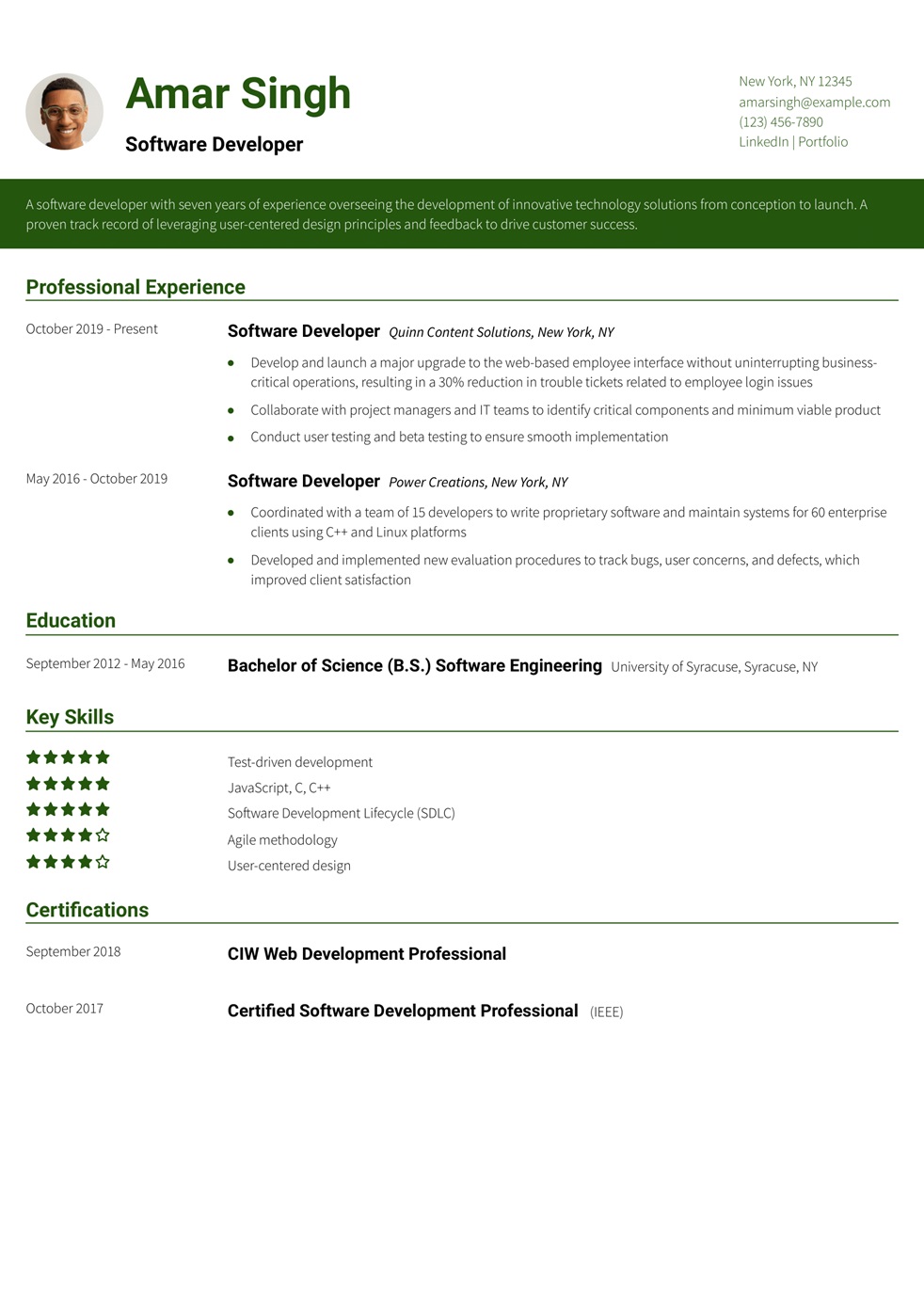
Cybersecurity Specialist Resume Example
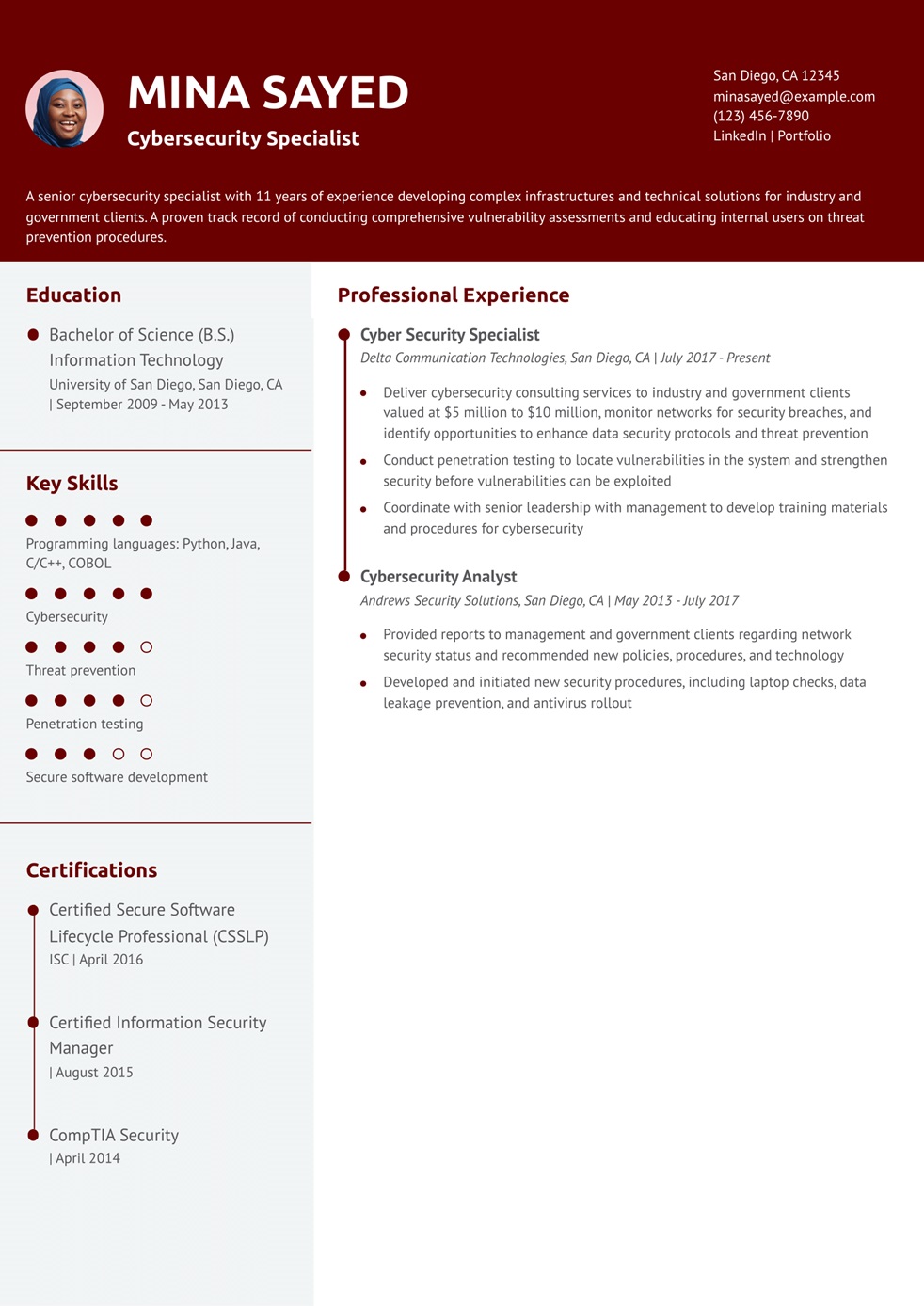
Our templates are crafted by professional resume writers to make creating your resume quick, easy, and effective.
- Professional resume template downloads
- Customized cover letter generation
- AI resume writing support
- Career-building resources and advice
Technical Text-Only Resume Templates and Examples
How To Write a Technical Resume
1. Craft a compelling profile highlighting your technical expertise
A strong profile should give the hiring manager a quick view of your relevant background and achievements. This summary sets a clear focus for the rest of the resume, giving hiring managers a reason to continue reading. Specify your years of experience and how your work has made an impact on past employers.
Strong Profile Example
Theater technician with five years of experience in stage production, specializing in operating and maintaining lighting, sound, and audiovisual (AV) equipment. Designed and implemented complex stage setups and managed technical aspects for live performances at renowned venues. Certified in rigging and AV technology with a passion for enhancing the audience experience.
Weak Profile Example
Theater technician with experience in lighting and sound setup. Adept at using technical equipment. Looking for opportunities to grow in the theater industry.
2. Create a professional experience section focused on technical achievements
Rather than listing your job duties, focus on the achievements that resulted from your efforts. Quantify your accomplishments with pertinent metrics where possible, such as improvements in system uptime, user satisfaction, or cost savings.
Strong Professional Experience Example
Senior Theater Technician, Warner Bros. Entertainment, Burbank, CA | January 2019 to present
- Managed technical operations for over 50 live performances, ensuring seamless execution of lighting, sound, and special effects, contributing to 98% audience satisfaction
- Designed and implemented advanced stage lighting and sound effects for award-winning productions, increasing ticket sales by 15%
- Supervised and trained a team of five junior technicians to improve efficiency and technical proficiency by 40%
Weak Professional Experience Example
Theater Technician, Sony Pictures Entertainment, Culver City, CA | June 2018 to December 2018
- Handled lighting and sound setups for performances
- Helped design stage sets and technical layouts
- Trained junior staff on how to use the equipment
3. Add education and certifications that align with your technical qualifications
List degrees and certifications related to your technical field. In addition to formal education, include any relevant industry certifications you’ve earned. Technical certifications show your commitment to continuous learning and your competency in using specific tools or technologies.
Education Example
Template
- [Degree Name]
- [School Name], [City, State Abbreviation] | [Graduation Year]
Example
- Bachelor of Fine Arts (B.F.A.) in Technical Theatre
- New York University, New York, NY | 2018
Certifications Example
Template
- [Certification Name], [Awarding Organization], [Completion Year]
Example
- Certified Technology Specialist (CTS), AVIXA | 2020
- Entertainment Technician Certification – Rigging (ETCP-R) | 2019
4. Add key skills that demonstrate your technical expertise
Showcase your hard and soft skills that align with the job you’re applying for. A skills section can help your resume get through applicant tracking systems (ATS) by incorporating relevant keywords. Note: If you’re versed in many technology products, consider making them a separate technical skills section.
| Key Skills and Proficiencies | |
|---|---|
| Adobe Creative Cloud | AV equipment operation |
| G Suite | Microsoft Office Suite |
| Project management | Reporting and documentation |
| Rigging and stage setup | Sound engineering |
| Stage lighting design | Team leadership and supervision |
| Technical troubleshooting | Technical writing |
| Vectorworks | |
How To Pick the Best Technical Resume Template
As with most vocations, technical professionals should use a resume template that’s simple and straightforward. If you plan on having a separate technical skills section, first check that the template includes that option. Select a traditional resume font, and avoid any template with a colorful or elaborate design. Also, ensure the template complies with ATS used by employers to screen resumes.
Frequently Asked Questions: Technical Resume Examples and Advice
How can I customize my Technical CV for a specific job role?-
Customizing your Technical CV involves closely analyzing the job description and ensuring that you include the relevant skills and accomplishments that align with the employer’s needs. Use specific keywords from the job posting, and focus on tailoring your profile summary and professional experience sections to match the responsibilities of the position you're applying for.
What are common action verbs for technical resumes?-
It’s easy to get stuck when writing the experience section of a resume. You might run out of action verbs to describe your work. To help you with this challenge, we put together the below list of common action verbs that can describe technical roles.
| Action Verbs | |
|---|---|
| Analyzed | Configured |
| Created | Defined |
| Diagnosed | Enhanced |
| Improved | Installed |
| Introduced | Isolated |
| Maintained | Pinpointed |
| Prevented | Programmed |
| Ranked | Reduced |
| Repaired | Resolved |
| Trained | Troubleshot |
| Won | |
How do you align your resume with a technical job posting?-
A great way to customize your resume is by adding brief descriptions of the places you’ve worked, in [brackets] right next to or below the company name. Company descriptions let you show any similarities between your past employers and the one that posted the job. For example, maybe you’ve worked for companies of a similar size or industry.
Or perhaps you’ve worked at organizations with a similar mission or leadership philosophy. By adding these details to your descriptions, you can make your resume more relevant to the technical job opening at hand.
What is the best technical resume format?-
Most job seekers should use the combination (or hybrid) format. True to its name, this format combines two important features of other resume formats: the chronological format’s experience section and the functional format’s profile section. (The resume examples on this page all use combination format.)
By fusing these two features, a combination resume offers the best of both worlds. The experience section lets you outline your recent work history – essential information for most employers. At the same time, the profile section lets you display your career highlights at the top, regardless if they’re from that work history or another part of your background. As a result, you can present yourself both clearly and strategically. With this format, hiring managers get the best view of your experience and relevant strengths, so they can make an informed decision to call you for an interview.
What’s the ideal length for a technical resume?-
A one-page resume is ideal for most technical positions, especially if you have less than 10 years of experience. For experienced professionals, a two-page resume may be appropriate, but only if it includes valuable, job-relevant content. Focus on showcasing your key achievements, certifications, and skills that align with the job description.
Aim to include work experience from the last 10 to 15 years. Older roles can be summarized or omitted unless they add significant value. Keeping your resume concise and relevant will leave a strong impression on hiring managers.
Craft your perfect resume in minutes
Get 2x more interviews with Resume Builder. Access Pro Plan features for a limited time!

To increase your chances of an interview, write and submit a strong cover letter. The key to a good cover letter is tailoring it to each technical job opening. Read our cover letter guide to learn how.