Most candidates don’t realize that LinkedIn has a built-in SEO functionality that determines the visibility of candidates based on appropriate keywords and industry terms.
Not only does LinkedIn track the key terms listed in your skills section, but it will also calculate keywords that appear in your about section and work experience portions of your profile. Integrating your skill sets tactically throughout your LinkedIn profile greatly enhances your visibility with recruiters and showcases the most important aspects of your industry expertise. Using our guide, you will learn how to add your skills and determine which ones to include based on your field.
How to Add Skills to Your LinkedIn Profile
Adding skills to your LinkedIn profile is relatively simple. First, you’ll need to click ‘view profile’ and select ‘add profile section’ from the drop-down menu. You’ll be given a list of options. Select the skills section at the bottom. Finally, you’ll scroll down to the bottom of your profile and select the + icon to begin adding skills to your profile. LinkedIn offers recommendations based on content already present on your profile, but you’ll want to conduct your own research rather than simply adding all of their suggestions.
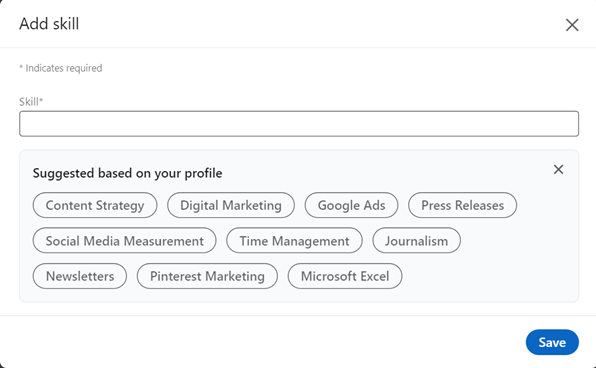
Reorder Your Skills Based on Priority
Once you’ve added your skills to your profile, you can then reorder them based on priority by clicking on the pencil icon followed by the three-dot icon at the top right of the skill section. The top three skills will be featured more prominently, so it’s important to identify your most valuable areas of expertise. For example, if you’re pursuing a career in project management, you’ll likely want to highlight Agile methodology and cross-functional collaboration to ensure that recruiters see these skill sets first.
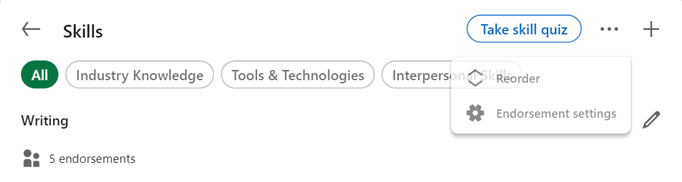
Add 50 Skills to Your LinkedIn Profile
Using all 50 of your skills slots is essential for maximizing your chances of catching the eye of recruiters. You still need to be tactical in what you include here, as LinkedIn will sometimes recommend skills that aren’t relevant to your current career prospects. Before adding your skills, you can view what companies are looking for by analyzing specific job postings on LinkedIn. With a LinkedIn Premium membership, you’ll be able to see how your profile matches the employer’s needs and tailor your skill sets accordingly.
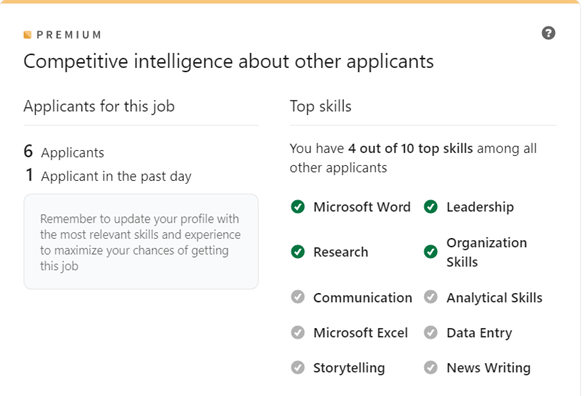
Reach Out to Your LinkedIn Network for Endorsements
It is important to reach out to your connections to ask for skill endorsements, as this will highlight those past colleagues that regard your expertise and contributions as valuable. Obtaining endorsements will also speak to your ability to build long-term relationships with colleagues. This is another key factor to consider when building your skill section, as you also want hiring managers to see that you’re the right fit for their organization’s culture. When reaching out for endorsements, be sure to offer to do the same for your connections.
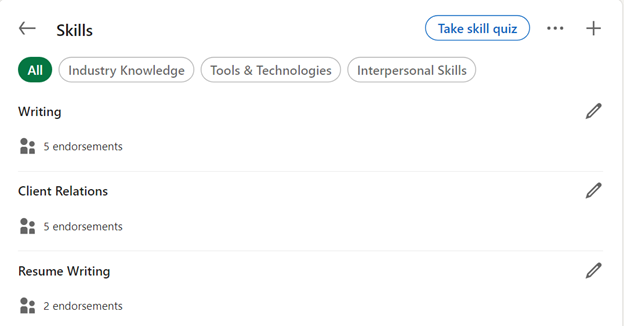
The Best Skills to Add to Your LinkedIn Profile
Below, you’ll find 40 high-value keywords that you can add to your LinkedIn profile. It’s important to understand that this list of skills casts a wide net to give you a basic understanding of key terms that can improve your visibility on the LinkedIn platform. If you’re a professional in a very specialized field, conduct additional research on the companies you’re applying to and what their requirements are when building out your skills section.
For example, if you’re a professional in the data science field, machine learning is a given. However, you may find that a company you’re reaching out to wants a professional who has a background in deep learning, which is an emerging industry trend. Using the LinkedIn Premium feature to see how your experience matches the job requirements can be a helpful feature and provide you with additional insights into how you match up with other applicants.
- Adaptability
- Agile Methodology
- Artificial Intelligence (AI)
- Blockchain
- Business Analysis
- Change Management
- Client Relations
- Cloud Computing
- Collaboration
- Communication
- Creativity
- Cross-functional Collaboration
- Customer Service
- Customer Success
- Data Analysis
- Data Analytics
- Data Science
- Digital Marketing
- Diversity, Equity, and Inclusion (DEI)
- Emotional Intelligence
- Human Resources
- Leadership
- Machine Learning
- Management
- Marketing Strategy
- Operations Management
- Persuasion
- Product Development
- Product Management
- Project Management
- Relationship Building
- Sales
- Software Development Lifecycles (SDLC)
- Software Engineering
- Stakeholder Management
- Strategic Planning
- Team Building
- Team Management
- UX Design
- Video Production
Mirror Skills on Your Resume
Adding skills to your resume is just as important as listing them on your LinkedIn profile. The skills you include in both places should align closely to maximize visibility with recruiters and ensure consistency across all your professional materials. When building your resume, think strategically about what skills are most relevant to the roles you’re pursuing and how they match the job descriptions of the positions you’re targeting.
By aligning the skills in your resume with those on LinkedIn, you can create a cohesive professional brand that showcases your expertise and boosts your chances of being discovered by hiring managers. Below are examples of resume formats that effectively integrate high-value keywords and skills tailored to various industries.
Here are some resume examples with strong skills sections:
[email protected] | (123) 456-7890 | New York, NY | LinkedIn | Portfolio
ProfileAn assistant store manager with over four years of experience specializing in team leadership, retail operations, product merchandising, and customer relations. A proven track record of improving sales performance through coaching and mentorship. Adept at identifying opportunities to enhance workflows and drive operational excellence.
Professional ExperienceAssistant Store Manager, Best Buy, New York, NY | March 2022 – Present
- Manage daily retail operations, including sales forecasting, inventory management, and promotional merchandising for a high-volume electronics store with $6.2 million in P&L in two years
- Supervise a team of 17 sales associates, conducting performance evaluations, and coaching on consultative selling techniques, improving quota attainment by 19%
- Provide support during the hiring process, reviewing applications, conducting interviews, and managing the onboarding process, contributing to a 12% increase in employee retention
Sales Associate, Best Buy, New York, NY | June 2020 – March 2022
- Delivered personalized sales consultations for electronics and home appliances and exceeded annual sales quota by 130% in 2021
- Provided frontline customer support, fielding inquiries regarding product warranties, payment plans, and discounts, achieving a 92% customer satisfaction rating
- Coordinated with the merchandising team to create engaging product displays and improve shelf presentation, contributing to a 13% sales increase during promotions
Bachelor of Business Administration (B.B.A.), New York University, New York, NY | May 2020
Key Skills- Operations management
- P&L management
- Consultative selling
- Staff development
- Visual merchandising
[email protected] | (123) 456-7890 | Nashville, TN | LinkedIn | Portfolio
ProfileAn assistant store manager with five years of experience specializing in retail operations, team management, and vendor relations. A strong history of leading initiatives to enhance customer satisfaction and maximize team performance. Adept at cultivating inclusive work cultures and driving efforts to increase staff retention.
Professional ExperienceAssistant Store Manager, HomeGoods, Nashville, TN | October 2021 – Present
- Manage and develop a team of over 20 store associates, coordinate daily store operations, and lead initiatives to enhance service delivery, resulting in a 13% increase in customer satisfaction scores
- Oversee a monthly inventory of $300,000, collaborating with suppliers to ensure timely product deliveries and conducting forecasting to reduce stock shortages by 9%
- Develop and implement employee incentive programs and establish an inclusive work culture, contributing to a 14% increase in staff retention
Department Supervisor, HomeGoods, Nashville, TN | June 2019 – October 2021
- Managed the home decor department, overseeing inventory control and coordinating product placement in promotional displays, contributing to a 16% increase in sales
- Delivered training to 18 new hires on product knowledge, customer service best practices, and operational workflows
Bachelor of Business Administration (B.B.A.), University of Tennessee, Knoxville, TN | May 2019
Key Skills- Retail operations management
- Vendor relations
- Team management
- Customer service
- Visual merchandising
[email protected] | (123) 456-7890 | Philadelphia, PA | LinkedIn | Portfolio
ProfileAn assistant property manager with six years of experience specializing in tenant relations, operations management, apartment leasing, and facility management. A proven track record of spearheading initiatives to increase occupancy rates and rental income. Adept at managing all aspects of property upkeep for residential complexes.
Professional ExperienceProperty Manager, Highland Residences, Philadelphia, PA | April 2020 – Present
- Manage daily operations for a 130-unit apartment complex, overseeing tenant relations and ensuring resident satisfaction, resulting in a 92% occupancy rate
- Oversee a $350,000 annual operating budget, conduct rent collections, negotiate vendor contracts, and coordinate routine maintenance and repairs
- Supervise tenant move-ins, conduct lease renewals, resolve disputes, and run background checks and tenant screening to reduce rent delinquency by 16%
Assistant Property Manager, Hillview Apartments, Philadelphia, PA | June 2018 – April 2020
- Supported the property manager in overseeing a 200-unit apartment complex, conducted leasing and rent collections, and maintained a 93% occupancy rate
- Coordinated property maintenance and repairs for HVAC systems, amenities, and buildings
- Led digital marketing and local advertising campaigns to increase visibility of vacant units, contributing to a 19% increase in lead generation
Bachelor of Business Administration (B.B.A.), Temple University, Philadelphia, PA | June 2018
Key Skills- Property management
- Tenant relations
- Budget management
- Lease negotiations
- Operations management
Frequently Asked Questions About the Best Skills to Add to LinkedIn
What are the best skills to list on LinkedIn?-
The best skills to list on LinkedIn depend on your industry and career goals. For example, tech professionals should focus on skills like Python, C++, and SQL, while marketing experts may highlight marketing analytics, business management, and marketing planning.
How many skills should I add to my LinkedIn profile?+
Although LinkedIn allows you to add up to 50 skills, it’s best to list 10-15 core competencies that showcase your expertise. Ensure that your top two skills are visible on your profile as they will stand out the most to recruiters.
Should I include both hard and soft skills on LinkedIn?+
Yes, combining hard and soft skills on LinkedIn is important. Hard skills like data analysis or project management show your technical proficiency, while soft skills like leadership and communication demonstrate your ability to work well with others.
Craft your perfect resume in minutes
Get 2x more interviews with Resume Builder. Access Pro Plan features for a limited time!




