You can use artificial intelligence (AI) to write your resume’s main sections more quickly. While AI can boost your resume, it’s also a good idea to understand its limitations. Read on to learn how to make the most of AI on your resume.
Using Resume Builder’s Expert Writing Suggestions
Step 1: Select your career level
When using our resume builder app, you’ll first tell us how long you’ve been working. If you haven’t been in the workforce yet or have little work history, the app will ask if you are a student.
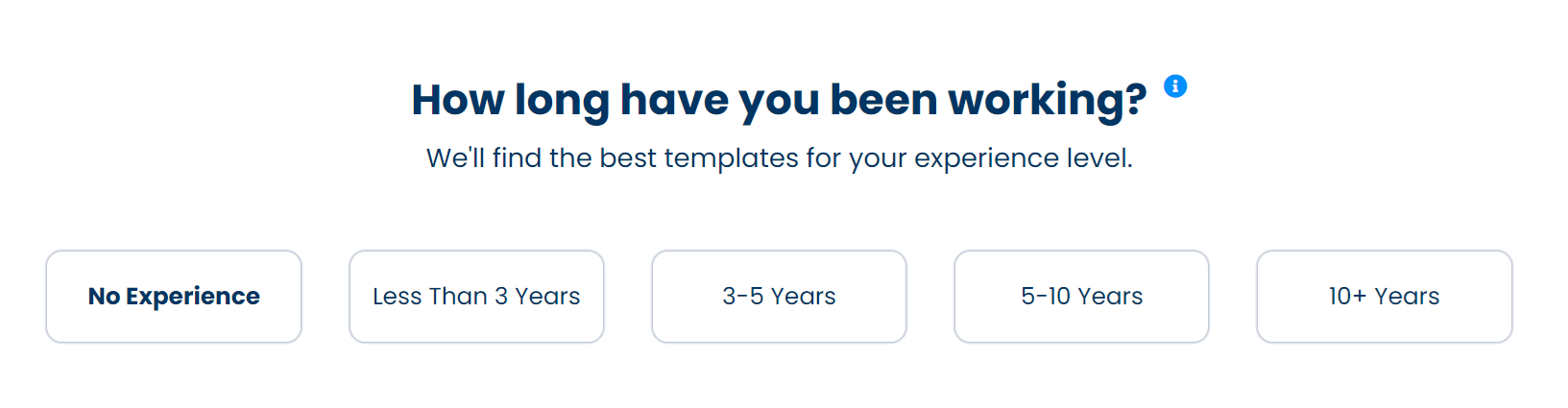
Step 2: Select a template
Next, you’ll be able to select one of our 25+ expert-reviewed resume templates. You can always change your template and color scheme later.
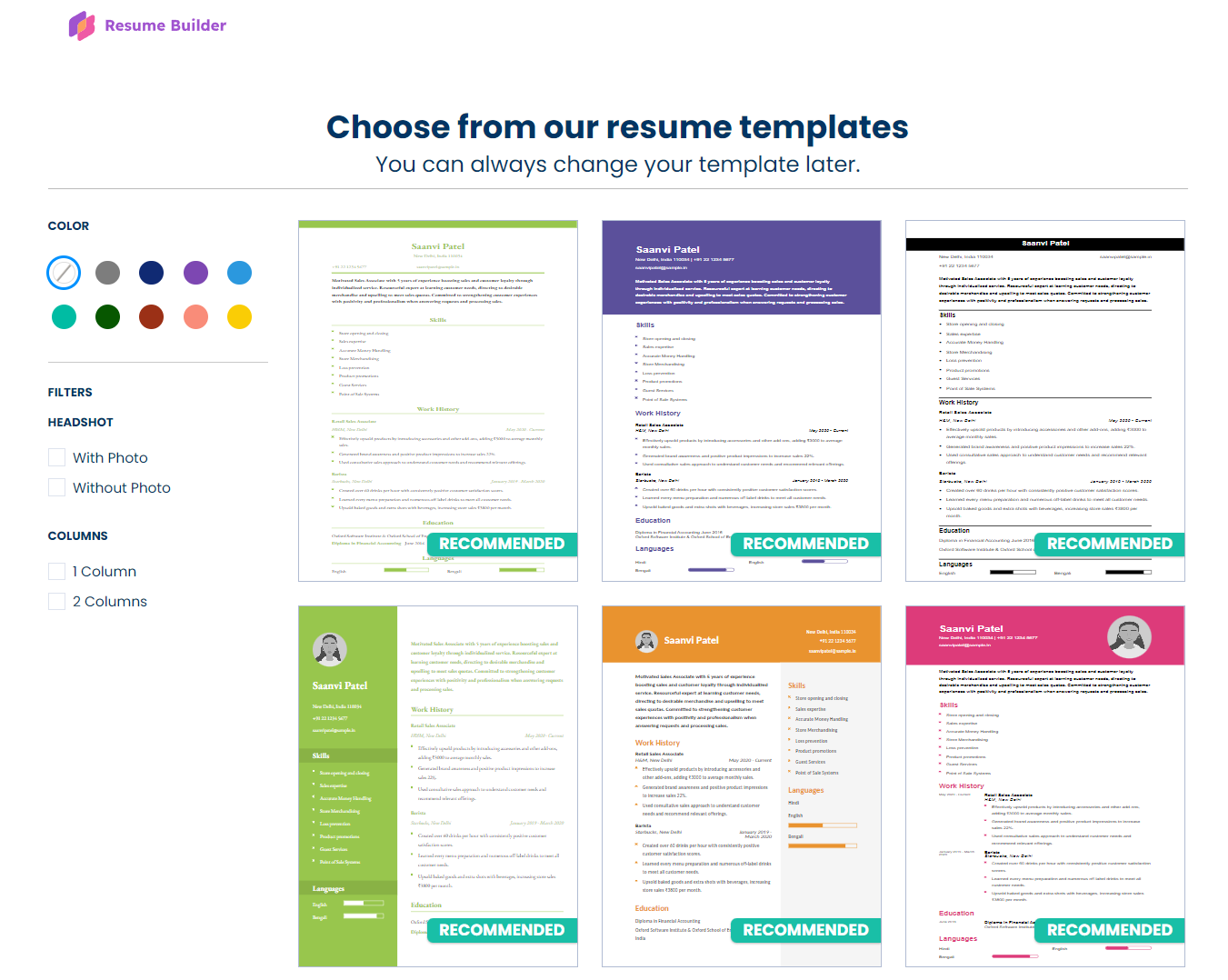
Step 3: Choose an upload method
You can choose to upload an existing resume either from a document, from Google Drive or from Dropbox. Or, you can start from scratch.
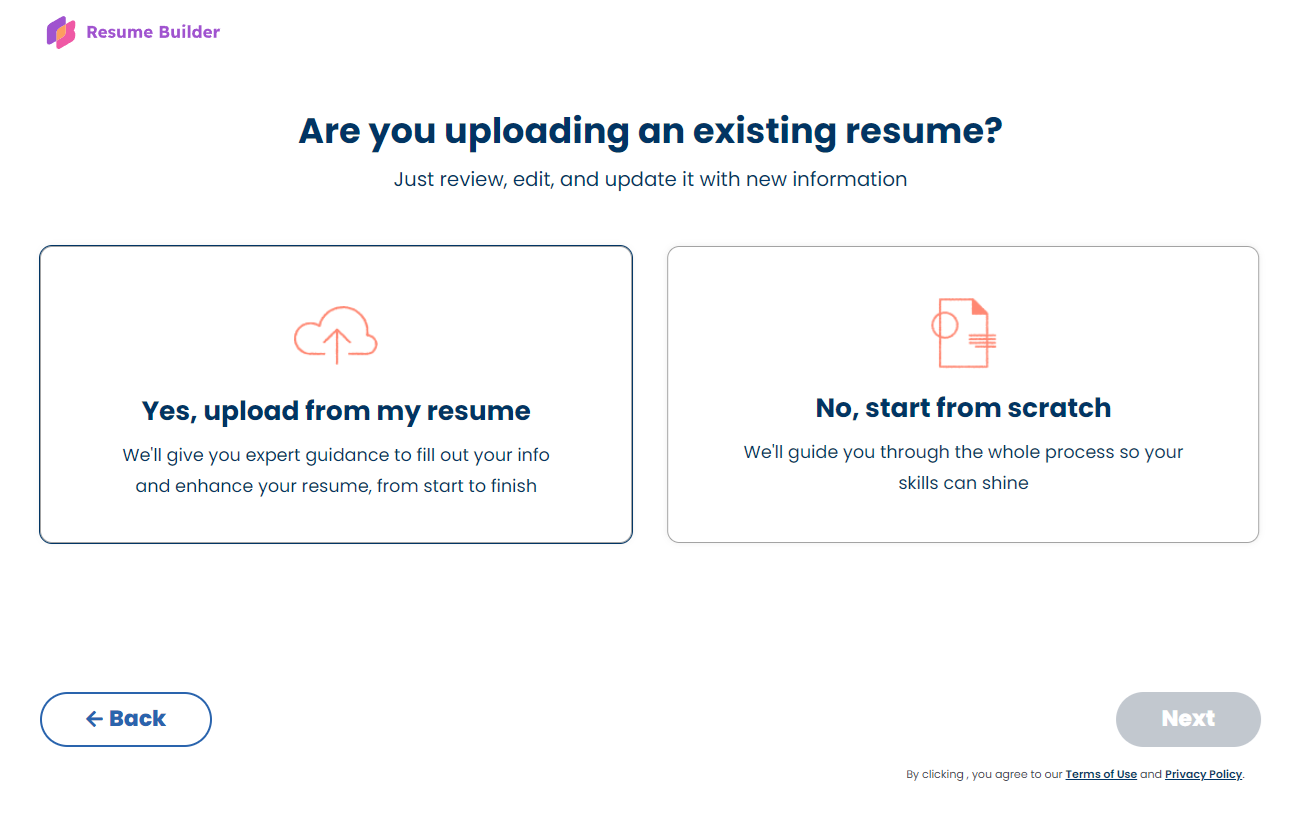
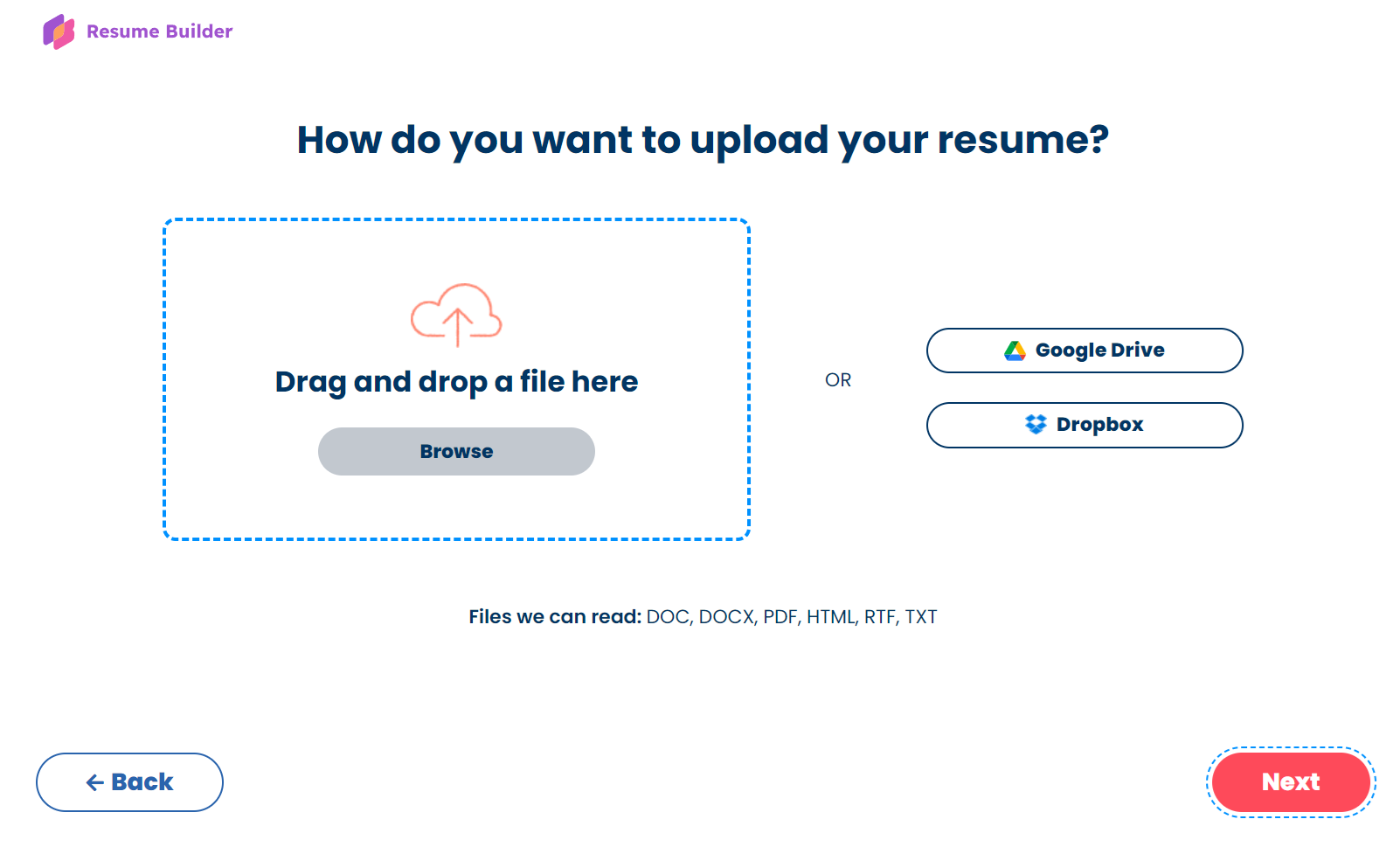
Step 4: Use the personal editor tool to edit or create your resume.
Here you will fill out or edit the following sections:
- Work history
- Education
- Skills
- Summary
- Additional Sections
When using the work history summary tool, you’ll first input or edit a job listing.
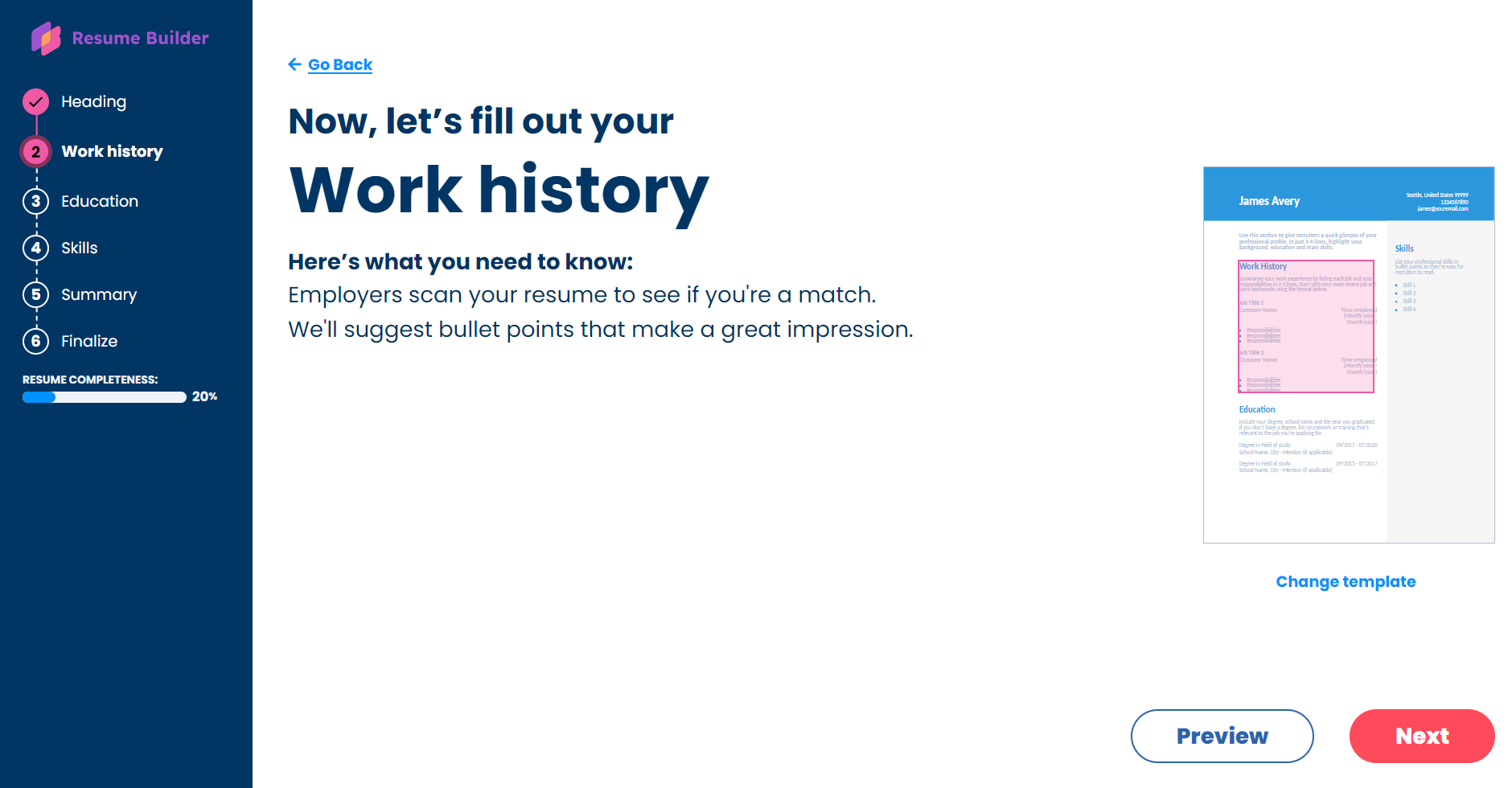
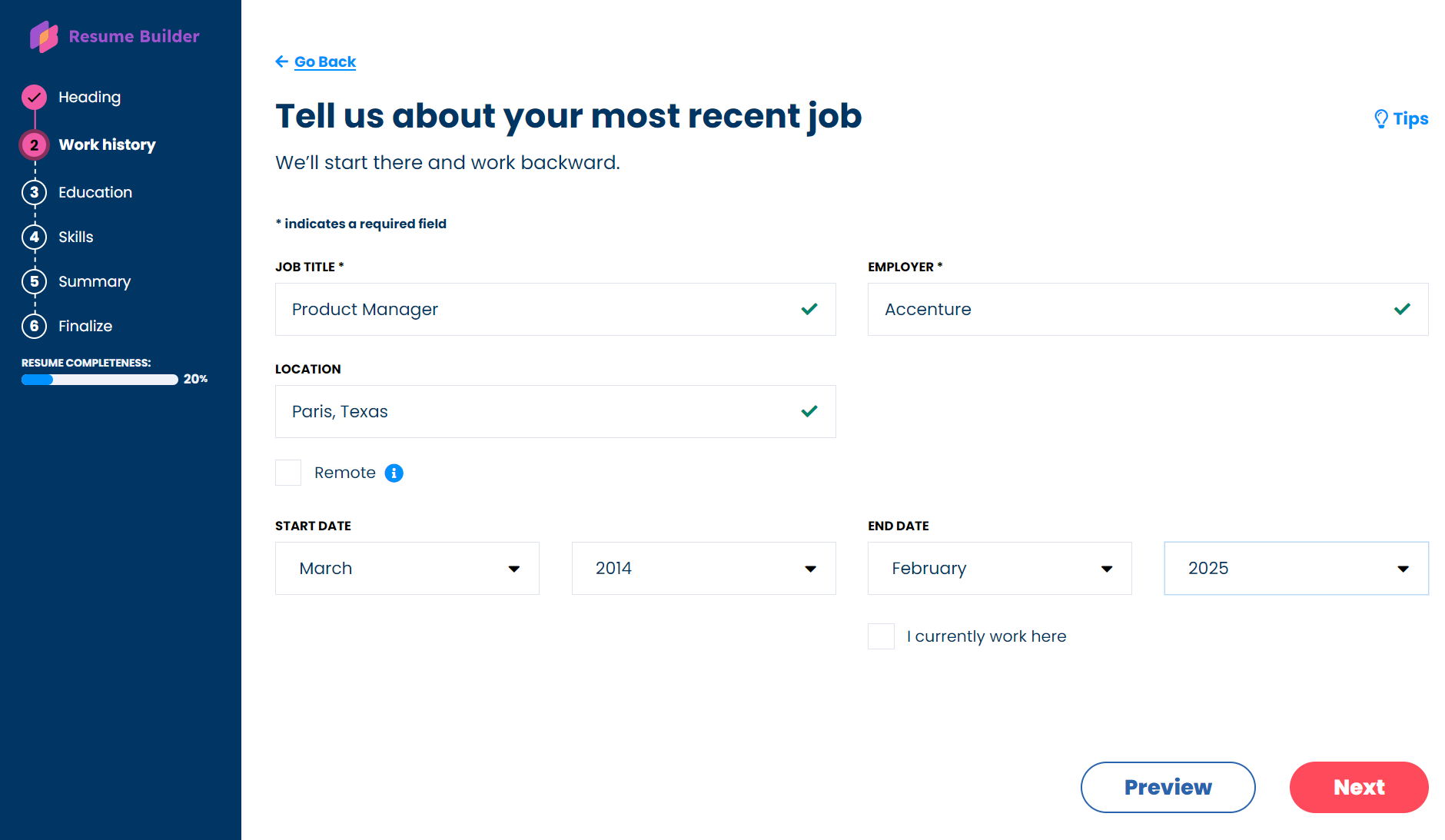
Once you do this, you can use AI to insert expert recommendations with work experience for your job title. You can always edit these to better suit your experience.
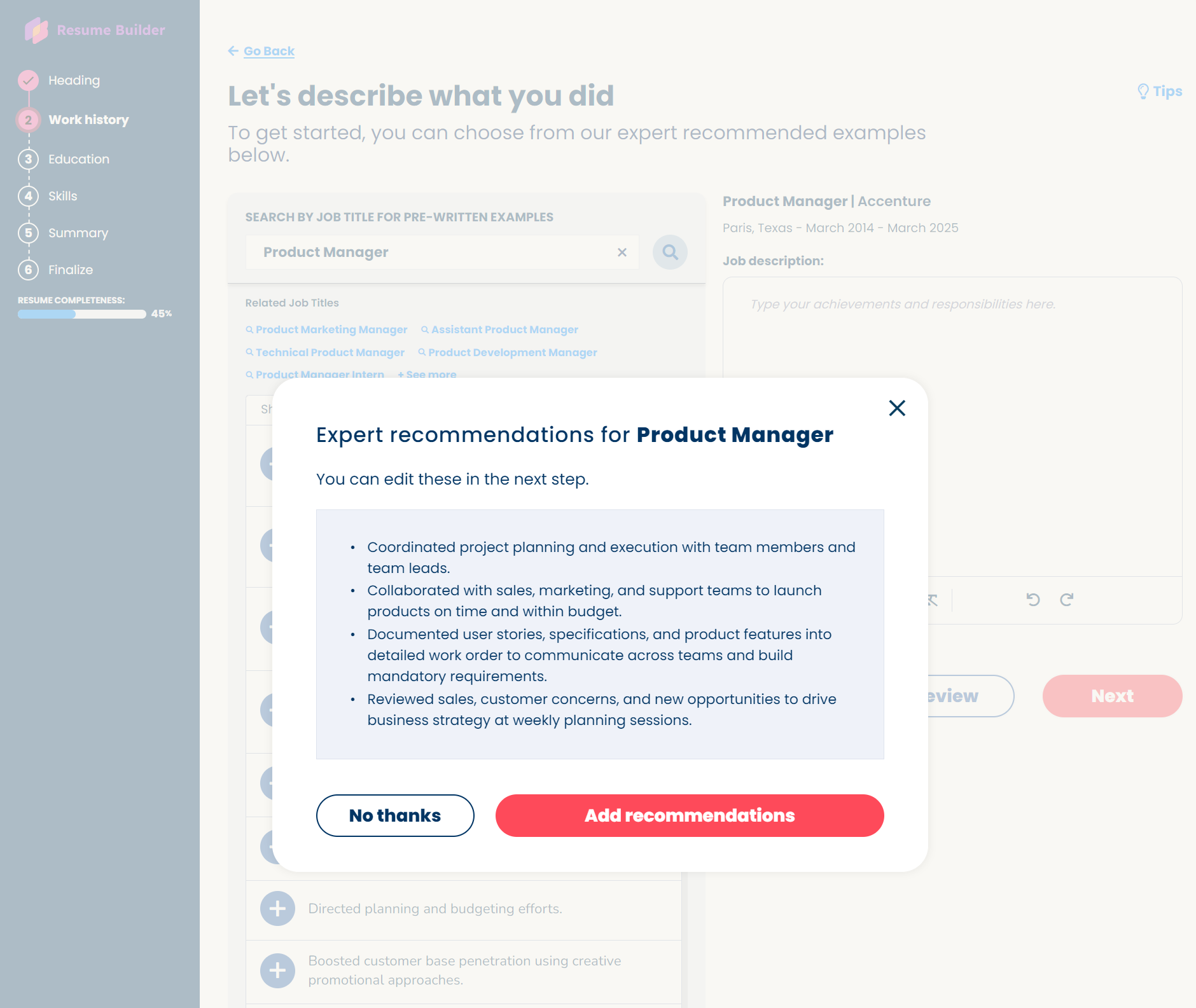
You can complete the prompts to continue editing and finalizing your resume.
How Artificial Intelligence Can Boost Your Resume
Resume Builder AI expert recommendations can get you quickly from a blank page to a first draft and can give you plenty of ideas for more content to include. It lets you search any word or phrase, not just job titles, so you can turn a prompt like “Spanish” into “Taught Spanish language and culture classes to students of all ages and abilities” in one click. It also helps you add the right keywords so your resume performs well on applicant tracking systems (ATS).
Suggestions follow best practices for resume phrasing, tone, and verb tense, ensuring you sound appropriate and professional. Using this feature gives you a better sense of that language style, so you can more easily add information to your resume later on.
The Limits of Artificial Intelligence
Generative AI tools are powerful, but they haven’t changed the fact that writing your resume is a two-stage process:
1. Brainstorm positive career experiences. (e.g., What were your duties and achievements for each past job? What work strengths or credentials are you proud of?)
2. Analyze those experiences against your target job and delete any irrelevant ones.
The first stage requires you to think creatively, while the second stage requires you to think critically. AI is creative: It’s useful in the first stage but less so in the second. It can produce strong resume content and ideas, but you still have to view that content through the lens of your target job and determine what to include or omit on your final resume.
For this reason, the AI tool is less useful if you’re making a big career change. It generates text ideas based on your past titles, so those ideas are less relevant when you’re looking for a very different role. Suggestions may also be inaccurate if your job title is unusual or a misnomer. To account for this, search the general title of the role you actually held. For instance, if your role was essentially sales manager, search that title for ideas rather than your given job title.
Finally, AI doesn’t incorporate your performance data such as money saved, percentage of revenue growth, or number of clients served. These are important details you’ll need to add to your resume directly. For example, “Sales Manager” results include:
- Developed sales strategies and implemented customer service strategies to increase customer satisfaction
Change to:
- Developed sales strategies and implemented customer service strategies to increase customer satisfaction by over 20%
Frequently Asked Questions About Using Artificial Intelligence in Resume Builder
Can I use ChatGPT in combination with Resume Builder? -
Yes. Since the Resume Builder app lets you copy in outside information, feel free to work on your job descriptions in ChatGPT as well.
ChatGPT can generate text suggestions based on no more than your job title. After creating your ChatGPT account, try this simple query: “I’m a [job title]. Write a job description for my resume.” Then, review the auto-generated text for ideas of what to cover on your resume. You can then flesh out and resubmit your query with work highlights to generate more specific ideas. For instance, if you’re a sales manager, you could enter: “I’m a sales manager. In the past year, I led my team to generate 120% of our revenue goal. I also developed a training program that helped improve client retention. Write a job description for my resume.”
Does artificial intelligence mean I don’t have to write my resume anymore? -
No. One of the key steps to creating a resume is brainstorming your positive career experiences on a separate document or sheet of paper. This lets you jot down plenty of strong examples and details you can then pull from to write the best possible resume. AI hasn’t changed this. In fact, view the technology as something to support your brainstorming, not replace it. The AI tool’s text ideas are just that – ideas. Let them stimulate your thinking about your past work and help you recall and write about achievements you’re proud of. This is the best approach to building a truly relevant and distinctive resume.
Craft your perfect resume in minutes
Get 2x more interviews with Resume Builder. Access Pro Plan features for a limited time!




