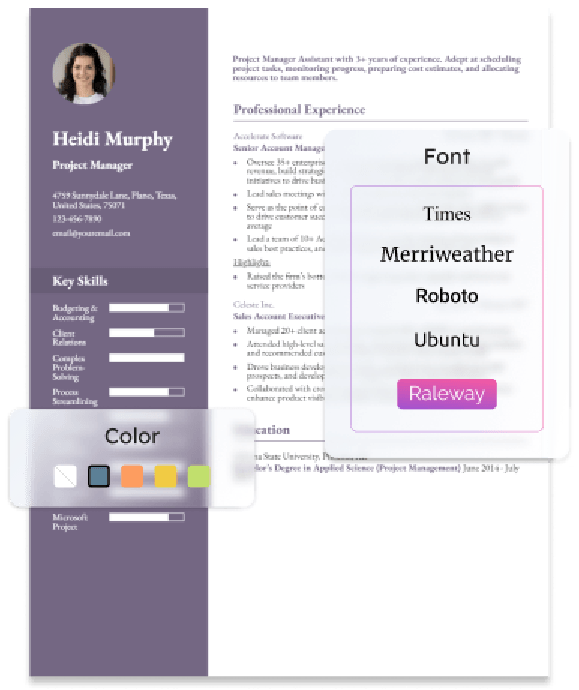Your technical support resume should demonstrate an ability to troubleshoot and resolve technical issues. Also, it must display your ability to deliver high-level customer service with a responsive approach and collaborate cross-functionally to offer solutions to complex technical problems. Review our list of tips and examples to accelerate your job search and land your next interview.
Most Popular Technical Support Resumes
Technical Support Specialist Resume
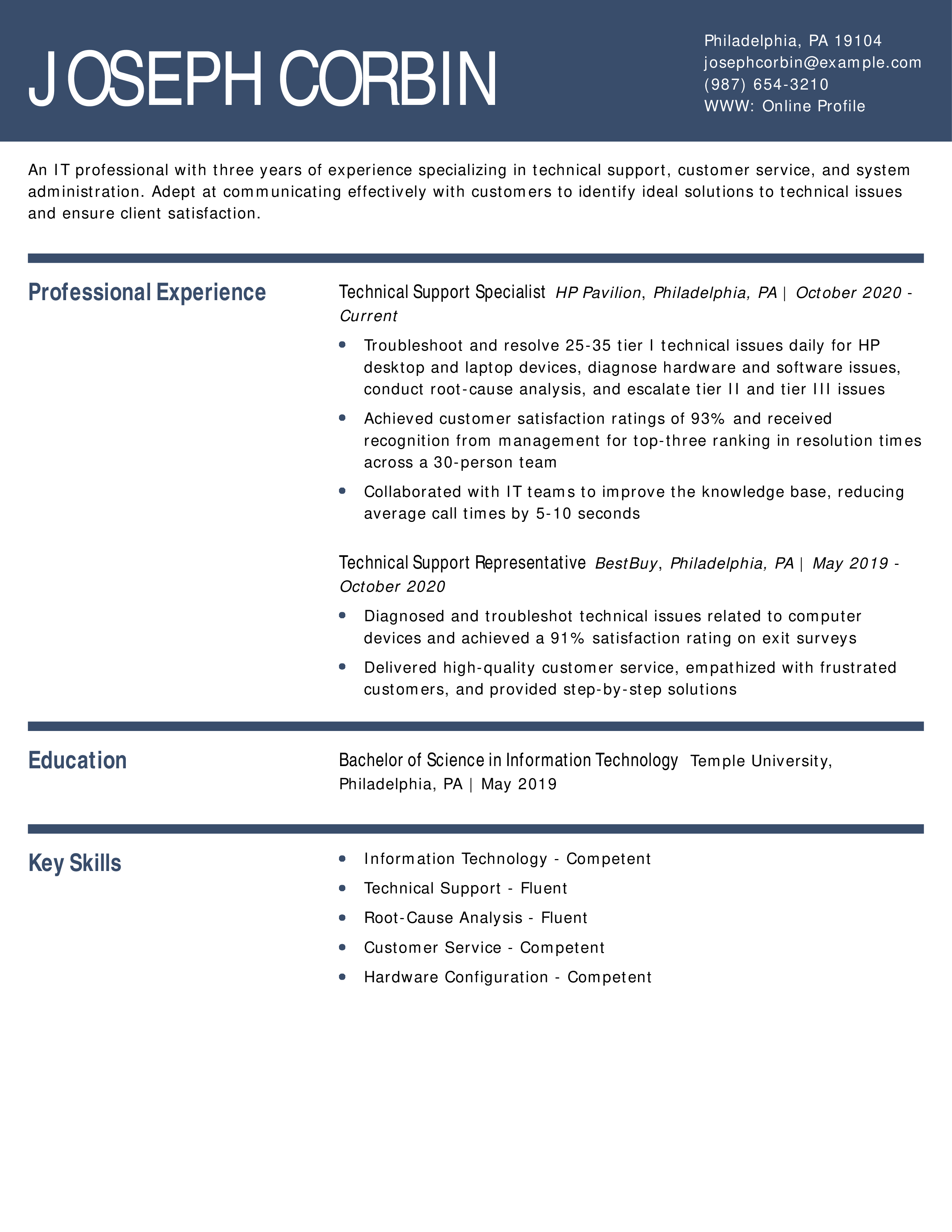
Why This Resume Works
Joseph’s resume highlights his technical expertise and customer service abilities, essential for a Technical Support Specialist. By quantifying his accomplishments, such as a 93% satisfaction rate, he demonstrates his impact on client satisfaction. His experience with root-cause analysis and collaboration with IT teams shows problem-solving skills that set him apart.
For tips on presenting your experience, see How to Make a Resume.
Help Desk Specialist Resume
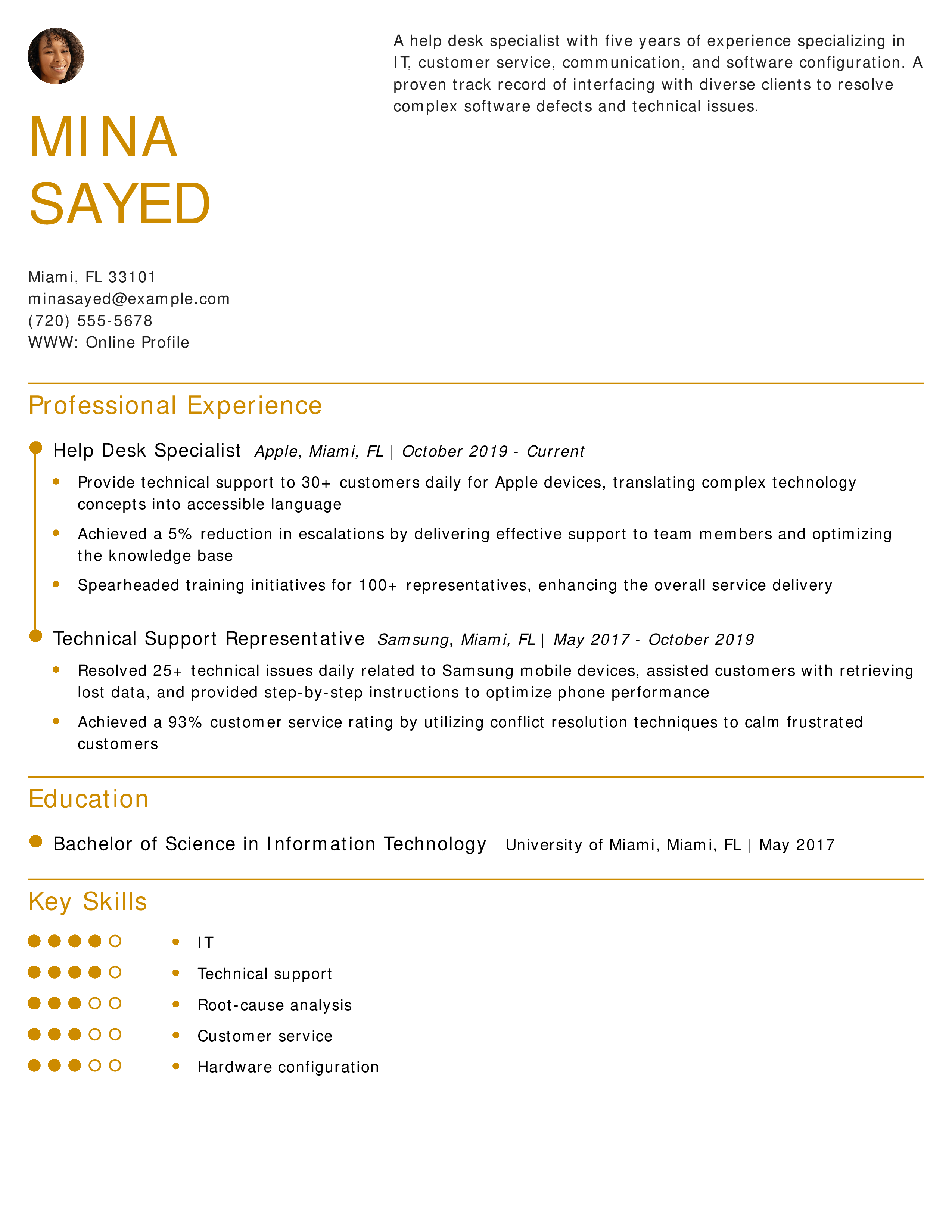
Why This Resume Works
Mina’s resume emphasizes her ability to handle high volumes of technical issues while providing exceptional customer service. She demonstrates her leadership in reducing escalations and implementing training programs. The use of key metrics like a 5% reduction in escalations and 93% customer service rating underscores her impact.
To see more strategies on showcasing your skills, check out Resume Skills.
Technical Support Team Lead Resume
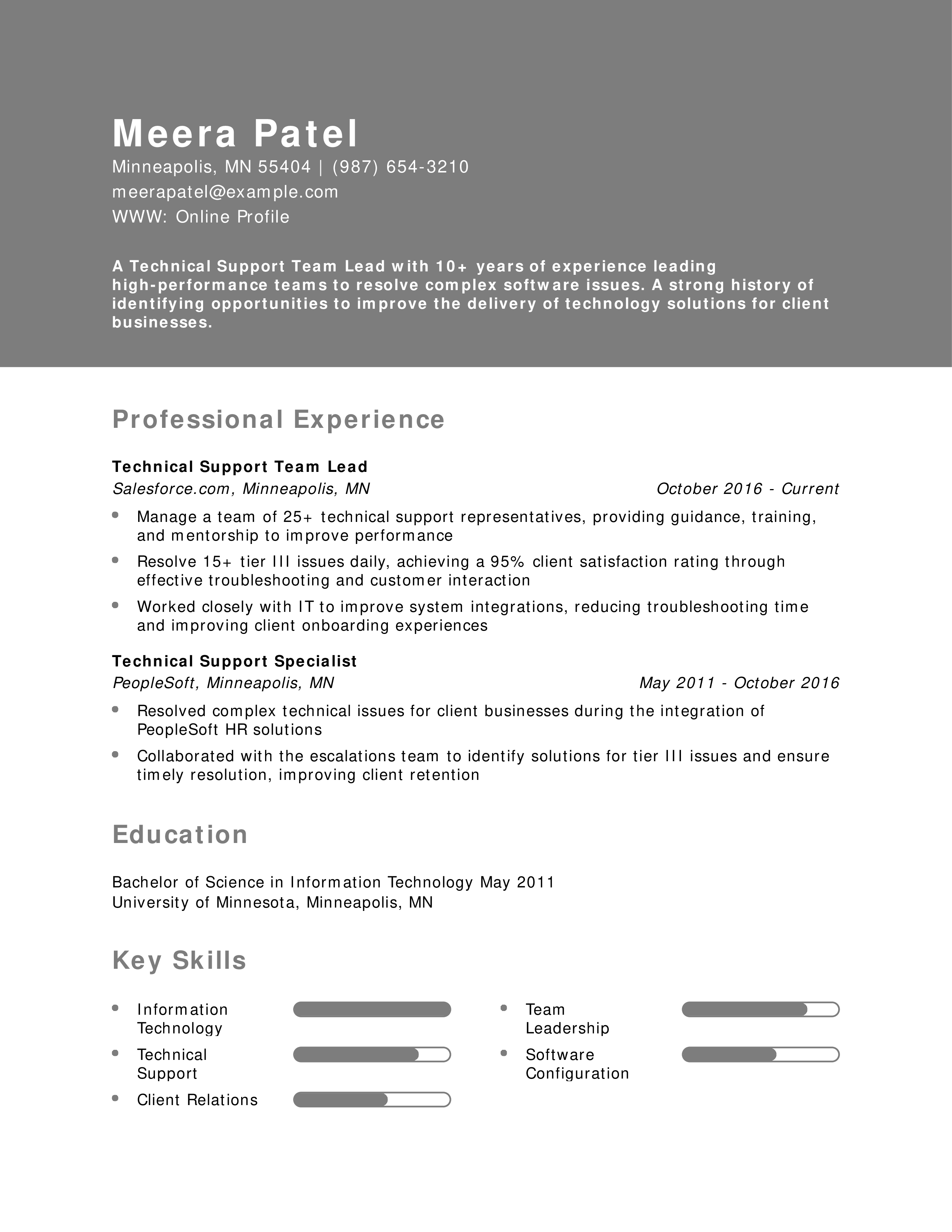
Why This Resume Works
Meera’s resume highlights her leadership skills and her ability to manage complex support issues. By demonstrating her ability to lead a team and improve client satisfaction, she showcases the skills necessary for senior-level roles. The mention of a 95% satisfaction rate reinforces her success in customer-focused roles.
To enhance your resume's impact, visit How to List References on a Resume.
Entry-Level Technical Support Specialist Resume
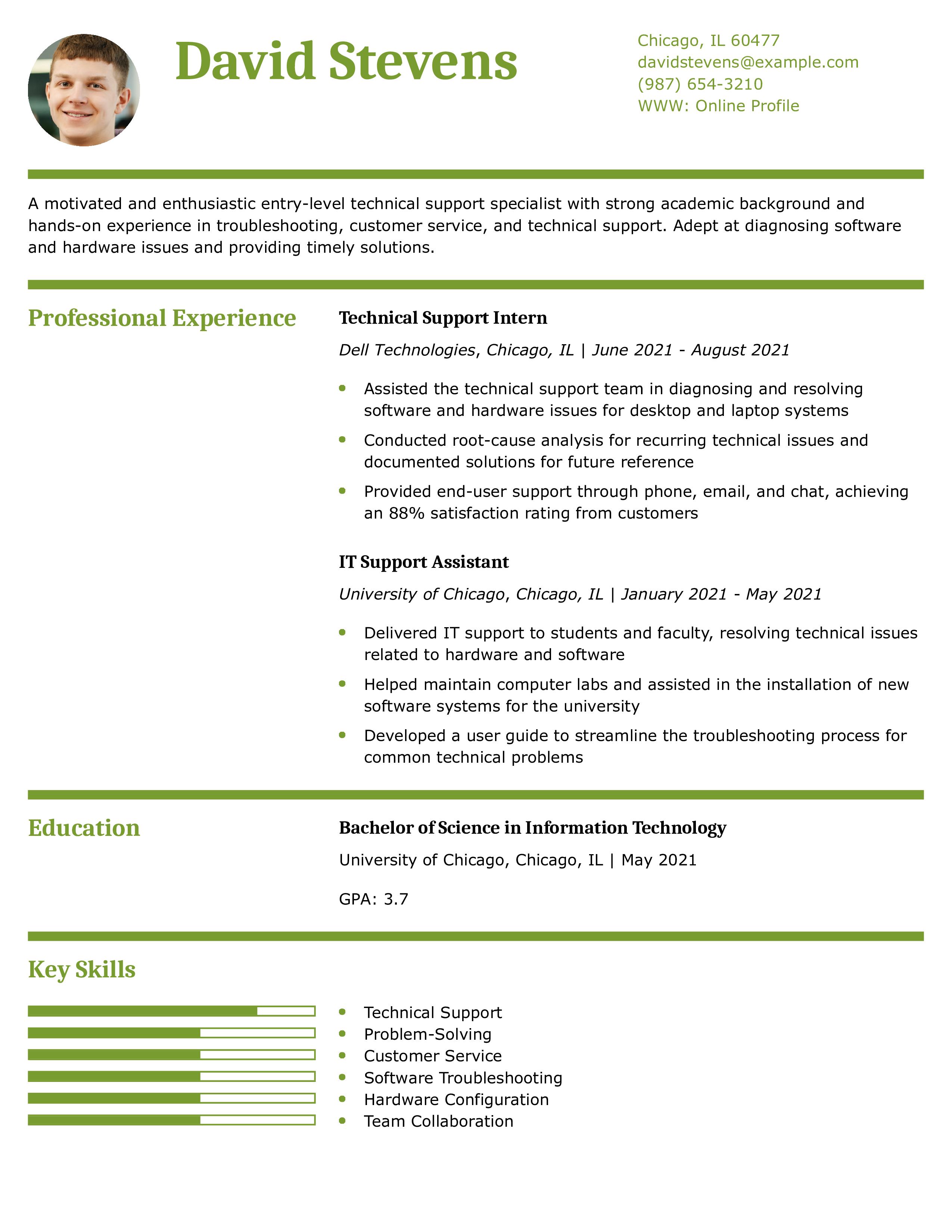
Why This Resume Works
David’s resume effectively showcases his academic background and hands-on experience, providing real-world examples of technical support. His internship and part-time role reflect the essential skills needed for an entry-level role, while the 88% customer satisfaction rating demonstrates his ability to deliver quality service. The clear structure and inclusion of measurable achievements make this resume impactful for employers.
For guidance on structuring your resume, visit Best Resume Formats.
Mid-Level Technical Support Specialist Resume
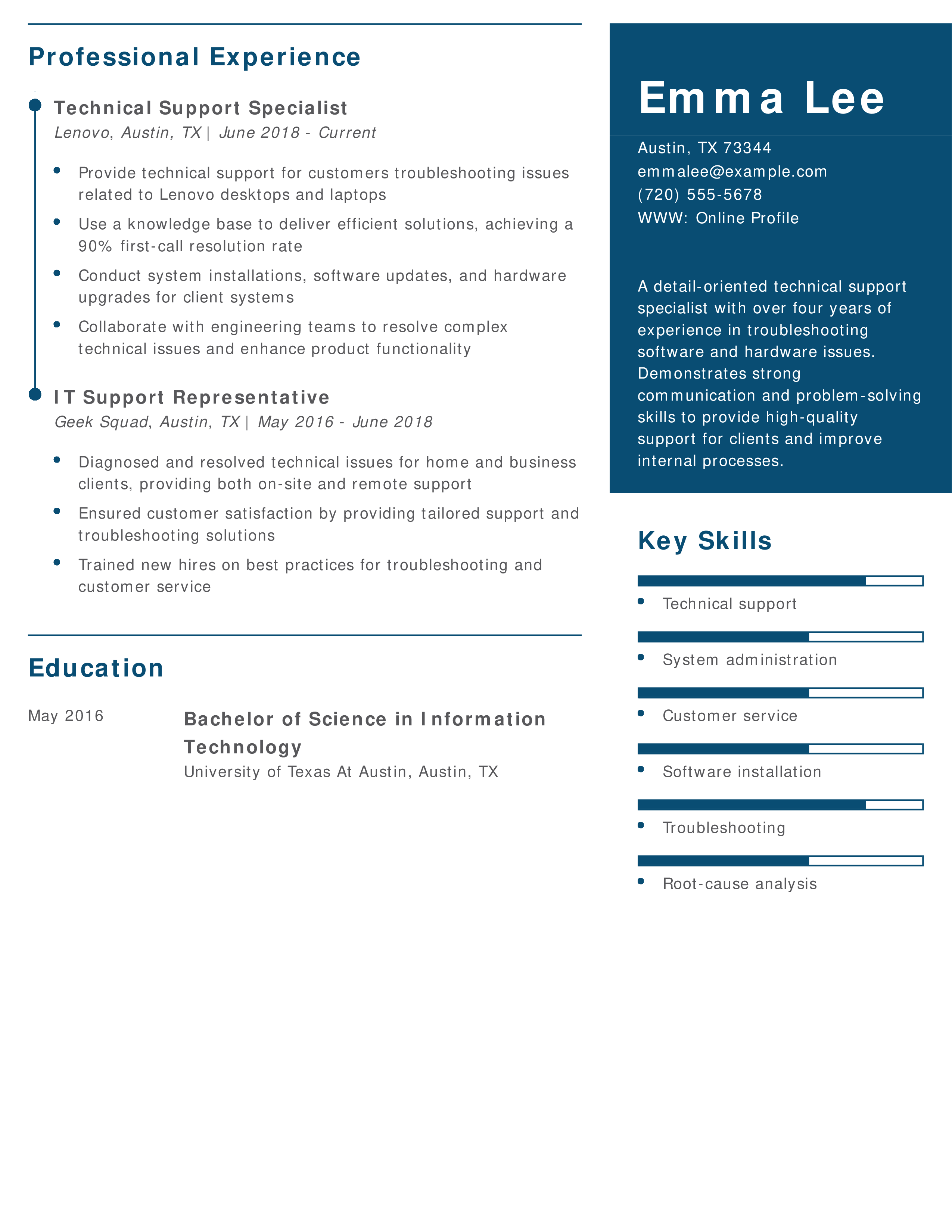
Why This Resume Works
Emma’s resume emphasizes both technical expertise and customer service skills, which are crucial for a technical support specialist role. The 90% first-call resolution rate highlights her ability to resolve issues efficiently, while her role in training new hires showcases her leadership and mentoring abilities.
For tips on listing relevant skills, check out Resume Skills.
Technical Support Manager Resume
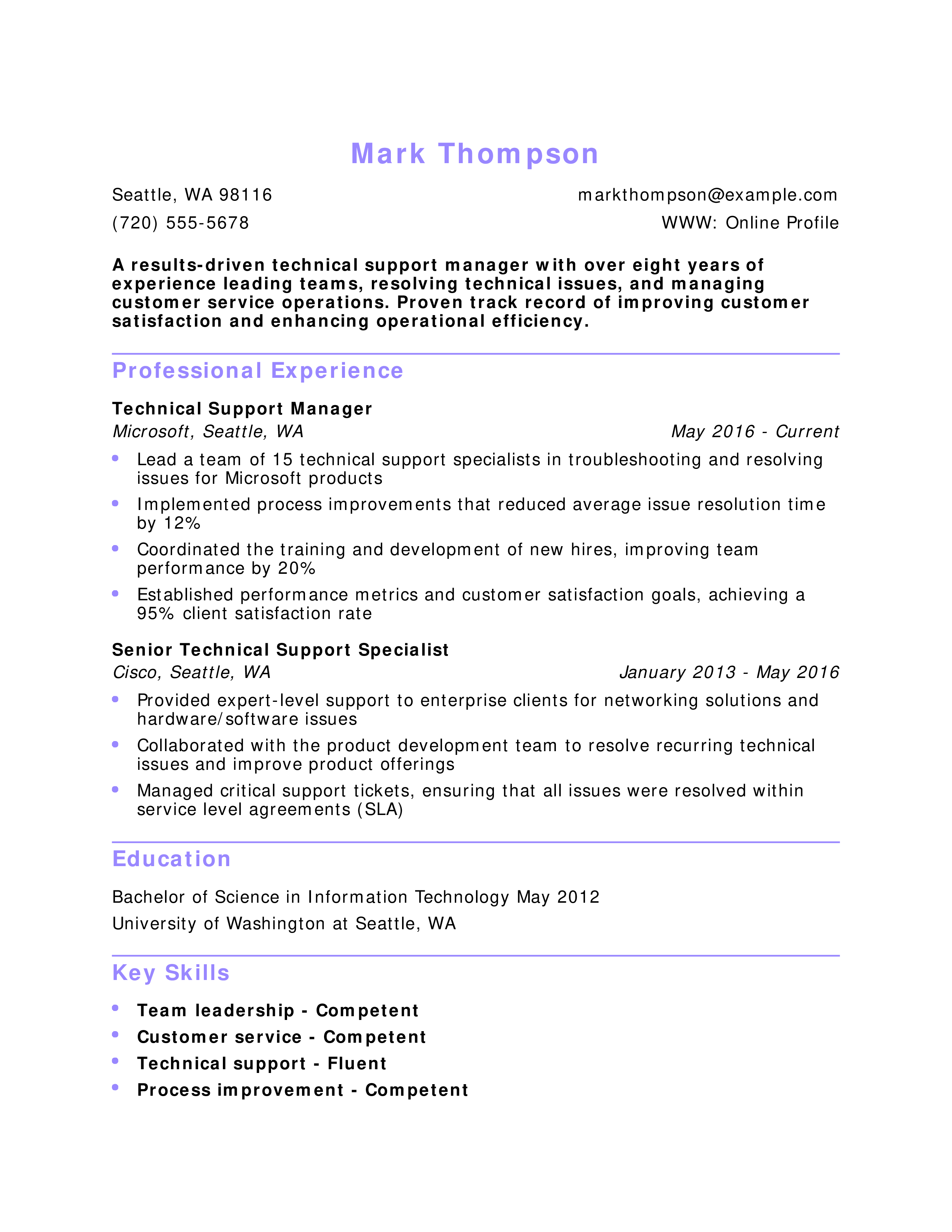
Why This Resume Works
Mark’s resume highlights his leadership skills and ability to manage both technical and customer service aspects of support operations. His achievements, including a 12% improvement in resolution time and 95% client satisfaction, demonstrate his impact on team performance and customer experience. This resume presents a strong candidate for management positions.
To learn more about highlighting achievements, see Resume Summary Examples.
Junior Technical Support Specialist Resume

Why This Resume Works
Sophia’s resume effectively highlights her entry-level experience and hands-on training through internships and part-time roles. Her enthusiasm for customer service and troubleshooting is demonstrated through her ability to resolve client issues and achieve high satisfaction rates. The inclusion of specific technical skills like Microsoft Windows further strengthens her qualifications.
For tips on listing skills, see Resume Skills.
Experienced Technical Support Specialist Resume
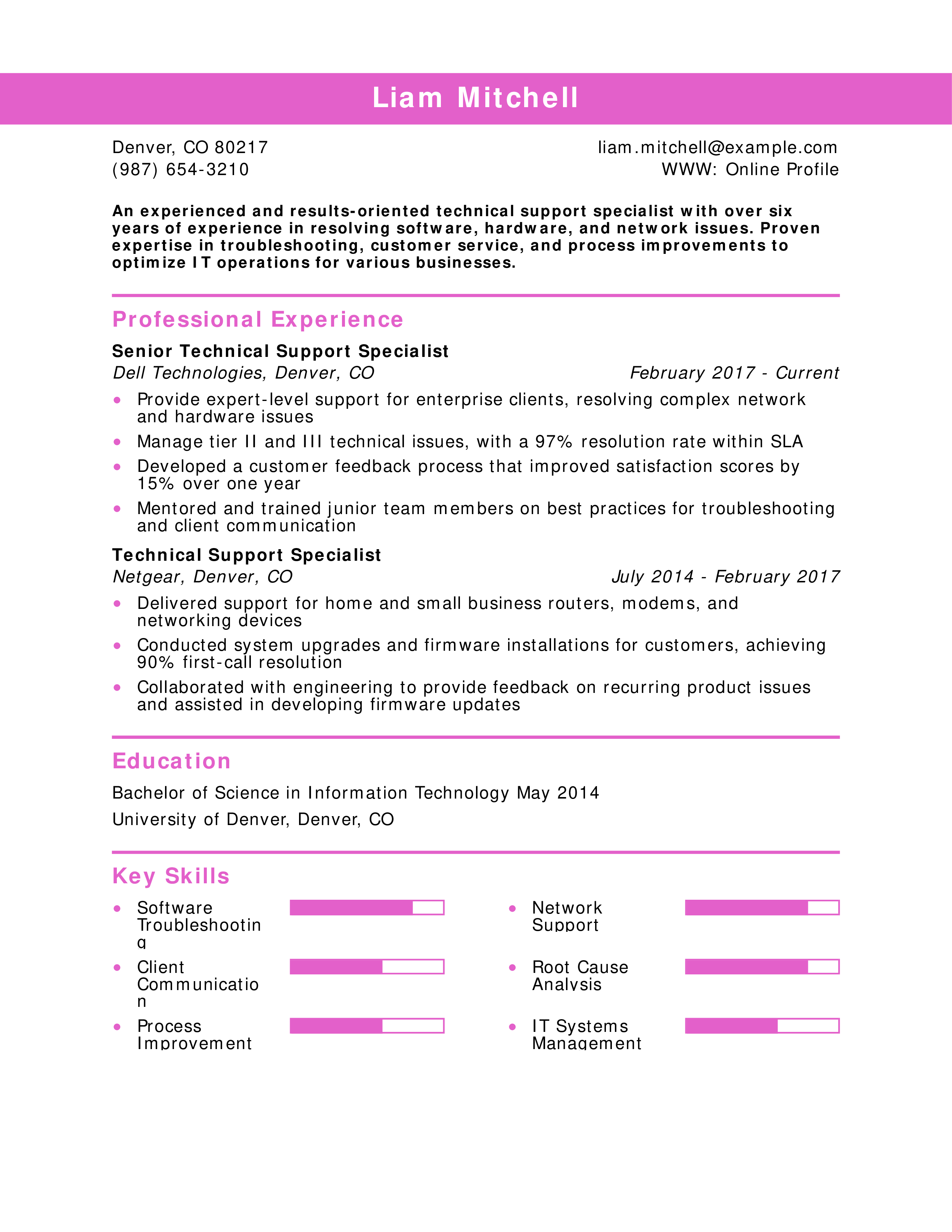
Why This Resume Works
Liam’s resume highlights his substantial technical expertise, demonstrated through his experience in both tier II and III technical support. Including specific achievements, such as a 97% resolution rate and a 15% improvement in customer satisfaction, reinforces his capabilities and impact.
For tips on highlighting accomplishments in your resume, visit Resume Summary Examples.
Technical Support Engineer Resume
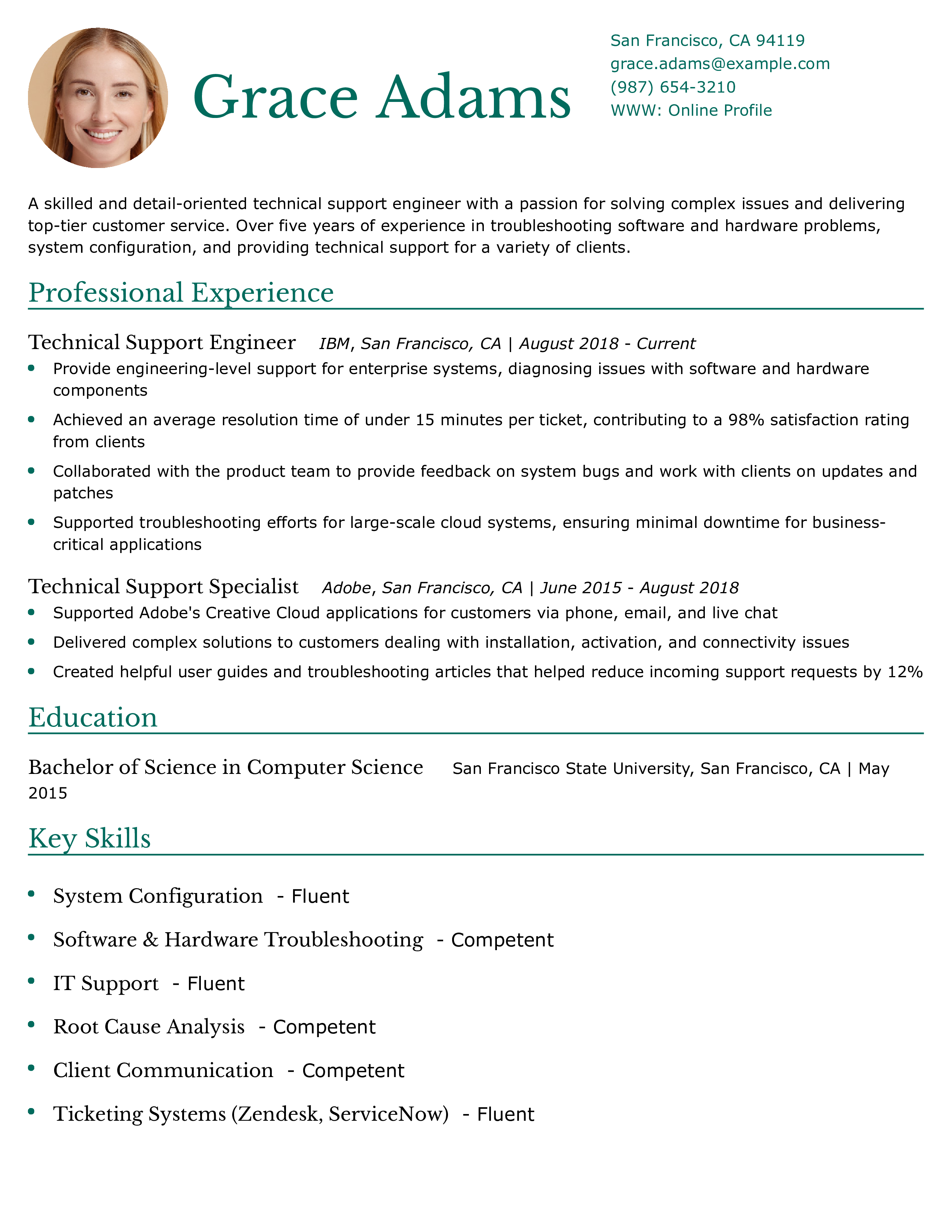
Why This Resume Works
Grace’s resume demonstrates her strong technical support experience, as well as her ability to resolve complex issues quickly. The resume showcases specific achievements, such as the 98% satisfaction rating and reducing support requests by 12%, which indicate her effectiveness in improving customer experience.
For more on how to present your technical skills, visit Technical Skills for Resume.
IT Technical Support Specialist Resume
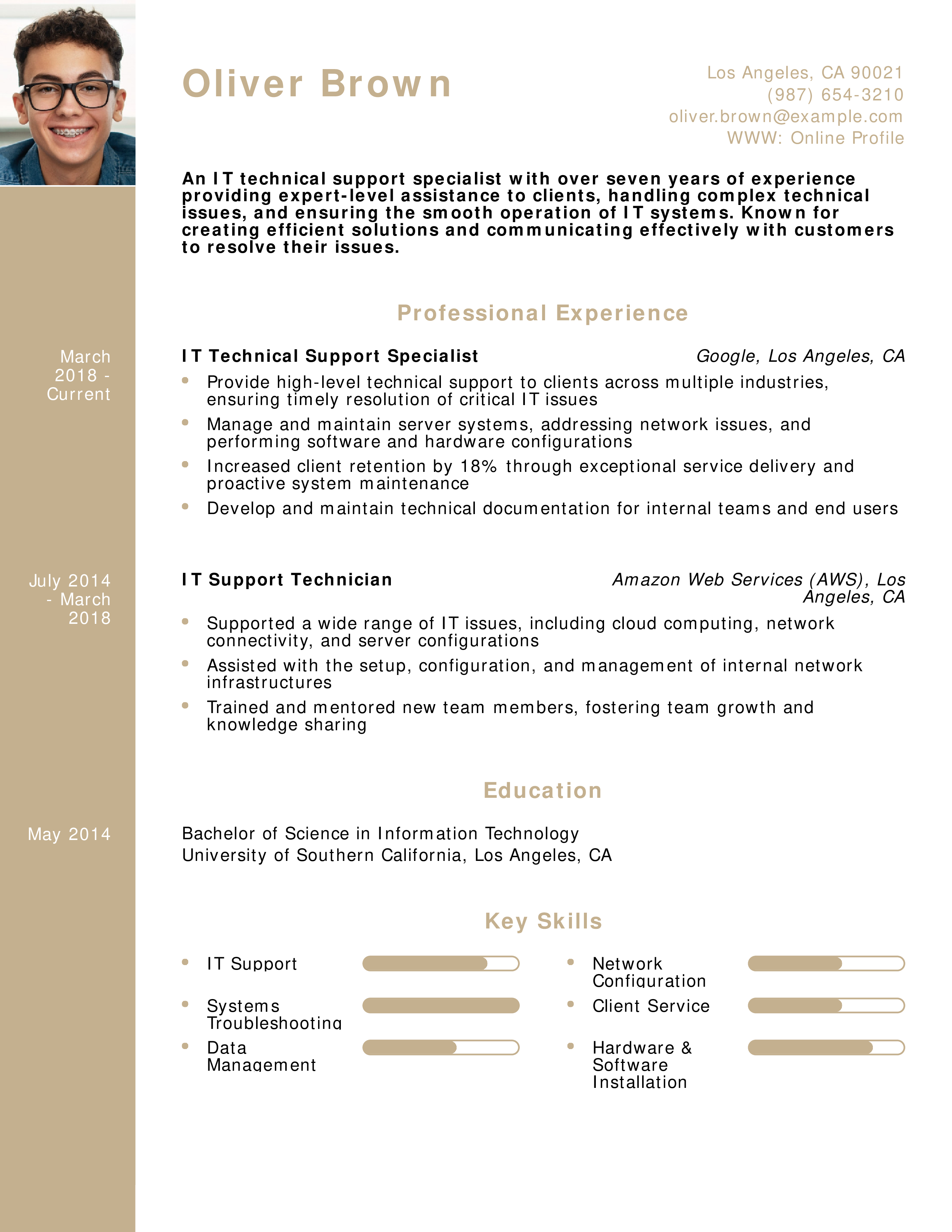
Why This Resume Works
Oliver’s resume highlights his extensive experience in IT technical support, including his work with high-profile companies like Google and AWS. His focus on resolving critical IT issues and improving client retention underscores his ability to drive success in the support field. The inclusion of measurable achievements, such as the 18% client retention increase, strengthens his case.
For tips on showcasing your IT skills, check out Technical Skills for Resume.
Senior Technical Support Specialist Resume
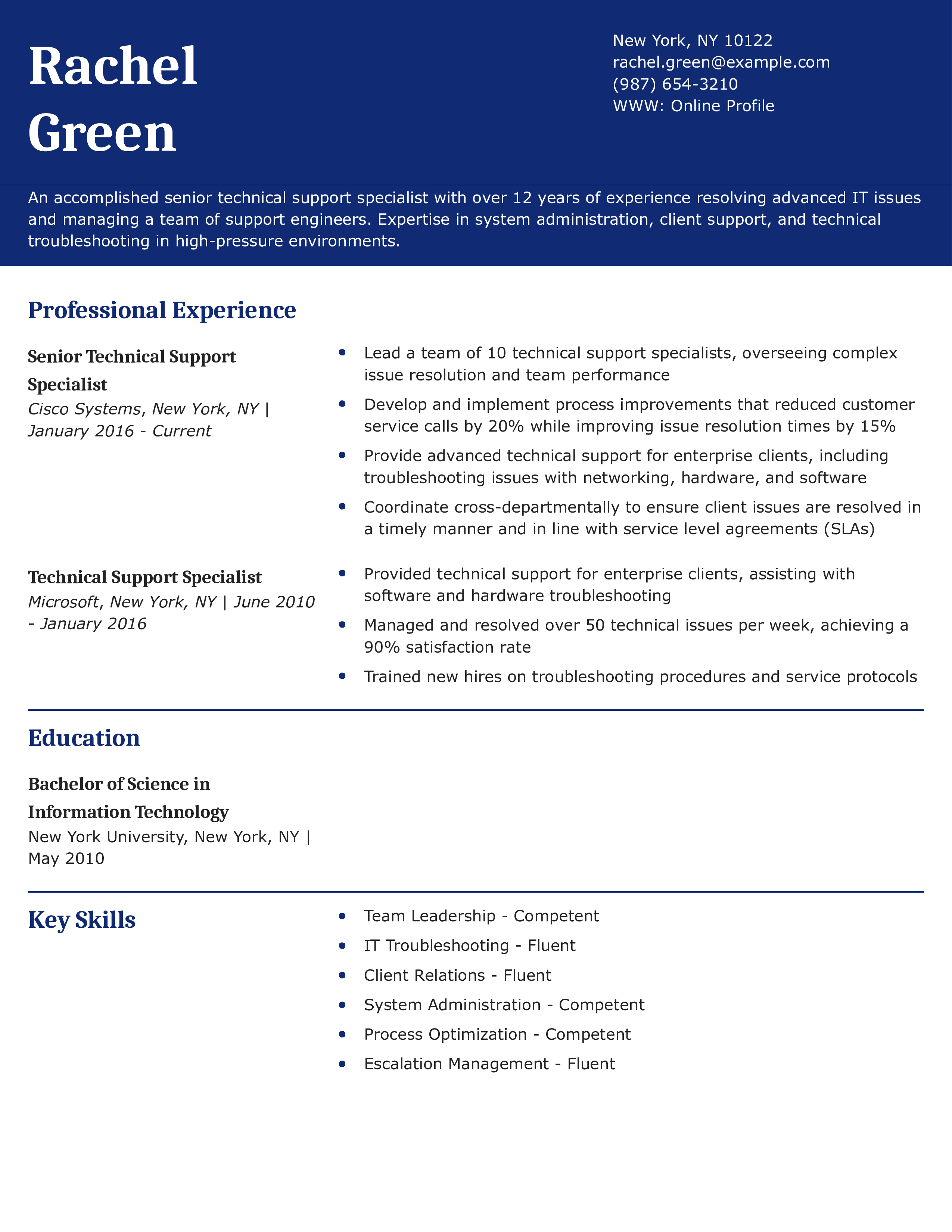
Why This Resume Works
Rachel’s resume demonstrates her extensive experience and leadership in the technical support field. The 20% reduction in customer service calls and the 15% improvement in resolution times highlight her ability to drive operational improvements. This resume positions her as an excellent candidate for senior-level roles in technical support.
To learn more about demonstrating leadership on your resume, visit Resume Outline Examples.
Junior IT Support Specialist Resume
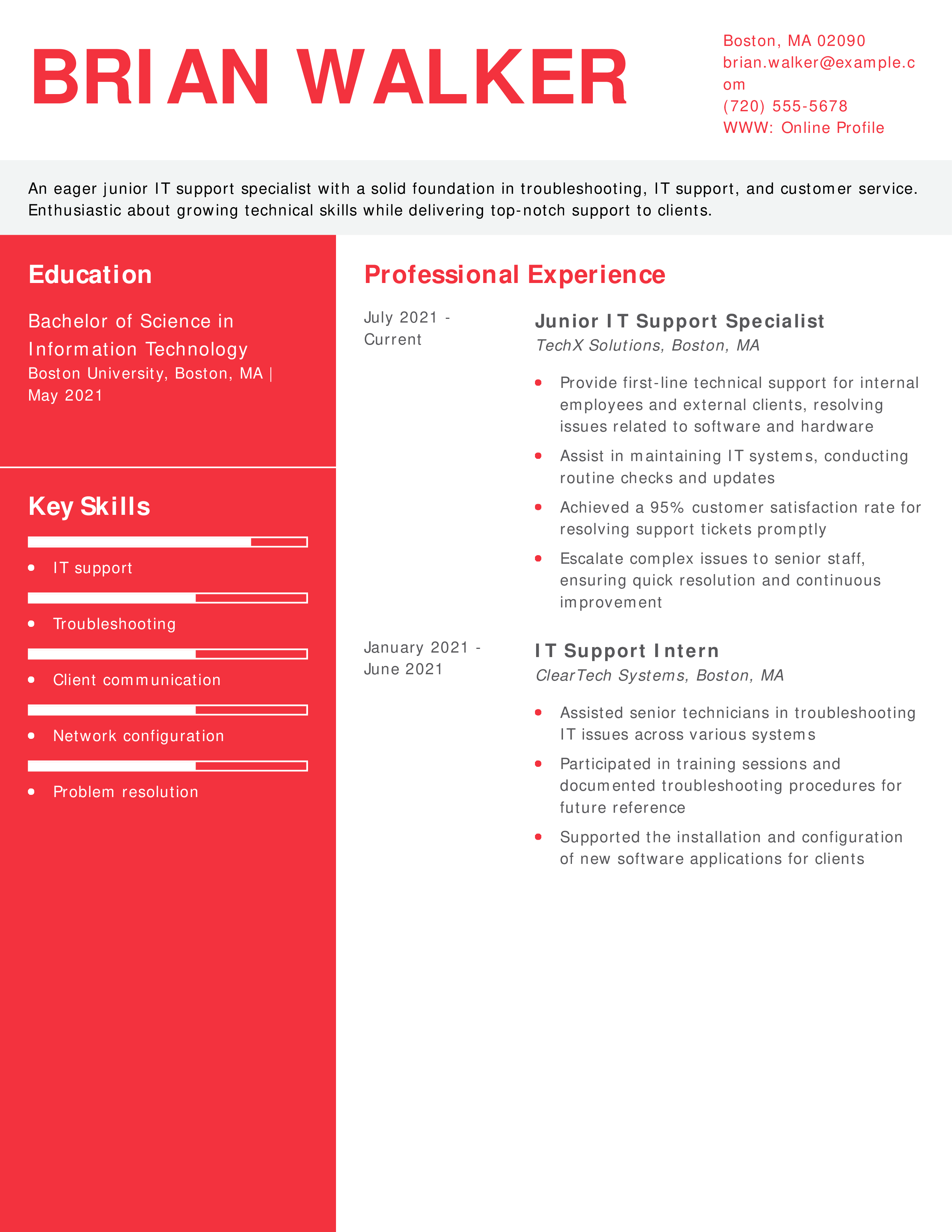
Why This Resume Works
Brian’s resume highlights his entry-level experience and ability to support IT systems, resolve issues, and provide quality customer service. The high satisfaction rating and clear goals for growth demonstrate his potential in the field.
For tips on crafting your IT support resume, visit Resume Skills.
IT Support Technician Resume

Why This Resume Works
Emily’s resume demonstrates a solid foundation in IT support with measurable results, such as a 25% reduction in ticket resolution time. Her experience, both in a professional setting and through an internship, highlights her growth and versatility in the IT field.
For tips on making your resume stand out, visit Best Resume Formats.Senior IT Support Engineer Resume
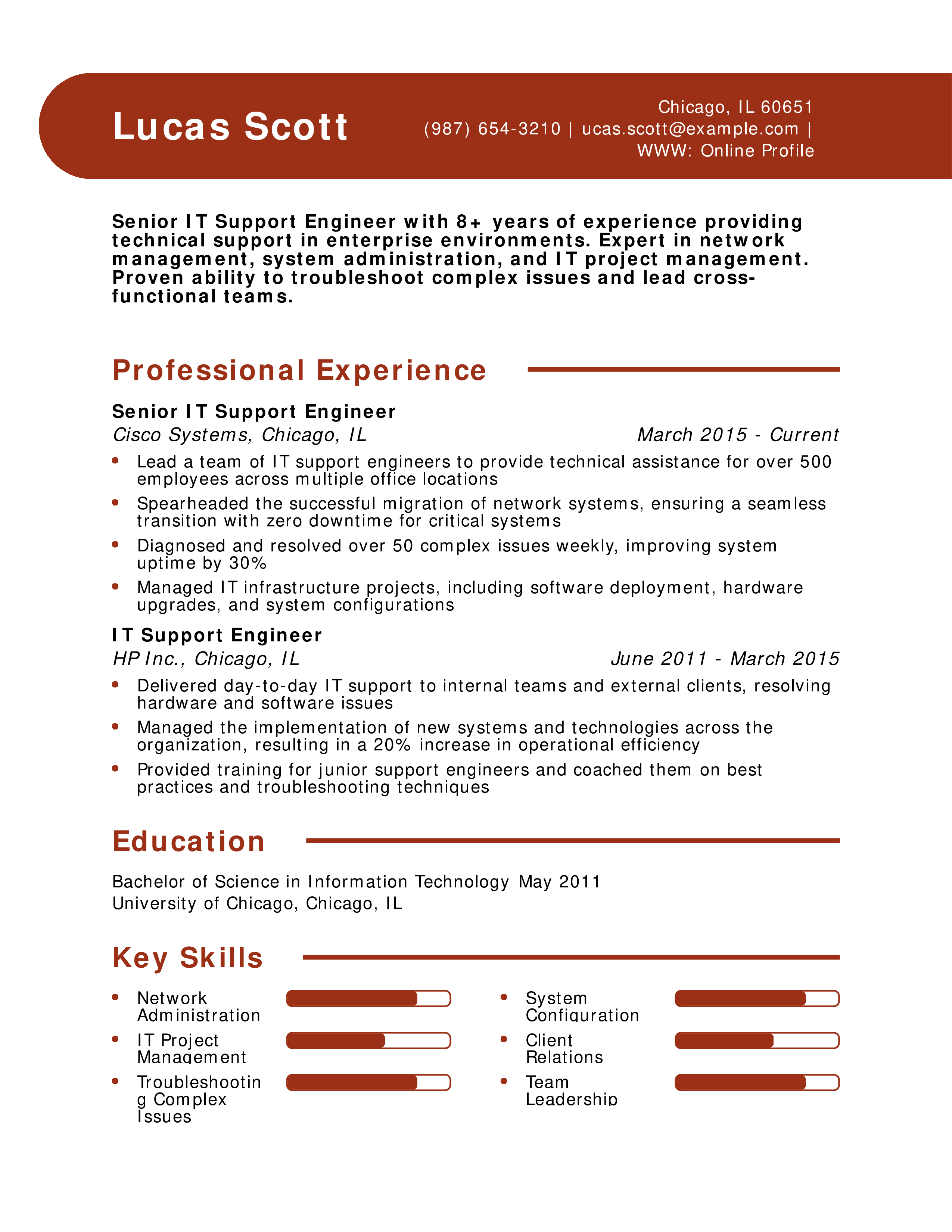
Why This Resume Works
Lucas’s resume showcases his leadership abilities and significant experience in the IT support field. His team leadership and success in IT infrastructure projects underscore his senior-level expertise. The measurable improvements, like a 30% increase in uptime, provide clear evidence of his impact.
For more on showcasing your experience, visit Resume Skills.
IT Support Specialist Resume
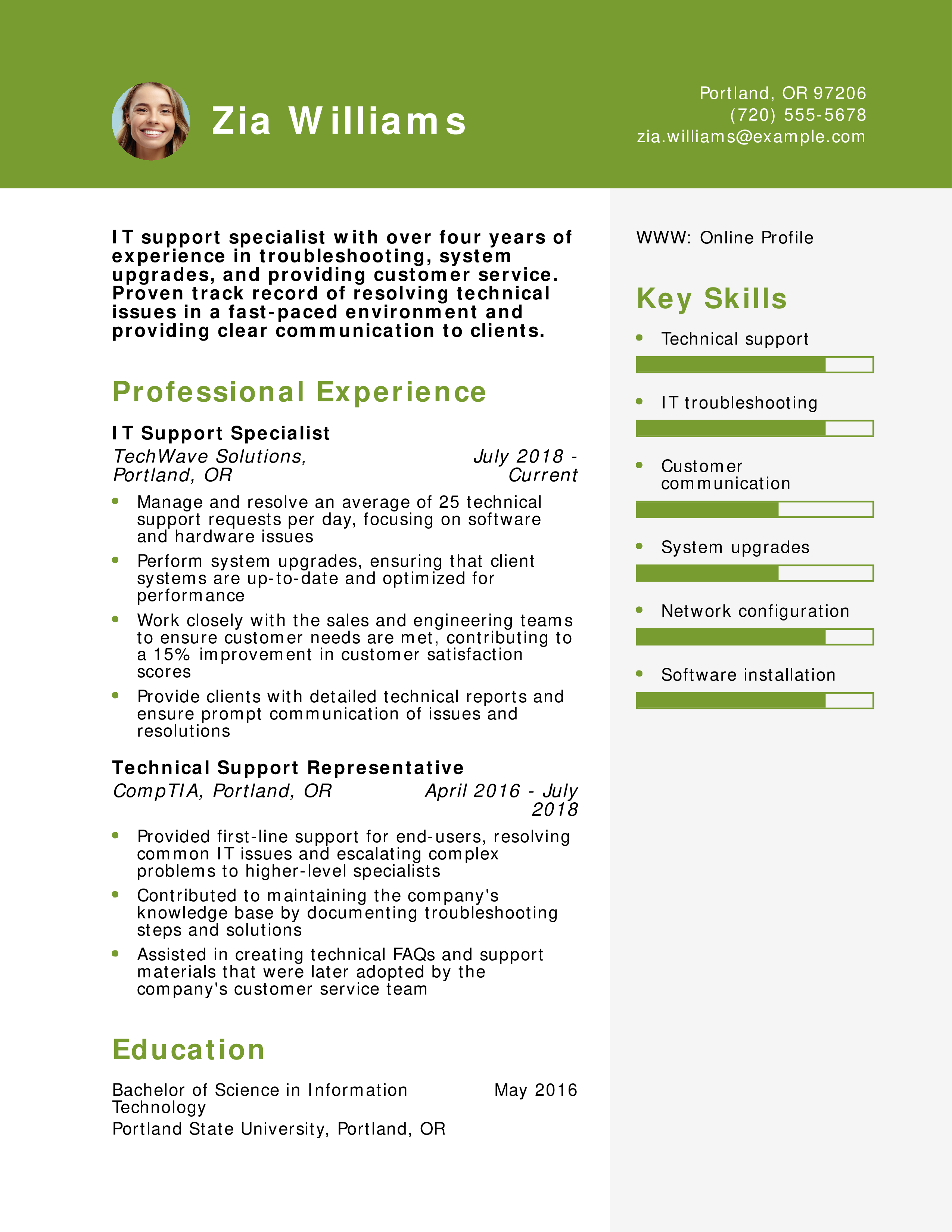
Why This Resume Works
Zia’s resume focuses on her ability to resolve technical issues effectively while maintaining strong client relationships. The inclusion of customer satisfaction improvements and her hands-on experience in technical support demonstrates her qualifications. Her ability to work across teams is also highlighted.
To learn how to add impact to your resume, visit How To List Your Education on a Resume.
Junior Technical Support Engineer Resume
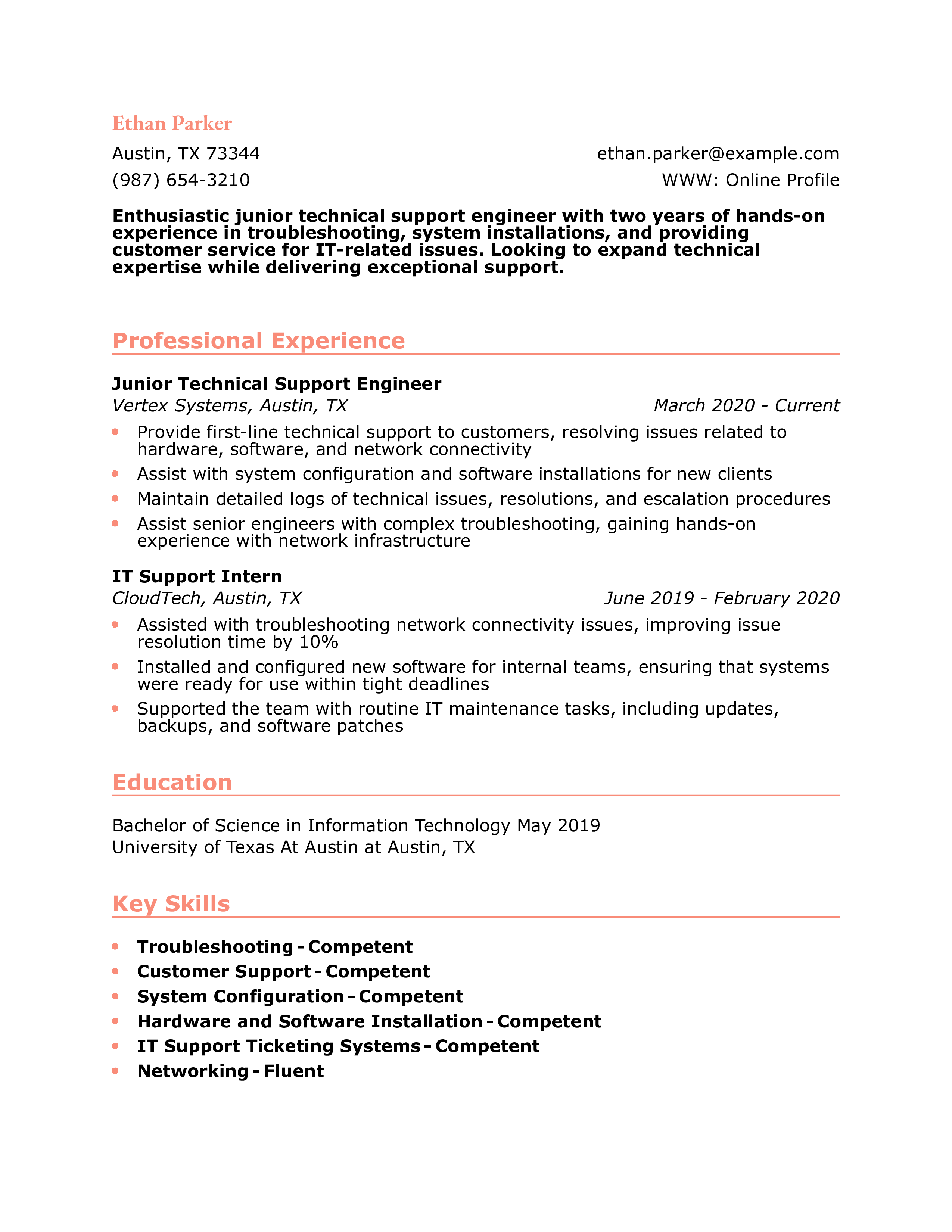
Why This Resume Works
Ethan’s resume showcases his entry-level experience while highlighting his eagerness to learn and grow within the IT support field. His role in assisting senior engineers and his willingness to take on additional responsibilities reflect his growth potential.
To learn how to present your skills effectively, visit Resume Skills.
Advanced IT Support Technician Resume
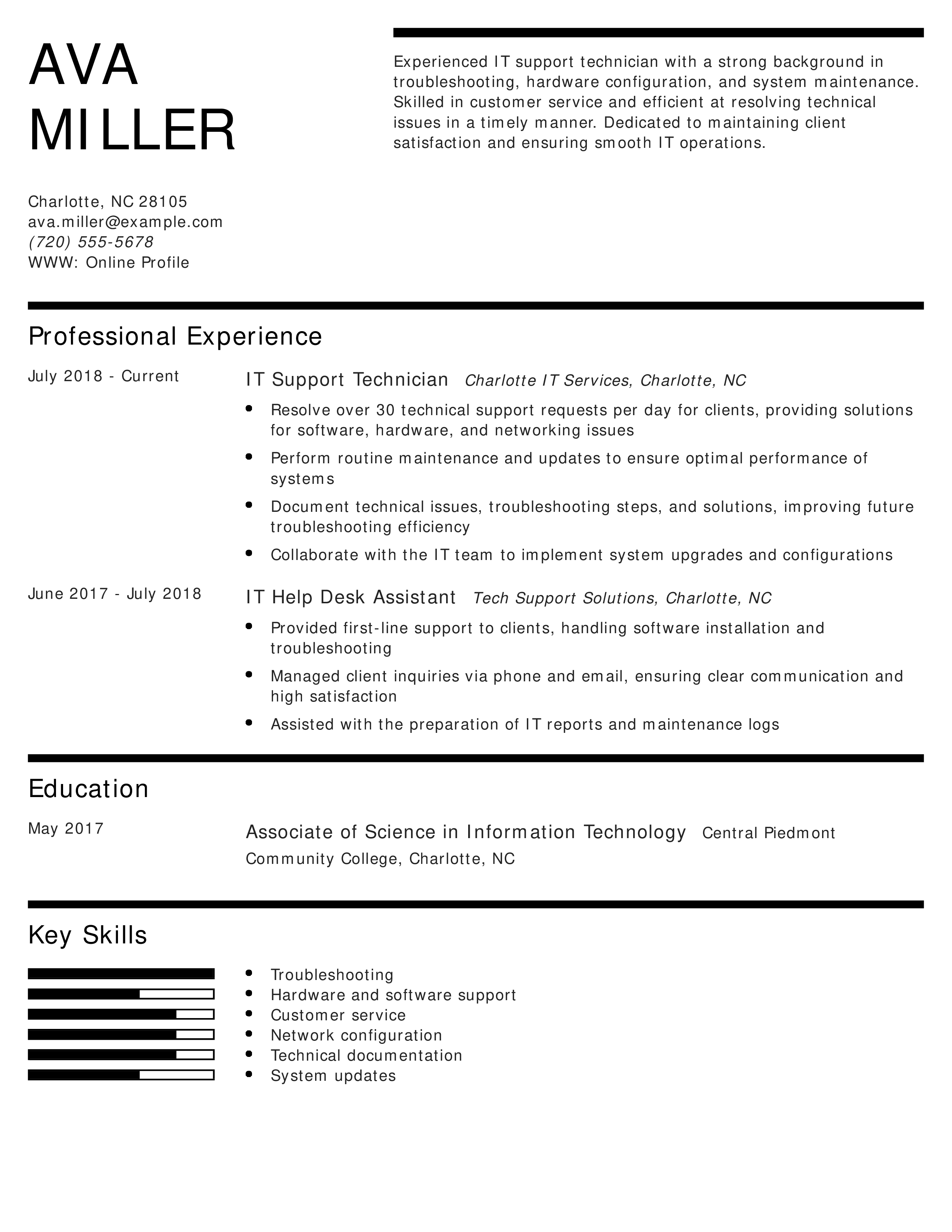
Why This Resume Works
Ava’s resume clearly demonstrates her ability to handle technical support tasks and her commitment to customer satisfaction. The experience, along with her dedication to documenting solutions for future efficiency, positions her as a reliable asset to any IT support team.
To learn how to format your resume effectively, visit Best Resume Formats.
Mid-Level Technical Support Engineer Resume
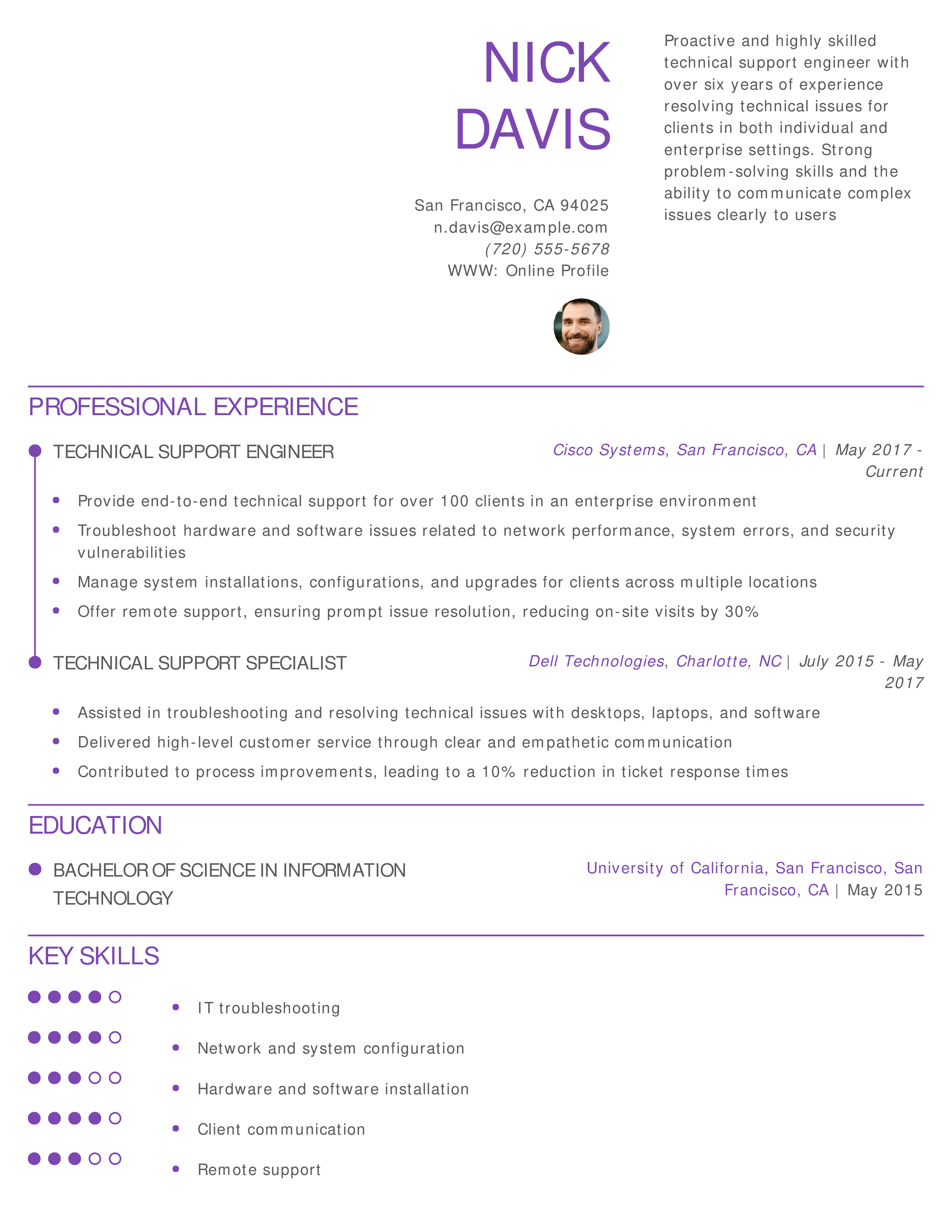
Why This Resume Works
Nick’s resume highlights his progression from a specialist to an engineer, demonstrating his growth and depth of knowledge in IT support. His measurable impact, such as a reduction in on-site visits, shows the value he brings to his team and clients.
For advice on showcasing your experience, check out Resume Summary Examples.
IT Specialist Resume
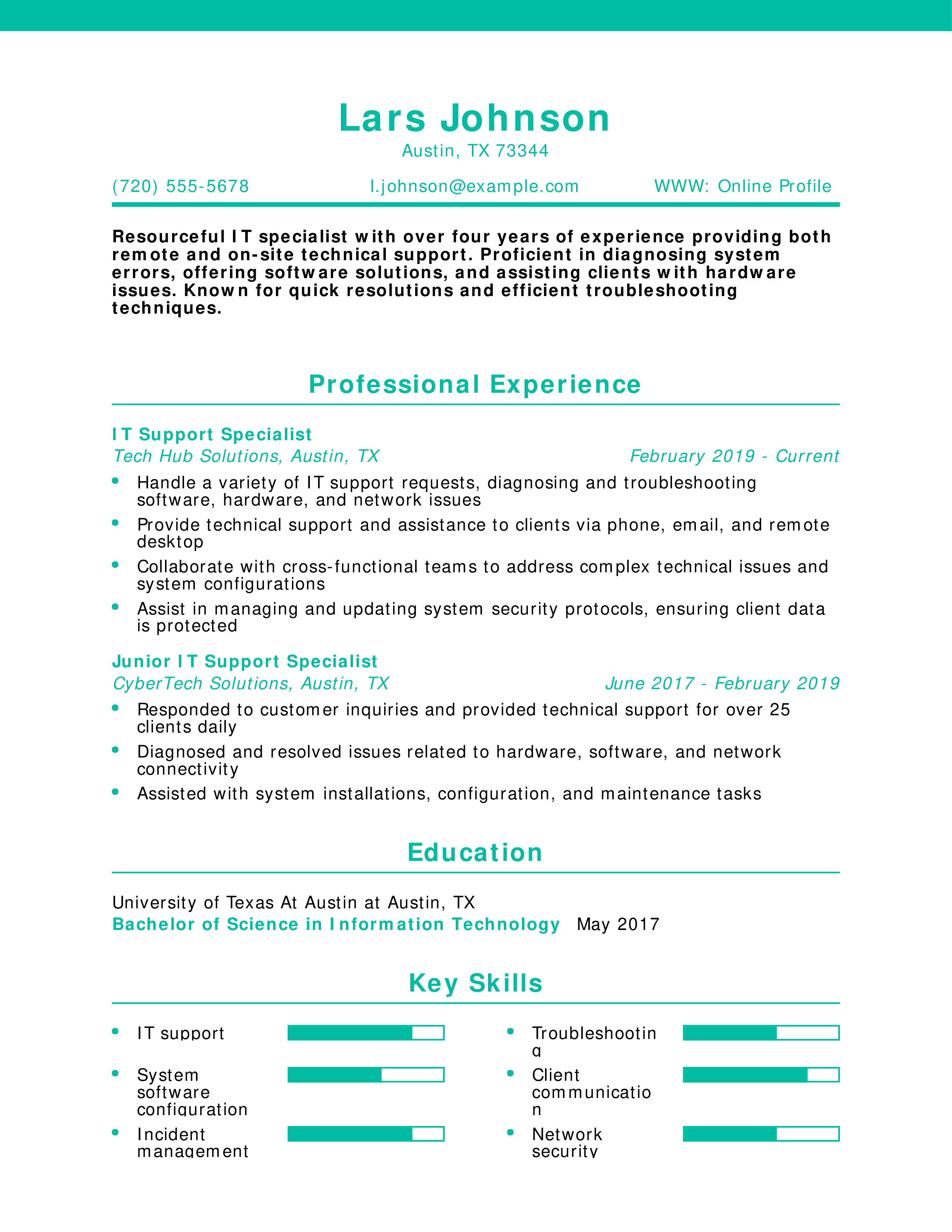
Why This Resume Works
Lars’s’ resume illustrates his development from a junior to a senior role, highlighting his experience in handling a range of technical support tasks. His work with cross-functional teams and his ability to manage complex issues showcase his advanced skills.
Learn more about building a strong resume with Resume Skills.
IT Help Desk Technician Resume
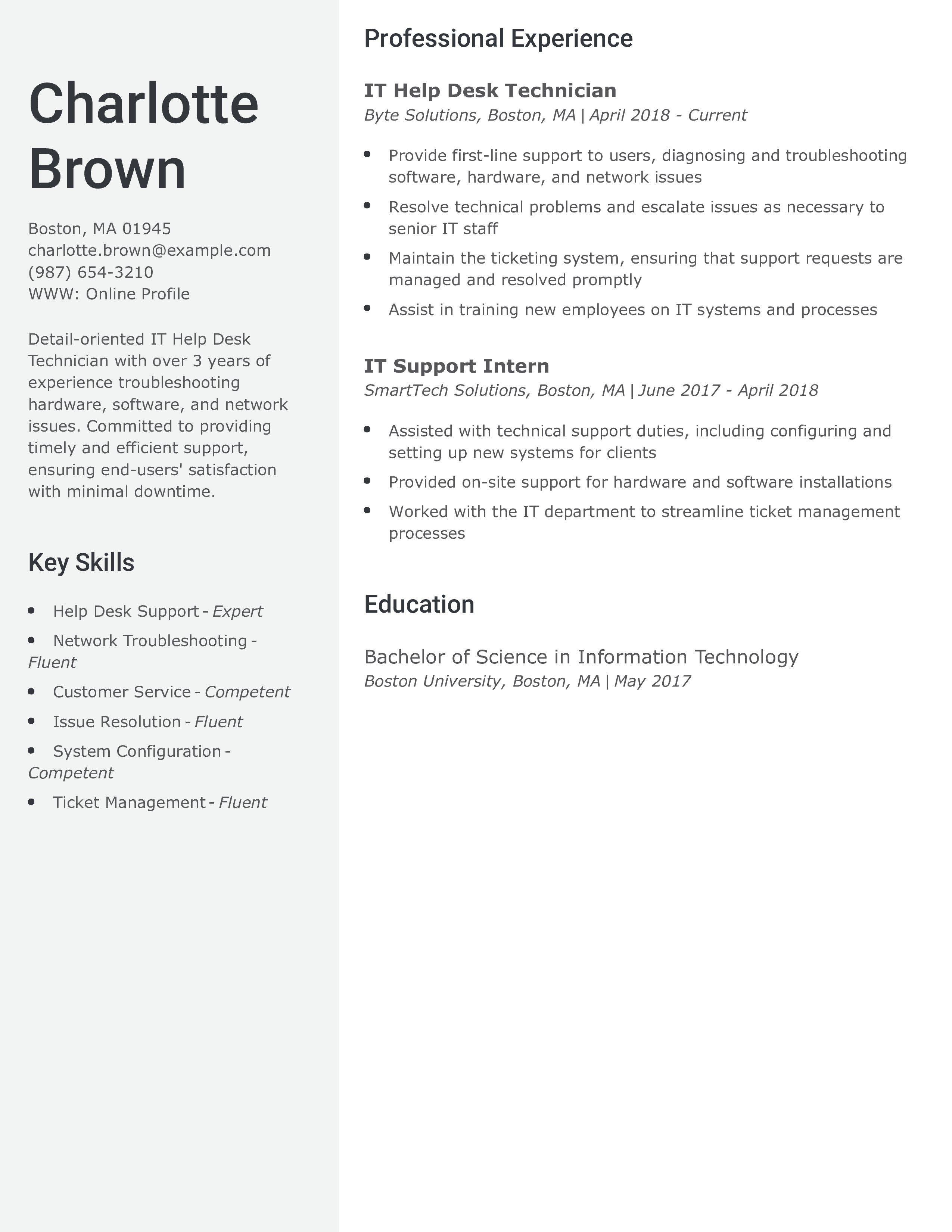
Why This Resume Works
Charlotte’s resume highlights her hands-on experience with troubleshooting, customer service, and issue resolution, crucial skills for an IT help desk technician. The experience, especially her involvement in training and process improvement, adds depth to her qualifications.
Learn more about the importance of an effective skills section by visiting Resume Skills.
Technical Support Analyst Resume
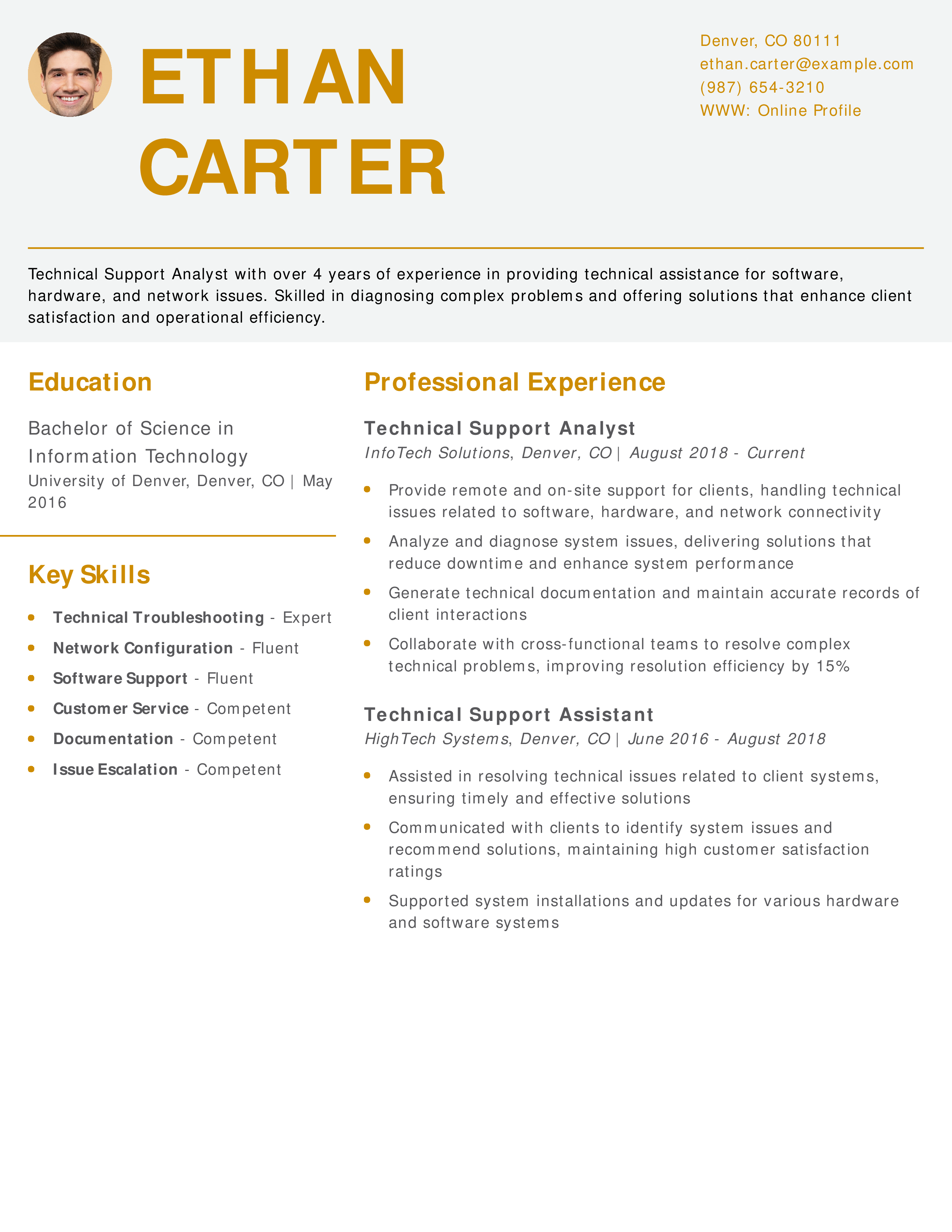
Why This Resume Works
Ethan’s resume showcases his technical expertise and experience in troubleshooting, network configuration, and issue resolution. His emphasis on collaboration and process improvement highlights his ability to work in a team-oriented environment, which is a critical skill for a Technical Support Analyst.
For more resume tips, check out Resume Summary Examples.
Senior Technical Support Engineer Resume
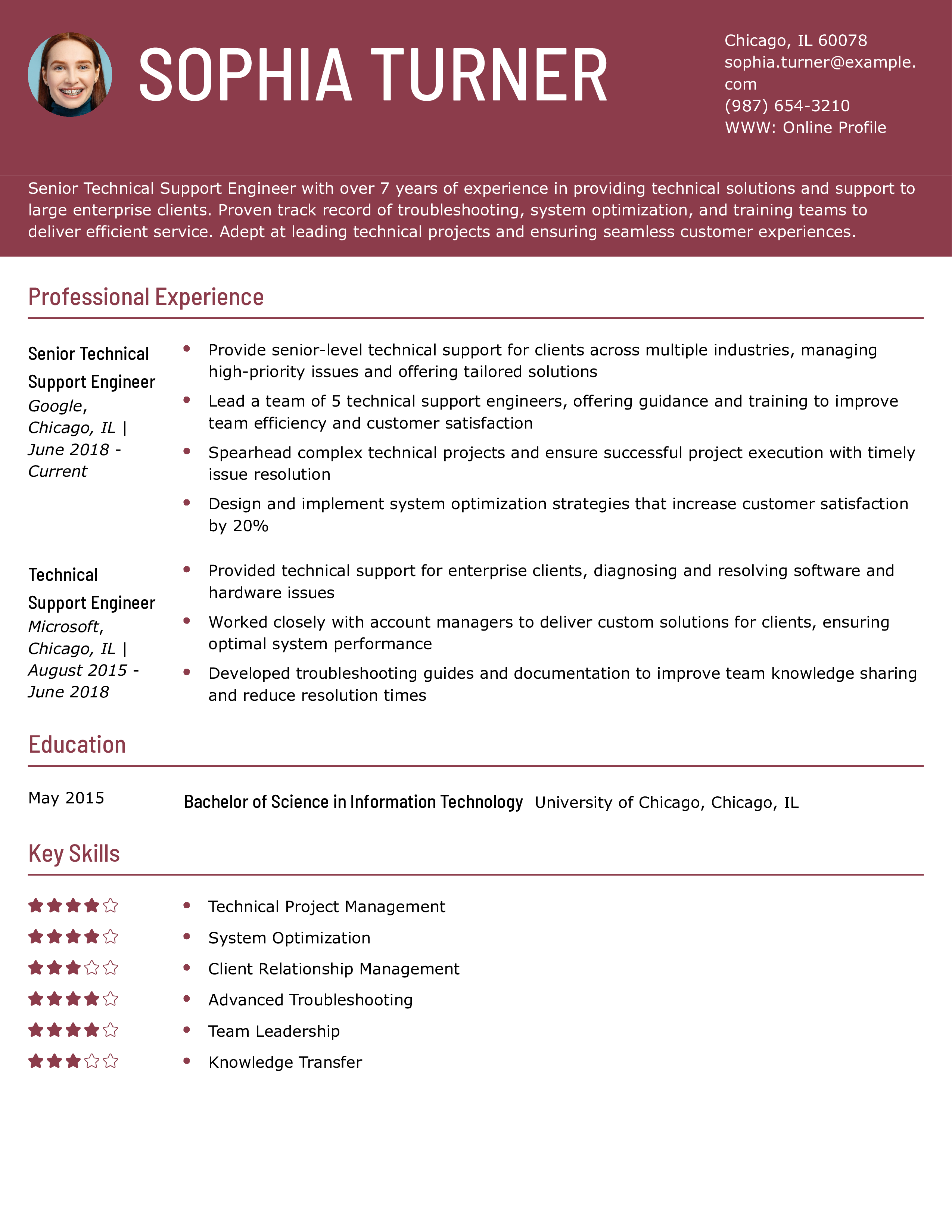
Why This Resume Works
Sophia’s resume stands out with her leadership experience and her ability to manage complex technical projects. By showcasing her expertise in troubleshooting, optimization, and team management, she positions herself as a senior-level candidate who can contribute strategically to an organization’s IT support functions.
Learn more about presenting leadership in your resume with Resume Outline Examples.
Help Desk Support Technician Resume
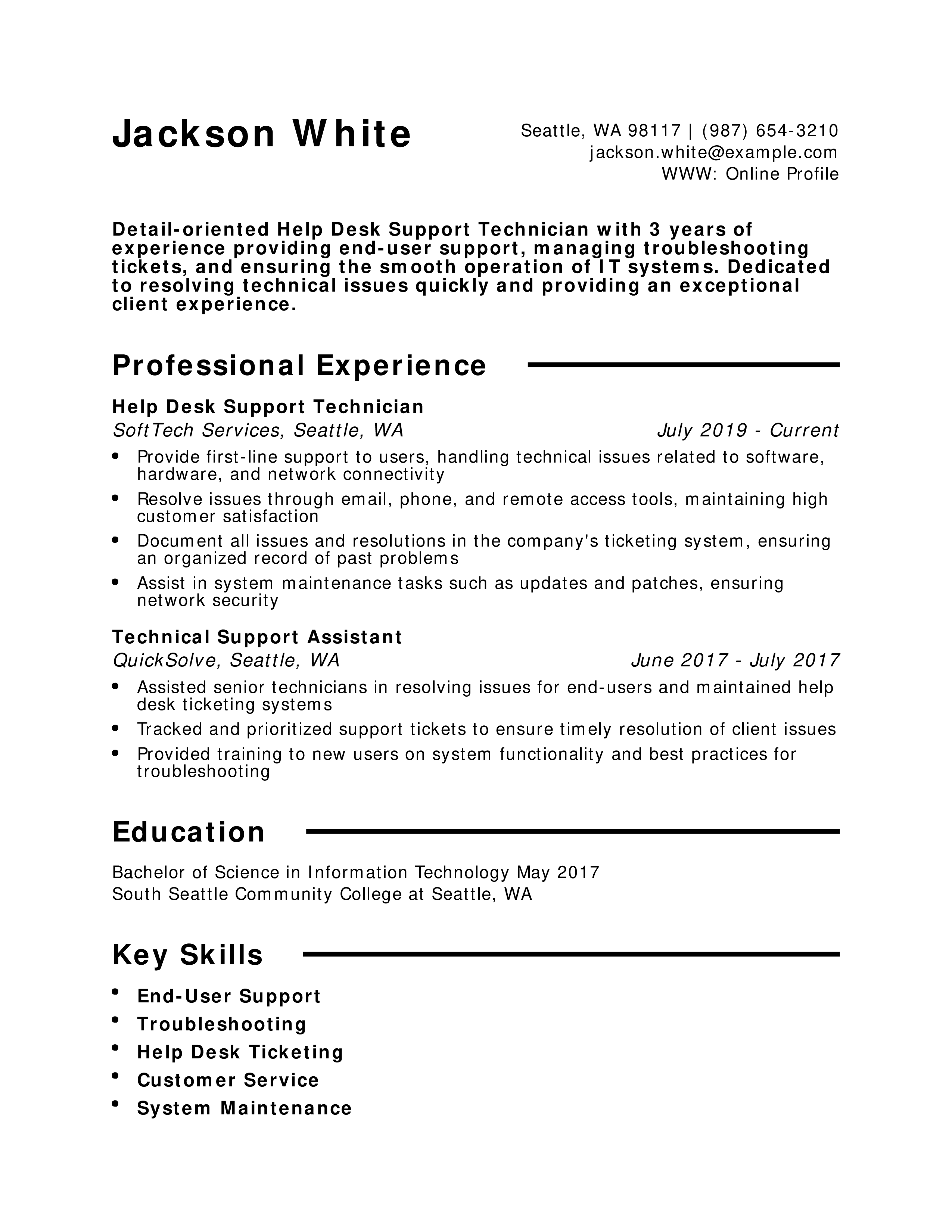
Why This Resume Works
Jackson’s concise resume focuses on key skills like troubleshooting, customer service, and issue resolution. The emphasis on handling end-user support and managing help desk tickets shows his ability to handle day-to-day technical issues efficiently.
For more insights on presenting your experience, visit Resume Skills.
IT Technician Resume
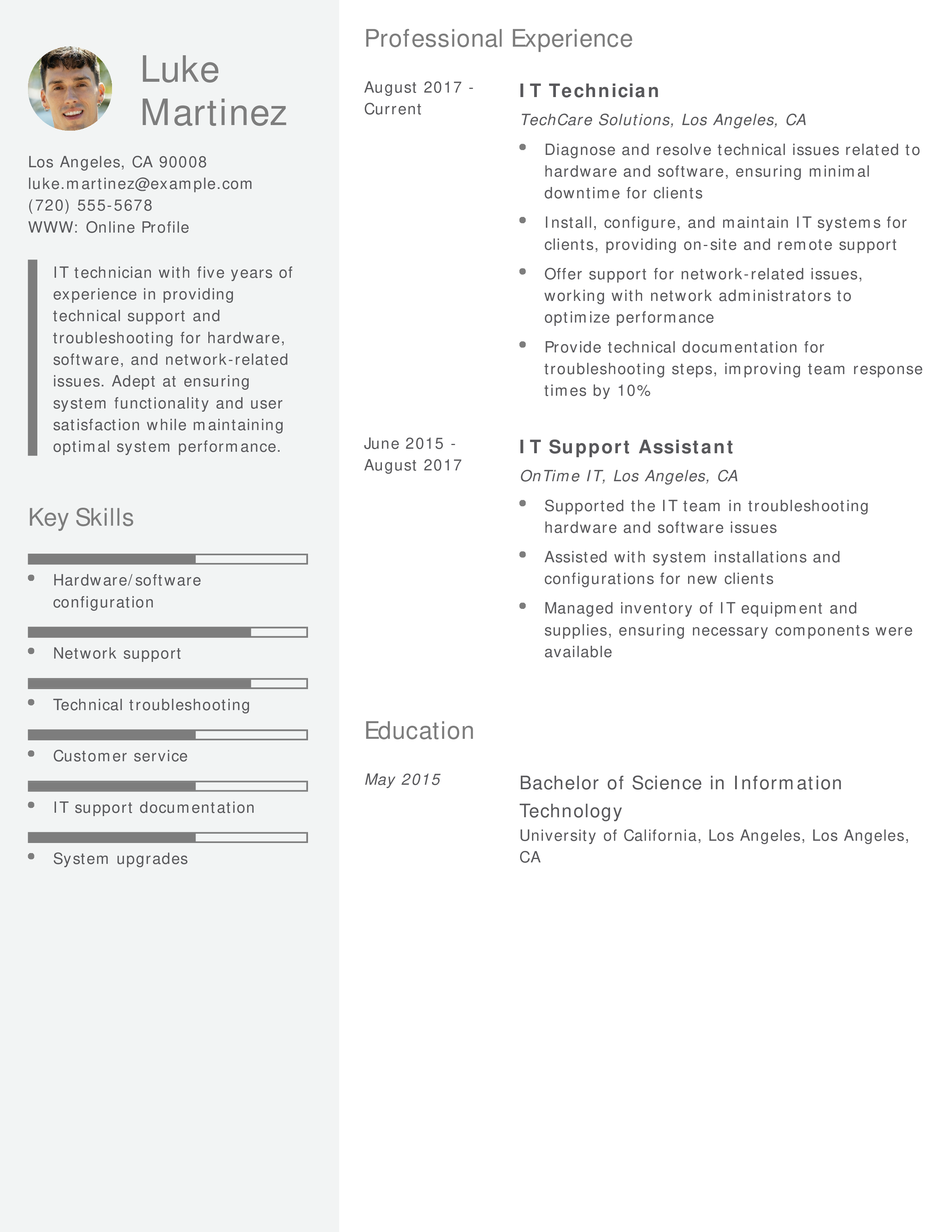
Why This Resume Works
Lucas’s resume effectively emphasizes his technical expertise and ability to manage both hardware and software issues. Including experience with system configurations and network support provides a well-rounded view of his skills.
Learn more about structuring your resume with Resume Objective Examples.
Technical Support Coordinator Resume
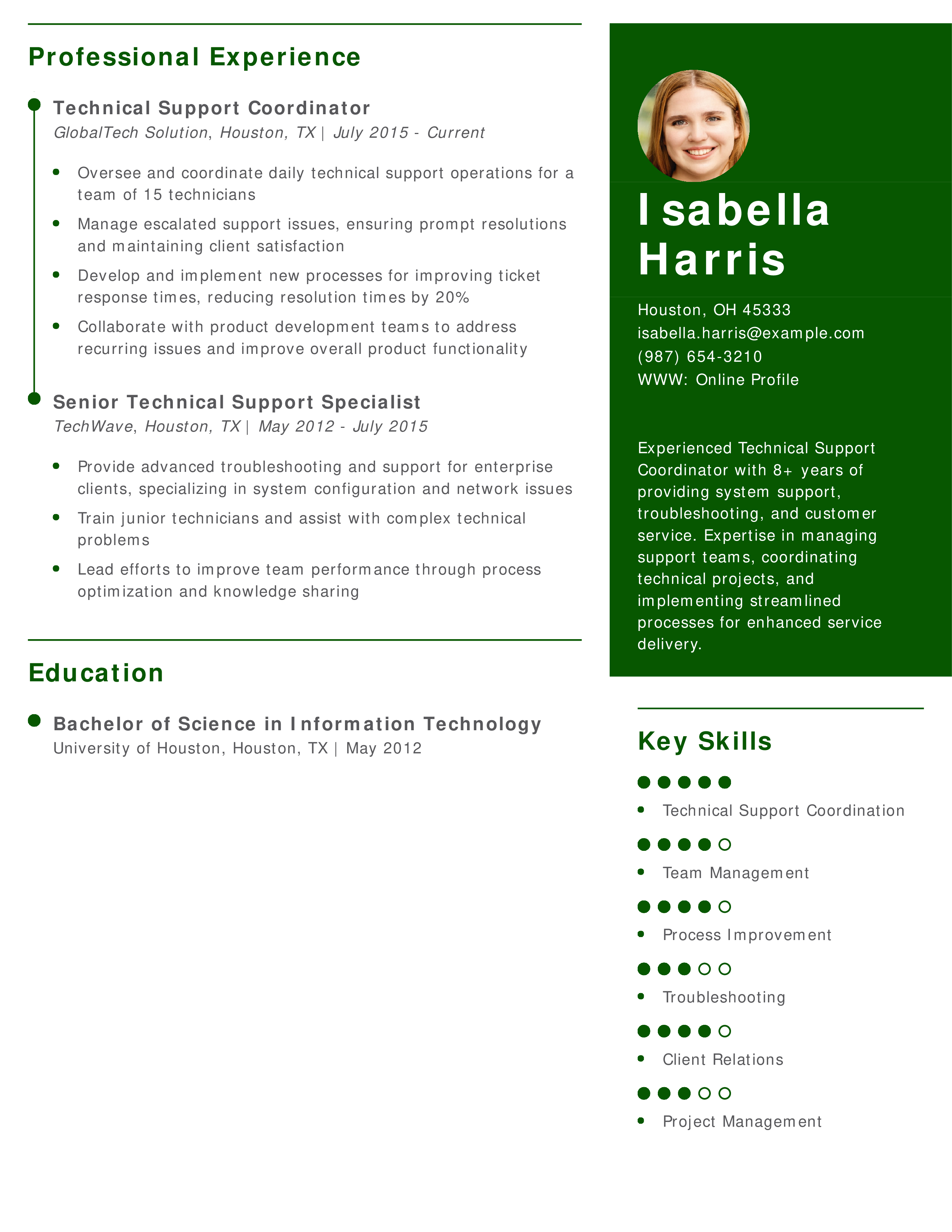
Why This Resume Works
Isabella’s resume highlights her leadership and project management experience, making her a strong candidate for a technical support coordinator role. The ability to manage a team and implement improvements shows her capacity for driving results and maintaining high service standards.
Learn how to optimize your resume with Resume Skills.
Our templates are crafted by professional resume writers to make creating your resume quick, easy, and effective.
- Professional resume template downloads
- Customized cover letter generation
- AI resume writing support
- Career-building resources and advice
Technical Support Text-Only Resume Templates and Examples
How To Write a Technical Support Resume
Good resumes here show outcomes. Faster ticket resolution, strong platform knowledge, and customers back up and running with less downtime say more than task lists.
1. Create a profile by summarizing your technical support qualifications
Creating a compelling snapshot of your technical support career is the best way to draw the reader in. Start by listing your job title, years of experience, and three to four specializations that align with the job posting. In the subsequent sentences, establish yourself as a thought leader within your space.
For example, if you have a proven track record of implementing new processes to improve resolution times, highlight this information directly in your profile. If you supervise a team of 25 technical support representatives or collaborate with cross-functional groups, draw attention to these details in your summary. Providing these types of insights will help you tell your story and communicate the value you can bring to prospective employers.
Senior-Level Profile Example
A Technical Support Team Lead with 10+ years of experience leading high-performance teams to resolve complex software issues. A strong history of identifying opportunities to improve the delivery of technology solutions for client businesses.
Entry-Level Profile Example
An IT professional with three years of experience specializing in technical support, customer service, and system administration. Adept at communicating effectively with customers to identify ideal solutions to technical issues and ensure client satisfaction.
2. Create a powerful list of your technical support experience
Create bullet points that emphasize your career achievements rather than job responsibilities to craft a results-driven professional experience section. Companies are interested in results, and as a technical support professional, it’s important to showcase the value of your contributions by incorporating data, metrics, and monetary figures.
Emphasize your ability to collaborate with cross-functional teams and translate complex technical concepts into accessible language, as you won’t always work solely with technical support and information technology (IT) professionals.
Senior-Level Professional Experience Example
Technical Support Team Lead, Salesforce.com, Minneapolis, MN
October 2016 – Present
- Field 15+ tier III issues per day related to the Salesforce CRM platform, interface with customers to diagnose root causes, and achieve a 95% client satisfaction rating
- Provide training to end-users on the Salesforce CRM and deliver step-by-step instructions for configuration and updates to ensure optimal functionality based on customer needs
- Coordinate with the IT Manager to supervise a team of 25+ technical support representatives and deliver coaching and mentorship to improve performance
Entry-Level Professional Experience Example
Technical Support Specialist, HP Pavilion, Philadelphia, PA
October 2020 – Present
- Troubleshoot and resolve 25-35 tier I technical issues on a daily basis for HP desktop and laptop devices, diagnose hardware and software issues, conduct root-cause analysis, and escalate tier II and tier III issues to appropriate personnel
- Generate customer satisfaction ratings of 93% and receive recognition from management for achieving a top-three ranking in resolution times across a 30-person team
- Coordinate with the IT manager and technical support specialists to refine the knowledge base for recurring issues to reduce average call times by 5-10 seconds on average
3. List your technical support education and certifications
In addition to your education, feature any relevant certifications you’ve achieved throughout your technical support career. Although most employers will be more interested in your professional experience, obtaining other credentials will show you are motivated to advance your IT career.
For instance, earning a Microsoft 365 Advanced Administrator credential requires a deep dive into the platform’s sophisticated tools and will position you as an expert. A certification alone won’t guarantee an interview for senior-level job seekers, but it will show prospective employers you’re committed to continuous learning.
Education
Template
- [Degree Name]
- [School Name], [City, State Abbreviation] | [Graduation Year]
Example
- Bachelor of Science (B.S.) Information Technology
- Temple University, Philadelphia, PA | 2016
Certifications
Template
- [Certification Name], [Awarding Organization], [Completion Year]
Example
- Microsoft 365 Administrator Advanced, Microsoft, 2020
- Certified Information Systems Security Professional (CISSP), International Information System Security Certification Consortium, 2019
4. Make a list of your technical support-related skills and proficiencies
Most organizations rely on some form of applicant tracking system (ATS) to identify qualified candidates for job openings. To get your resume through the initial screening process and into the hiring manager’s hands, incorporate keywords from the job description directly into your profile, professional experience, and skills section. Below, you’ll find a list of key terms and skills you may encounter while applying for technical support positions:
| Key Skills and Proficiencies | |
|---|---|
| Account management | Analysis |
| Client relations | Communication |
| Computer science | Cross-functional collaboration |
| Customer service | Customer success |
| Data analysis | Debugging |
| End-user training | Hardware configuration |
| IT | Leadership |
| Process improvement | Root-cause analysis |
| Software configuration | System administration |
| Technical leadership | Troubleshooting |
5. Highlight your communication and cross-collaboration skills
Technical support requires much more than solving IT issues and troubleshooting computer problems. Emphasize your deep technical expertise, and highlight your communication and cross-functional leadership experience. As a technical support engineer, you’ll be interfacing with a range of professionals, so it’s important to focus on your ability to communicate effectively with both technical and non-technical personnel.
6. Showcase specialized training and IT credentials
Beyond listing certifications you earned as a technical support professional, highlight special skills that will draw the attention of hiring managers. For example, if you earned a Certified Information Systems Security Professional (CISSP) certification that positions you as a cybersecurity expert, note in your resume summary that you are adept at improving the IT security posture of businesses. If you are applying for a position that will center on Microsoft 365 and you are a Microsoft Certified IT Professional, note this in your profile because it will position you as an ideal candidate for the job.
How To Pick the Best Technical Support Resume Template
When selecting your template, prioritize structure and readability over visual appeal. Content is king. Your professional experience, skills, and education should always be the focal point of your resume. Hiring managers will always be more interested in your achievements and qualifications than the style of your template.
Frequently Asked Questions: Technical Support Resume Examples and Advice
Should I use a Technical Support resume example even if I’m just starting my career?-
Yes, using a Technical Support resume example can provide guidance on structuring your resume, even if you’re at the beginning of your career. Focus on your internships, education, and skills that are transferable to the job you want. A strong entry-level resume example will highlight your potential and willingness to learn, making your limited experience a benefit.
What are common action verbs for technical support resumes?-
Action verbs help hiring managers visualize your contributions, but it’s easy to find yourself running short on action verbs during the resume-building process. Differentiating your word choice can enhance the quality of your bullet points and eliminate the appearance of redundancy.
Try these action verbs to craft your professional experience section:
| Action Verbs | |
|---|---|
| Analyzed | Created |
| Conducted | Coordinated |
| Designed | Developed |
| Diagnosed | Drove |
| Enhanced | Evaluated |
| Executed | Identified |
| Implemented | Improved |
| Led | Managed |
| Oversaw | Partnered |
| Performed | Programmed |
| Resolved | Spearheaded |
| Supported | Troubleshot |
How do you align your resume with a technical support job description?-
According to the Bureau of Labor Statistics, jobs for technical support engineers, also known as computer support specialists, are projected to grow by 6% from 2021 to 2031, which is average compared to most occupations. This growth is driven by a need to provide technical help and training to businesses but might be offset as some organizations explore artificial intelligence (AI) such as chatbots for tech support. Also, smaller businesses might contract with an IT-managed services provider (MSP) rather than hire an in-house technical support professional.
Although these projections are fairly optimistic, still align your resume with the job description to secure interviews for the most lucrative opportunities. For example, suppose a company is looking for a technical support expert specializing in hardware configuration. Provide specific examples of this in your professional experience section. Or, maybe a company wants to hire a tech support professional who can manage other technical support staff. Be sure to showcase leadership and management experience to draw the attention of the hiring manager.
What is the best technical support resume format?-
The reverse chronological format is ideal for most resumes, including technical support. This approach ensures your most recent and relevant experience is featured at the top of your document. Even at the entry level, it’s best to avoid functional resume formats. If you lack hands-on experience, you’d still be much better served by illustrating certifications and academic projects rather than only listing skills.
How many pages should my technical support resume be?-
Generally, a technical support resume should be one page for candidates with fewer than 10 years of experience. A two-page resume is acceptable if you’re a seasoned professional with extensive accomplishments—but only if it provides meaningful details that strengthen your application. Tailor your content to the job, focusing on your most relevant qualifications.
Work history should typically cover the last 10 to 15 years. Older positions can be excluded or briefly summarized unless they’re highly relevant. A concise, focused resume demonstrates your ability to prioritize and communicate effectively.
Craft your perfect resume in minutes
Get 2x more interviews with Resume Builder. Access Pro Plan features for a limited time!

Crafting a strong cover letter helps your chances of landing an interview during a job search. The key to creating a compelling cover letter is to customize your document for the organization you’re applying to. Read our Information Technology IT cover letter guide to learn how. For other related cover letter examples, see our computer science and software engineer cover letter guides.