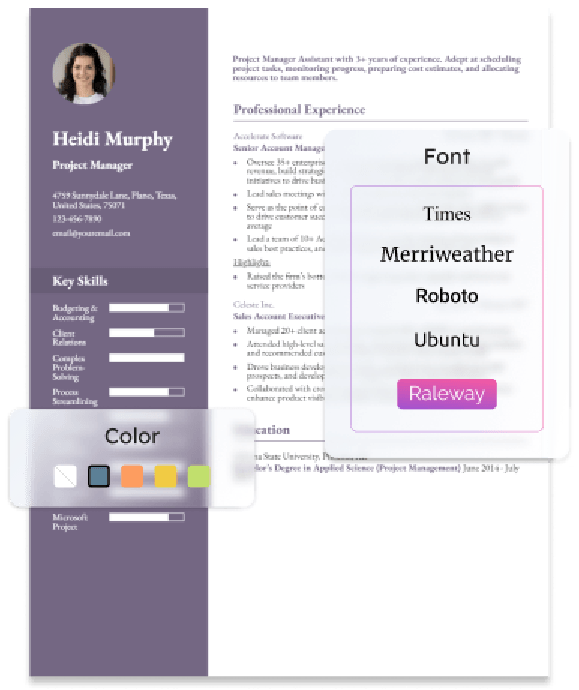How To Write an Excel Expert Resume
To craft an eye-catching Excel expert resume, demonstrate your ability to create complex formulas, enhance data reporting, and drive automation for businesses. Showcase how your comprehensive knowledge of the program can bring value to prospective employers by featuring your strongest career achievements. This guide provides valuable tools and best practices to build an accomplishment-driven resume and land your next interview.
- Entry-Level
- Mid-Career
- Senior-Level
1. Craft an outstanding profile with a summary of your Excel expert qualifications
Grab the hiring manager’s attention with a compelling snapshot of your career. List your title, years of experience, and three to four skills that align with the job posting in your opening sentence. Highlight your advanced knowledge with various Excel functions, such as SUMIF, COUNTIF, and Vlookups. Show potential employers your proven track record of using your subject matter expertise to improve data visualization and enhance business processes. Include an engaging metric or key performance indicators (KPI) from your work experience to make a lasting impression on the reader and increase your odds of landing the interview.
Senior-Level Profile Example
A senior Excel expert with over 10 years of experience specializing in financial reporting, data visualization, Tableau, pivot tables, and data analytics. A strong history of leading initiatives to automate data reporting for multimillion-dollar client accounts. Adept at delivering business solutions to improve data validation and visualization.
Entry-Level Profile Example
An Excel expert with entry-level experience, specializing in data analysis, pivot tables, PowerBI, and Tableau. Adept at creating dashboards and conducting complex reporting on financial performance to enhance data-driven decision-making for businesses.
2. Showcase your Excel expert experience
Craft a compelling professional experience section that encapsulates the full breadth of your career achievements. Provide detailed descriptions of your projects and contributions emphasizing the bottom-line value you generated for previous employers. Feature examples of you providing Excel subject matter expertise to drive successful business outcomes. Show hiring managers how your technical knowledge would benefit their team and organization.
Incorporate hard numbers, data, and monetary figures to quantify your accomplishments and enhance the impact of your bullet points. For example, if you created a formula or pivot table to automate a manual data entry process, feature data that highlights a reduction in work hours or labor costs. If you identified opportunities to improve data reporting, mention an increase in accuracy or a positive impact on business decision-making.
Senior-Level Professional Experience Example
Excel Expert, Westbrook Financial Consulting, San Diego, CA | May 2016 – present
- Serve as the Microsoft Excel subject matter expert for the delivery of reporting services to over 50 client accounts for business financials, real estate funds, operational data, cash flow, cost accounting, and financial forecasting
- Design, develop, and implement data reporting solutions according to client business requirements, including the creation of master spreadsheets, pivot tables, and graphs
- Oversee a project to streamline data entry and reporting for a real estate firm by developing formulas and data filters to support analysis of net asset values
Entry-Level Professional Experience Example
Excel Expert, Corbin Manufacturing Co., Atlanta, GA | June 2021 – present
- Coordinate with technical teams to create pivot tables and charts for the automation of a spreadsheet containing pricing and costs for specific materials and items, which resulted in a reduction of over 30 work hours per month
- Create reports on long-term and short-term financial data and business performance, including developing graphs to support forecasting activities
- Analyze and compile data from accounting teams to consolidate reporting processes and create a master spreadsheet
3. Outline your education and Excel expert-related certifications
In addition to your education, feature relevant certifications to demonstrate your advanced knowledge of Excel. While these credentials aren’t always required, they are often preferred on many job postings. The Microsoft Excel — Excel from Beginner to Advanced course is a great way to gain a deeper understanding of the program, especially at the entry level. The Excel Skills for Business Specialization Certificate is another strong option, as this credential shows hiring managers you understand how to apply your technical expertise to solve complex business challenges.
Education
Template
- [Degree Name]
- [School Name], [City, State Abbreviation] | [Graduation Year]
Example
- Bachelor of Science (B.S.) Business Intelligence
- University of San Diego, San Diego, CA | 2016
Certifications
Template
- [Certification Name], [Awarding Organization], [Completion Year]
Example
- Excel Skills for Business Specialization, Coursera | 2021
- Microsoft Excel — Excel from Beginner to Advanced, Udemy | 2020
4. List key Excel expert skills and proficiencies
To get your document past the applicant tracking system (ATS) and into the hiring manager’s hands, ensure that your resume has all of the necessary skill sets and qualifications the employer seeks. Start by analyzing the job posting and incorporating keywords that match the organization’s needs. Feature a mix of skills to emphasize both your Excel knowledge and leadership capabilities. Below, you’ll find a list of potential keywords that you may encounter during the job search:
| Key Skills and Proficiencies | |
|---|---|
| Automation | Business intelligence |
| Cell formatting | COUNTIF |
| Data analysis | Data analytics |
| Data management | Data manipulation |
| Data reporting | Data visualization |
| Excel shortcuts | Graphs |
| Macros | Microsoft Excel |
| Microsoft Office Suite | Pie charts |
| Pivot tables | PowerBI |
| Scripting | SUMIF |
| Vlookups | Tableau |
How To Pick the Best Excel Expert Resume Template
When selecting your resume template, always prioritize structure and readability over visual appeal. Avoid decorative fonts, bulky graphics, and flashy colors that might distract from your content. Choose a simple, elegant template with an appropriate amount of white space.
Select a single-column format that allows the hiring manager to easily scan your resume for key information, skills, and qualifications.
Excel Expert Text-Only Resume Templates and Examples
- Entry-Level
- Mid-Career
- Senior-Level
Alisha Marquez
(123) 456-7890
[email protected]
123 Your Street, San Diego, CA 12345
Profile
A Senior Excel Expert with 10+ years of experience, specializing in data management, pivot tables, statistical analysis, and COUNTIF formulas. A proven track record of coordinating with cross-functional teams to identify process improvement opportunities and enhance the integrity and efficiency of data reporting for large organizations.
Professional Experience
Excel Expert, Clear Energy Inc., Philadelphia, PA
May 2018 – Present
- Manage and track customer appointments and cancellations for energy consultations and export data from the Microsoft Catalyst CRM into the master spreadsheet
- Create pivot tables and COUNTIF formulas in Excel to automate data entry processes, resulting in a reduction of 40 work hours per week and $100K in annual cost savings
- Support a large scale initiative to provide a visual overview of program data over a five years, including the consolidation of 20+ spreadsheets with over 1K line items
Excel Expert, Alternative Energy Partners, Philadelphia, PA
May 2016 – May 2018
- Performed comprehensive analysis and validation of customer data during export from the Salesforce CRM, created macros and data filters to identify and remove duplicate line items, and created cost accounting spreadsheets for project teams
- Interface cross-functionally with field advisors to standardize data reporting for customer assessments and sales consultations
Education
Bachelor of Science (B.S.) Business Intelligence
Temple University, Philadelphia, PA, September 2012 – May 2016
Key Skills
- Microsoft Excel
- Data Management
- COUNTIF Formulas
- Salesforce CRM
- Pivot Tables
Certifications
- Excel Skills for Business Specialization, Coursera, 2016
- Microsoft Office Specialist, Expert Certification, 2016
Frequently Asked Questions: Excel Expert Resume Examples and Advice
What are common action verbs for Excel expert resumes?-
It’s easy to run short on action verbs during the resume-building process. Often only a few verbs can accurately describe your career achievements, especially as a technical professional. So incorporate a mix of strong action verbs to enhance the impact of your bullet points. Below, you’ll find a list of verbs to craft your professional experience section:
| Action Verbs | |
|---|---|
| Analyzed | Built |
| Conducted | Created |
| Designed | Developed |
| Diagnosed | Enhanced |
| Evaluated | Executed |
| Identified | Implemented |
| Improved | Led |
| Managed | Performed |
| Provided | Resolved |
| Supported | Tested |
How do you align your resume with an Excel expert job description?-
Align your resume with the job description to give yourself a substantial edge over the competition during the job hunt. Many candidates mistakenly use the same document for each application. While there may be overlap across different job opportunities, you won’t stand out from other applicants by providing a generic resume. Tailoring your document towards individual companies is the best way to show hiring managers you’re the ideal candidate for the position.
For example, an employer may seek a candidate with an advanced background in SUMIF formulas and cell formatting. Another may require a professional with a strong understanding of COUNTIF and pie graphs. If a company is seeking an Excel expert to improve data reporting and visualization for their business, you may want to highlight your background using Tableau and Excel in conjunction with one another to manage complex data sets.
What is the best Excel expert resume format?-
Reverse chronological is the ideal format for most Excel experts. Generally, always place your most recent and relevant experience on your resume. However, there are exceptions if you’re pursuing entry-level jobs and lack a robust work history. Putting your certifications, skills, and academic projects above your professional experience section is appropriate in this situation.
Craft your perfect resume in minutes
Get 2x more interviews with Resume Builder. Access Pro Plan features for a limited time!