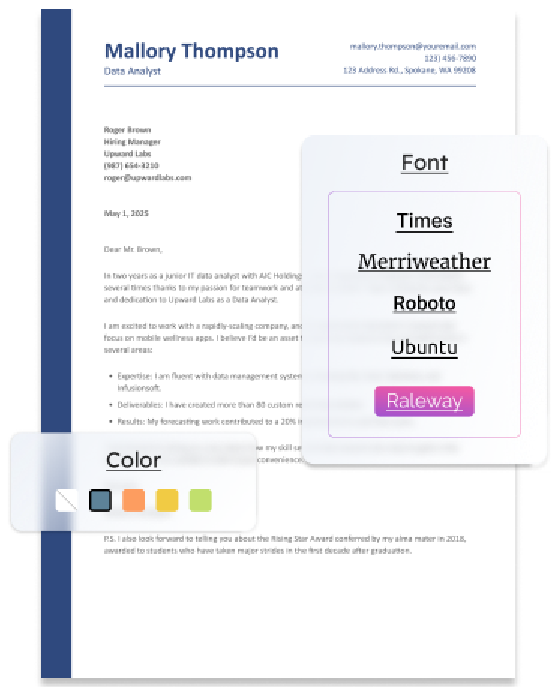Don’t let the ideal job pass you by. In three easy steps, complete your application in minutes with our artificial intelligence (AI)-powered cover letter generator.
Build a Better Cover Letter
Generate a streamlined, personalized, professional, and stylish cover letter in seconds. With our cover letter generator, you can stop agonizing over the right thing to say, skip the endless proofreading, and let the generator format everything for you.
Get hired 33% faster with our feature-packed, easy-to-use resume and cover letter apps.
Artificial intelligence-generated
Use AI to capture your qualifications in a professional, keyword-rich cover letter that targets the employer and job you’re seeking.
Professional formatting
Choose from modern and professional cover letter templates.
Customizable fonts and colors
Select custom fonts and colors that fit your personal brand.
Free cover letter examples
Use our 125+ cover letter examples and templates to learn how to best format a cover letter for your field.
Applicant tracking system-friendly templates
Break through the applicant tracking systems (ATS) with cover letter templates that appeal to machines and humans.
Expert tips and guidance
Get help every step of the way with expert tips and suggested phrases.
Cover Letter Builder FAQ
What makes Resume Builder’s cover letter generator the best cover letter tool?-
Using the Resume Builder app’s cover letter generator, you have a 33% higher chance of getting a job, and our users experience a 42% higher response rate from recruiters. You'll get expert guidance every step of the way, with professional cover letter templates and AI-enabled suggestions to write a resume that gets results.
How do I use the cover letter builder?-
With Resume Builder’s cover letter app, you’ll select and customize a template, then create your cover letter either with step-by-step guidance or by importing your LinkedIn profile. Add your experience, education, key skills, and more, aided by expert tips, suggested phrases, and an AI writer tool. Then, save your cover letter by creating a free account. You can download your cover letter by upgrading to a paid subscription.
Should I make a different cover letter for every job application?-
Yes. Tailoring your cover letter and resume is one of the best ways to get more interviews. Look at the job posting to identify what the employer is seeking. Specifically, find important words or phrases to use in your profile and key skills sections.
Does Resume Builder have cover letter examples I can look at?-
Yes. Resume Builder has 125+free cover letter examples and templates. Use these examples to get expert advice on what you should — and shouldn’t — include in your cover letter, such as common key skills and action verbs for your desired job.
Should I download my new cover letter as a PDF or text file?-
We recommend downloading your cover letter in both PDF and text format. A professionally designed PDF cover letter has a visual impact, and its appearance is consistent across computer screens and systems. But you may need a text format cover letter for some job applications, so it’s good to have both available.
How can I use the cover letter builder for free?-
With the Resume Builder app, it’s free to build your cover for free. With a paid subscription, you can download or print your cover letter. Learn more about how to use Resume Builder for free.